使用ipmitool调整,服务器电源断开后就会失效,如果想要永久生效,就在服务器端写一个开机自启动脚本
配置风扇转速
首先要关闭风扇自动调速功能,否则我们手动设置的转速是不会生效的。最后的0x00表示关闭自动调速,0x01表示开启自动调速。
ipmitool -I lanplus -H iDRAC地址 -U iDRAC用户名 -P iDRAC用户密码 raw 0x30 0x30 0x01 0x00
2.2关闭自动调速之后,我们就可以按照我们自己的意愿来调整转速了,我这边设置为10%。
ipmitool -I lanplus -H iDRAC地址 -U iDRAC用户名 -P iDRAC用户密码 raw 0x30 0x30 0x02 0xff 0x0a
实操命令:
#关闭自动调速
ipmitool.exe –I lanplus -H 192.168.0.120 -U root -P calvin raw 0x30 0x30 0x01 0x00
#设置为10%转速
ipmitool.exe –I lanplus -H 192.168.0.120 -U root -P calvin raw 0x30 0x30 0x02 0xff 0x0a
#设置为15%转速
ipmitool.exe –I lanplus -H 192.168.0.120 -U root -P calvin raw 0x30 0x30 0x02 0xff 0x0f
#设置为5%转速
ipmitool.exe –I lanplus -H 192.168.0.120 -U root -P calvin raw 0x30 0x30 0x02 0xff 0x05
最后的0x0a表示转速的百分比的十六进制,0a表示10%,0f表示15%。
3.确认配置
设置完成后我们可以通过iDRAC管理页面查看设置的结果。
如果出现IPMI “Unable to establish IPMI v2 / RMCP+ session”把这里勾选上



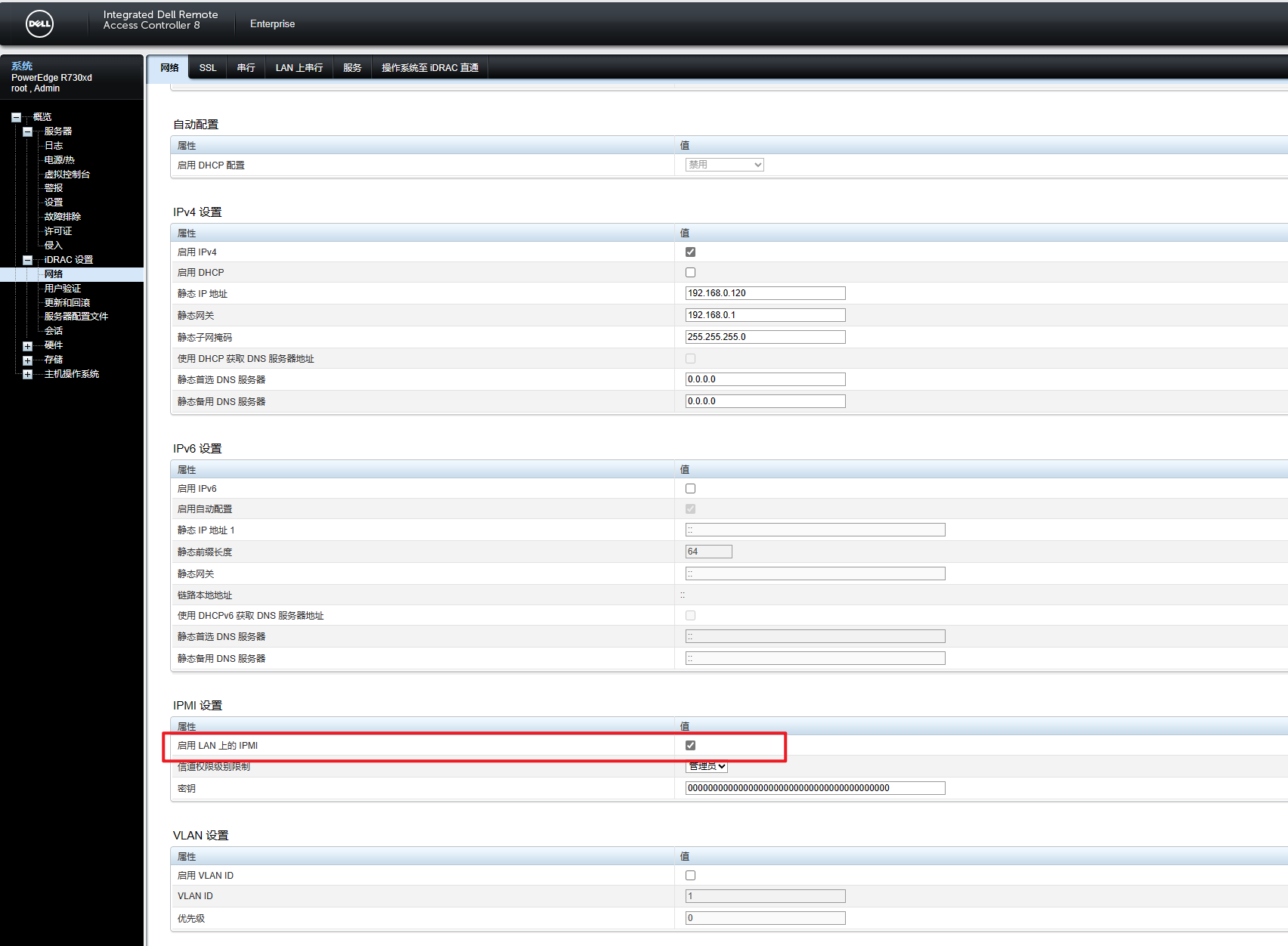

发表评论