关闭防火墙和selinux
安装设置开机启动
yum -y install opengauss
systemctl enable --now opengauss
进入opengauss用户
su - opengauss
进入sql命令行
gsql -d postgres -p 7654 -r
创建一个测试用户
create user test1 with password 'Test123456';
退出到root用户,修改配置文件
[root@localhost ~]# vim /var/lib/opengauss/data/postgresql.conf
listen_addresses = '*' #*代表监听所有地址
添加一行
[root@localhost ~]# vim /var/lib/opengauss/data/pg_hba.conf

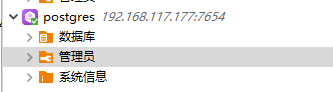

发表评论