官方源里只有8.0以上的,下面是步骤
[root@localhost php-7.4.30]# history
1 yum
2 yum -y install https://rpms.remirepo.net/enterprise/remi-release-8.rpm
3 wget https://www.php.net/distributions/php-7.4.30.tar.gz
4 ls
5 tar -zxvf php-7.4.30.tar.gz
6 cd php-7.4.30/
7 ls
8 vim README.md
9 yum -y install make
11 ./configure
15 yum -y remove sqlite.x86_64
17 yum -y install libxml2-devel
18 ./configure
19 yum -y install sqlite-devel
20 ./configure
21 ls
22 make
23 make test
24 yum -y install autoconf
25 make test
26 make install
27 php --version
28 cat /etc/openEuler-release
29 history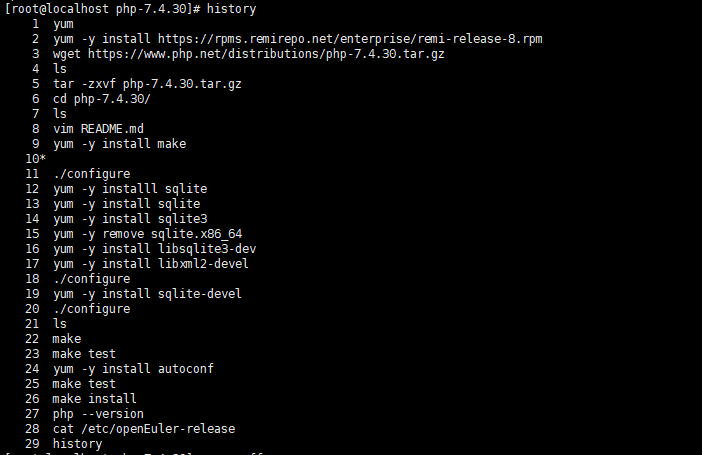
编译参数
./configure --enable-bcmath --with-gd --enable-gd-native-ttf --enable-mbstring --enable-ctype --with-mysql=mysqlnd --with-mysqli=mysqlnd --with-freetype-dir --with-jpeg-dir --with-png-dir --with-zlib --with-libxml-dir=/usr --enable-xml --disable-rpath --enable-shmop --enable-sysvsem --enable-inline-optimization --with-curl --enable-mbregex --enable-mbstring --with-mcrypt --with-openssl --with-mhash --enable-pcntl --enable-sockets--with-xmlrpc --enable-zip --enable-soap --with-gettext --enable-fpm
./configure --prefix=/usr/local/php --with-config-file-path=/etc --with-fpm-user=www --with-fpm-group=www --with-curl \ --with-freetype-dir \ --enable-gd \ --with-gettext \ --with-iconv-dir \ --with-kerberos \ --with-libdir=lib64 \ --with-libxml-dir \ --with-mysqli \ --with-openssl \ --with-pcre-regex \ --with-pdo-mysql \ --with-pdo-sqlite \ --with-pear \ --with-png-dir \ --with-jpeg-dir \ --with-xmlrpc \ --with-xsl \ --with-zlib \ --with-bz2 \ --with-mhash \ --enable-fpm \ --enable-bcmath \ --enable-libxml \ --enable-inline-optimization \ --enable-mbregex \ --enable-mbstring \ --enable-opcache \ --enable-pcntl \ --enable-shmop \ --enable-soap \ --enable-sockets \ --enable-sysvsem \ --enable-sysvshm \ --enable-xml \ --with-zip \ --enable-fpm


发表评论