信息如下
[oracle@rac2:/home/oracle]$sqlplus sys/oracle as sysdba
SQL*Plus: Release 19.0.0.0.0 - Production on Wed Dec 20 16:15:40 2023
Version 19.3.0.0.0
Copyright (c) 1982, 2019, Oracle. All rights reserved.
Connected to an idle instance.
集群正常启动,数据库状态正常
先使用ORACLE_UNQNAME登录数据库
[oracle@rac2:/home/oracle]$sqlplus sys/oracle@rac as sysdba
查看数据库实例名和状态
SQL> select instance_name,host_name,archiver,thread#,status from gv$instance;
对照.bash_profile发现是SID的大小写不一致,把ORACLE_SID=RAC2; export ORACLE_SID由大写RAC2改成小写rac2
source一下
[oracle@rac2:/home/oracle]$. .bash_profile
然后就可以登录了

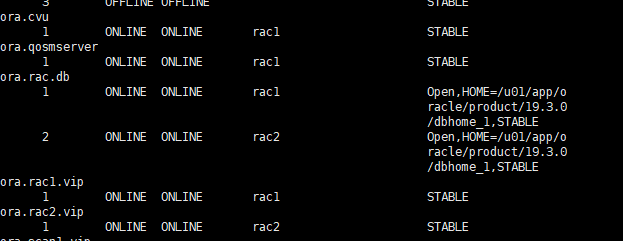
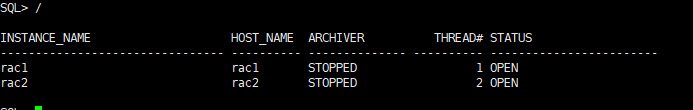
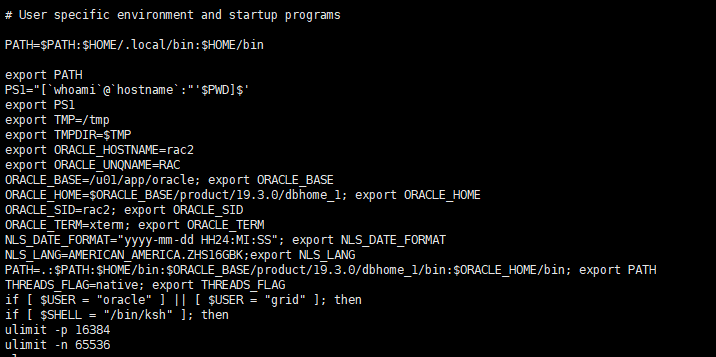
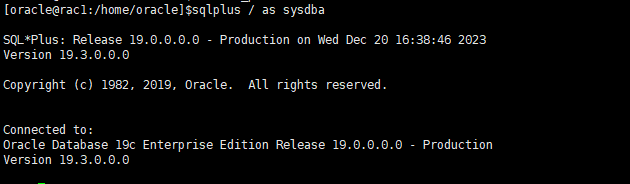

发表评论