一、首先准备一个rocky8的系统,50G做系统,2块20G做数据盘,关闭防火墙和selinux
二、配置glusterfs镜像源,并安装epel源
参考:glusterfs官方文档Install - Gluster Docs
Centos WIKI 中SIG部分 SpecialInterestGroup/Storage/gluster-Quickstart - CentOS Wiki
三、安装glusterfs
缺少一个包python3-pyxattr
下载链接 https://forensics.cert.org/centos/cert/8/x86_64/python3-pyxattr-0.7.2-2.el8.x86_64.rpm
查询包的网站:https://rhel.pkgs.org/
安装python3-pyxattr包
[root@glusterfs ~]# rpm -ivh https://forensics.cert.org/centos/cert/8/x86_64/python3-pyxattr-0.7.2-2.el8.x86_64.rpm
再次执行安装glusterfs的命令
安装完成,设置glusterfsd服务开机启动
可以使用gluster --help查看帮助
五、配置glusterfs
1、创建用于挂载的文件目录
2、格式化并挂载两个数据盘
对sda和sdb分区
fdisk /dev/sda
fdisk /dev/sdb
格式化为xfs格式
3、设置开机自动挂载
在/etc/fstab中添加如下两行
/dev/sda1 /bricks/brick1 xfs defaults 0 0
/dev/sdb1 /bricks/brick2 xfs defaults 0 0
挂载磁盘,可以看到磁盘已经挂载上了
4、创建gluster卷
因为两块磁盘都在同一个主机上,没有冗余,所以需要加force强制执行
192.168.117.11代表节点的IP
[root@glusterfs ~]# gluster volume create volume1 replica 2 192.168.117.11:/bricks/brick1/block1 192.168.117.11:/bricks/brick2/block2 force
查看创建的卷的信息
卷状态为created,哈没有启动,模式为副本,副本数为2
启动卷,并查看状态
六、挂载
1、在openstack的controller节点上安装glusterfs-fuse的驱动包
2、挂载glusterfs的卷
挂载完成,因为是两副本,所以写入时会写入两份相同的数据

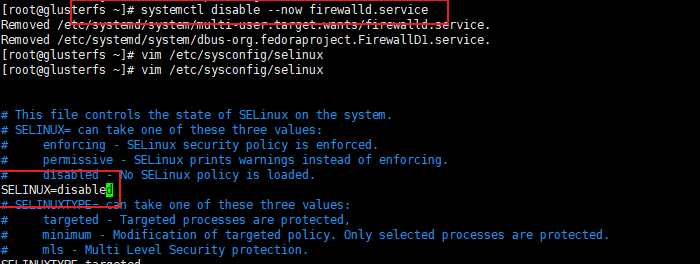
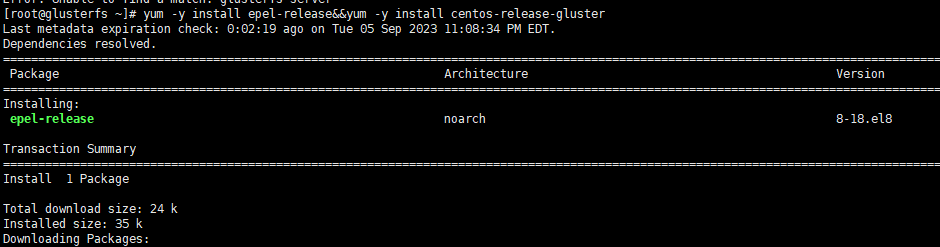
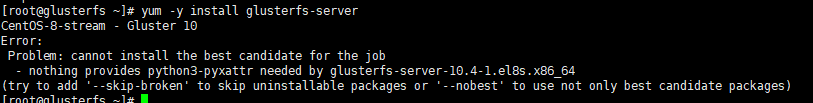
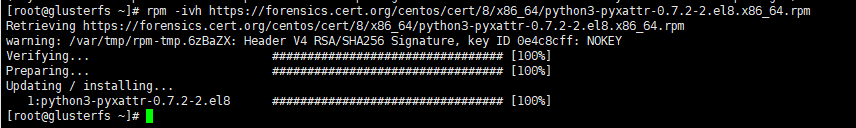
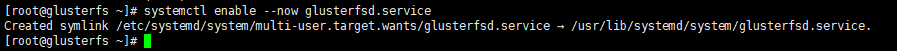
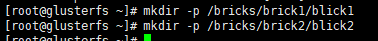
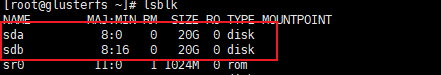
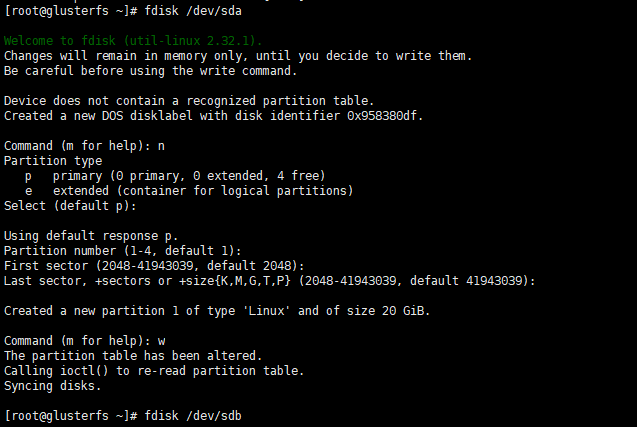
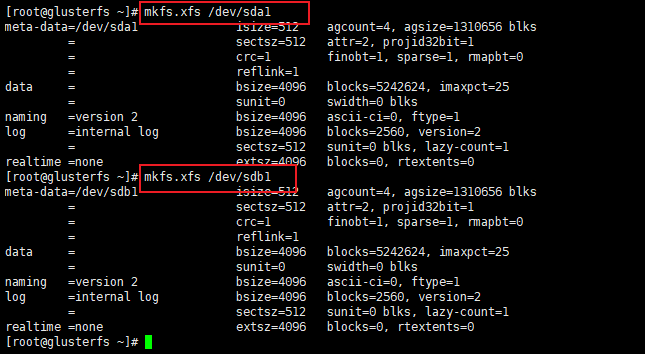
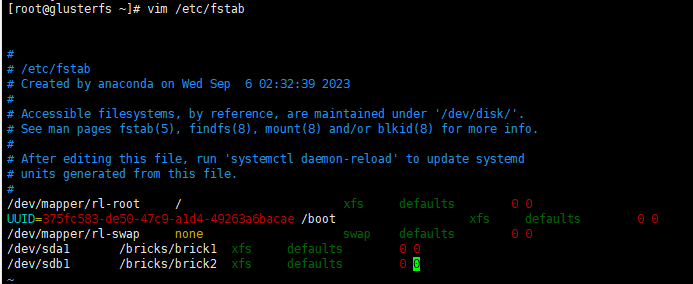
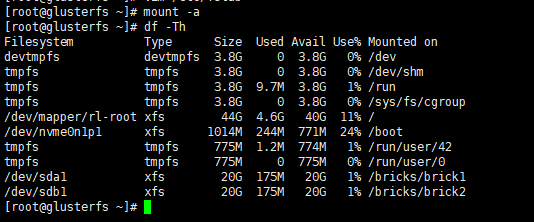
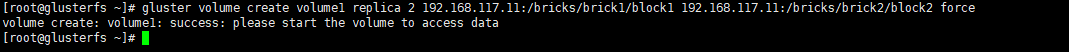
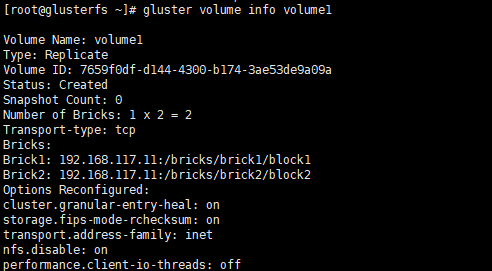
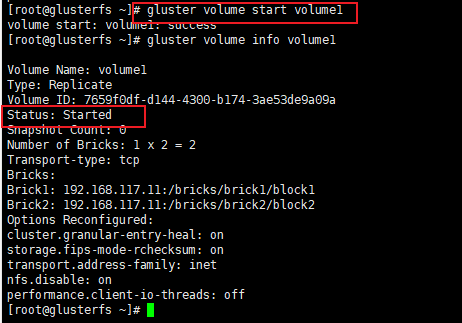
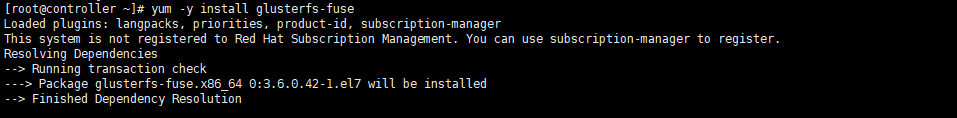
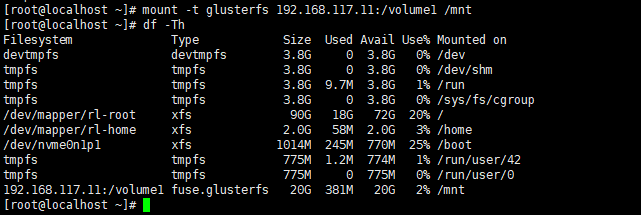
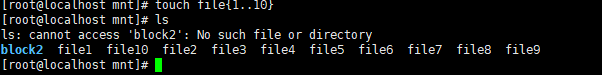
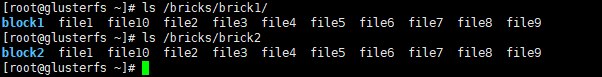

发表评论