1 规划
1.1 系统规划
| 磁盘名称 | 磁盘大小 | 作用 |
|---|---|---|
| /dev/sda | 50G | OS 操作系统 |
| /dev/sdb | 20G | 临时软件 |
| /dev/sdc | 50G | Oracle 软件 |
1.2 网络规划
| 节点 | IP | 名称 | 类型 | 作用 |
|---|---|---|---|---|
| Node1 | 192.168.31.101 | racnode1 | 公网 IP | 公司内部访问,非外网 |
| Node1 | 192.168.111.128 | node1pri | 私有 IP | 用于 2 节点间心跳网络 |
| Node1 | 192.168.31.102 | node1vip | Virtual IP | 提供客户端访问,漂移 |
| Node2 | 192.168.31.201 | racnode2 | 公网 IP | 公司内部访问,非外网 |
| Node2 | 192.168.111.129 | node2pri | 私有 IP | 用于 1 节点间心跳网络 |
| Node2 | 192.168.31.202 | node2vip | Virtual IP | 提供客户端访问,漂移 |
| N1+N2 | 192.168.31.100 | racscan | SCAN IP | 提供客户端访问,均衡 |
1.3 存储规划
| 磁盘名称 | 磁盘大小 | ASM磁盘名称 | 作用 |
|---|---|---|---|
| /dev/sdd | 2G | asm-ocr1 | OCR/Voting File |
| /dev/sde | 2G | asm-ocr2 | OCR/Voting File |
| /dev/sdf | 2G | asm-ocr3 | OCR/Voting File |
| /dev/sdg | 30G | asm-data | Data Files |
2 操作系统安装(略)
参考 0 级搭建类 相关文档完成此操作
3 系统环境及参数设置
3.1 YUM仓库配置(双节点)
mv /etc/yum.repos.d/* /tmp/ echo "[local_yum]" >> /etc/yum.repos.d/henry.repo echo "name = henry_repo" >> /etc/yum.repos.d/henry.repo echo "baseurl = file:///mnt/" >> /etc/yum.repos.d/henry.repo echo "enabled = 1" >> /etc/yum.repos.d/henry.repo echo "gpgcheck = 0" >> /etc/yum.repos.d/henry.repo mount /dev/cdrom /mnt/ yum -y install autoconf yum -y install automake yum -y install binutils yum -y install binutils-devel yum -y install bison yum -y install cpp yum -y install dos2unix yum -y install ftp yum -y install gcc yum -y install gcc-c++ yum -y install lrzsz yum -y install python-devel yum -y install compat-libcap1 yum -y install compat-libstdc++-33 yum -y install compat-libstdc++-33.i686 yum -y install glibc-* yum -y install glibc-*.i686 yum -y install libXpm-*.i686 yum -y install libXext yum -y install libXext.i686 yum -y install libXtst yum -y install libXtst.i686 yum -y install libX11 yum -y install libX11.i686 yum -y install libXau yum -y install libXau.i686 yum -y install libxcb yum -y install libxcb.i686 yum -y install libXi yum -y install libXi.i686 yum -y install libstdc++.i686 yum -y install libstdc++-devel yum -y install libstdc++-devel.i686 yum -y install libaio yum -y install libaio.i686 yum -y install libaio-devel yum -y install libaio-devel.i686 yum -y install ksh yum -y install libXp yum -y install libaio-devel yum -y install numactl yum -y install numactl-devel yum -y install make -y yum -y install sysstat -y yum -y install unixODBC yum -y install unixODBC-devel yum -y install elfutils-libelf-devel yum -y install redhat-lsb-core yum -y install unzip yum -y install libXrender yum -y install libXrender-devel yum -y install nfs-utils yum -y install smartmontools yum -y install tigervnc* yum install -y libvirt*
3.2 编辑HOSTS文件(双节点)
vim /etc/hosts # 添加内容 #scanip 192.168.31.100 racscan #node1 192.168.31.101 racnode1 192.168.31.102 node1vip 192.168.111.128 node1pri #node2 192.168.31.201 racnode2 192.168.31.202 node2vip 192.168.111.129 node2pri
3.3 创建用户和组(双节点)
/usr/sbin/groupadd -g 5001 oinstall /usr/sbin/groupadd -g 5002 dba /usr/sbin/groupadd -g 5003 oper /usr/sbin/groupadd -g 5004 asmadmin /usr/sbin/groupadd -g 5005 asmoper /usr/sbin/groupadd -g 5006 asmdba /usr/sbin/useradd -g oinstall -G dba,asmdba,oper -d /home/oracle -m oracle /usr/sbin/useradd -g oinstall -G asmadmin,asmdba,asmoper,oper,dba -d /home/grid -m grid # 修改用户 oracle 及 grid 密码 passwd oracle passwd grid
3.4 创建文件夹及授权(双节点)
mkdir -p /u01/app/grid mkdir -p /u01/app/19.3.0/grid mkdir -p /u01/app/oracle/product/19.3.0/dbhome_1 mkdir -p /u01/app/oraInventory chown -R grid:oinstall /u01/app/grid chown -R grid:oinstall /u01/app/19.3.0 chown -R oracle:oinstall /u01/app/oracle chown -R grid:oinstall /u01/app/oraInventory chmod -R 775 /u01
3.5 用户资源限制配置(双节点)
vim /etc/security/limits.conf # 添加内容 oracle soft nproc 2047 oracle hard nproc 16384 oracle soft nofile 1024 oracle hard nofile 65536 oracle soft stack 10240 oracle hard stack 32768 grid soft nproc 2047 grid hard nproc 16384 grid soft nofile 1024 grid hard nofile 65536 grid soft stack 10240 grid hard stack 32768 * soft memlock unlimited * hard memlock unlimited root soft stack 10240 root hard stack 32768
3.6 将资源限制加入验证模块(双节点)
echo "session required pam_limits.so" >> /etc/pam.d/login
3.7 修改内核参数(双节点)
vim /etc/sysctl.conf # 编辑文件添加以下内容 fs.aio-max-nr = 1048576 fs.file-max = 6815744 kernel.sem = 250 32000 100 128 net.ipv4.ip_local_port_range = 9000 65500 net.core.rmem_default = 262144 net.core.rmem_max = 4194304 net.core.wmem_default = 262144 net.core.wmem_max = 1048586 kernel.panic_on_oops = 1 kernel.shmmax = 7730941132 kernel.shmall = 1887436 kernel.shmmni = 4096 # 执行命令刷新生效 sysctl -p
3.8 关闭交换页面(双节点)
vim /etc/rc.d/rc.local # 添加内容 if test -f /sys/kernel/mm/transparent_hugepage/enabled; then echo never > /sys/kernel/mm/transparent_hugepage/enabled fi if test -f /sys/kernel/mm/transparent_hugepage/defrag; then echo never > /sys/kernel/mm/transparent_hugepage/defrag fi
3.9 关闭防火墙(双节点)
systemctl stop firewalld.service systemctl disable firewalld.service
3.10 关闭SELinux(双节点)
vim /etc/sysconfig/selinux # 修改内容 SELINUX=disabled
3.11 关闭其他不需要的服务(双节点-可选)
systemctl stop avahi-dnsconfd systemctl stop avahi-daemon systemctl stop cups systemctl stop postfix systemctl stop smartd systemctl disable avahi-dnsconfd systemctl disable avahi-daemon systemctl disable cups systemctl disable postfix systemctl disable smartd
4 编辑用户环境变量
4.1 GRID用户环境变量
4.1.1 节点1
su - grid
vim .bash_profile
# 添加内容
PS1="[`whoami`@`hostname`:"'$PWD]$'
export PS1
umask 022
export TMP=/tmp
export TMPDIR=$TMP
export ORACLE_HOSTNAME=racnode1
ORACLE_SID=+ASM1; export ORACLE_SID
ORACLE_TERM=xterm; export ORACLE_TERM
ORACLE_BASE=/u01/app/grid; export ORACLE_BASE
ORACLE_HOME=/u01/app/19.3.0/grid; export ORACLE_HOME
NLS_DATE_FORMAT="yyyy-mm-dd HH24:MI:SS"; export NLS_DATE_FORMAT
PATH=.:$PATH:$HOME/bin:$ORACLE_HOME/bin; export PATH
THREADS_FLAG=native; export THREADS_FLAG
if [ $USER = "oracle" ] || [ $USER = "grid" ]; then
if [ $SHELL = "/bin/ksh" ]; then
ulimit -p 16384
ulimit -n 65536
else
ulimit -u 16384 -n 65536
fi
umask 022
fi
4.1.2 节点2
su - grid
vim .bash_profile
# 添加内容
PS1="[`whoami`@`hostname`:"'$PWD]$'
export PS1
umask 022
export TMP=/tmp
export TMPDIR=$TMP
export ORACLE_HOSTNAME=racnode2
ORACLE_SID=+ASM2; export ORACLE_SID
ORACLE_TERM=xterm; export ORACLE_TERM
ORACLE_BASE=/u01/app/grid; export ORACLE_BASE
ORACLE_HOME=/u01/app/19.3.0/grid; export ORACLE_HOME
NLS_DATE_FORMAT="yyyy-mm-dd HH24:MI:SS"; export NLS_DATE_FORMAT
PATH=.:$PATH:$HOME/bin:$ORACLE_HOME/bin; export PATH
THREADS_FLAG=native; export THREADS_FLAG
if [ $USER = "oracle" ] || [ $USER = "grid" ]; then
if [ $SHELL = "/bin/ksh" ]; then
ulimit -p 16384
ulimit -n 65536
else
ulimit -u 16384 -n 65536
fi
umask 022
fi
4.2 ORACLE用户环境变量
4.2.1 节点1
su - oracle
vim .bash_profile
# 添加内容
PS1="[`whoami`@`hostname`:"'$PWD]$'
export PS1
export TMP=/tmp
export TMPDIR=$TMP
export ORACLE_HOSTNAME=racnode1
export ORACLE_UNQNAME=SALESERP
ORACLE_BASE=/u01/app/oracle; export ORACLE_BASE
ORACLE_HOME=$ORACLE_BASE/product/19.3.0/dbhome_1; export ORACLE_HOME
ORACLE_SID=SALES1; export ORACLE_SID
ORACLE_TERM=xterm; export ORACLE_TERM
NLS_DATE_FORMAT="yyyy-mm-dd HH24:MI:SS"; export NLS_DATE_FORMAT
NLS_LANG=AMERICAN_AMERICA.ZHS16GBK;export NLS_LANG
PATH=.:$PATH:$HOME/bin:$ORACLE_BASE/product/19.3.0/dbhome_1/bin:$ORACLE_HOME/bin; export
PATH
THREADS_FLAG=native; export THREADS_FLAG
if [ $USER = "oracle" ] || [ $USER = "grid" ]; then
if [ $SHELL = "/bin/ksh" ]; then
ulimit -p 16384
ulimit -n 65536
else
ulimit -u 16384 -n 65536
fi
umask 022
fi
4.2.2 节点2
su - oracle
vim .bash_profile
# 添加内容
PS1="[`whoami`@`hostname`:"'$PWD]$'
export PS1
export TMP=/tmp
export TMPDIR=$TMP
export ORACLE_HOSTNAME=racnode2
export ORACLE_UNQNAME=SALESERP
ORACLE_BASE=/u01/app/oracle; export ORACLE_BASE
ORACLE_HOME=$ORACLE_BASE/product/19.3.0/dbhome_1; export ORACLE_HOME
ORACLE_SID=SALES2; export ORACLE_SID
ORACLE_TERM=xterm; export ORACLE_TERM
NLS_DATE_FORMAT="yyyy-mm-dd HH24:MI:SS"; export NLS_DATE_FORMAT
NLS_LANG=AMERICAN_AMERICA.ZHS16GBK;export NLS_LANG
PATH=.:$PATH:$HOME/bin:$ORACLE_BASE/product/19.3.0/dbhome_1/bin:$ORACLE_HOME/bin; export
PATH
THREADS_FLAG=native; export THREADS_FLAG
if [ $USER = "oracle" ] || [ $USER = "grid" ]; then
if [ $SHELL = "/bin/ksh" ]; then
ulimit -p 16384
ulimit -n 65536
else
ulimit -u 16384 -n 65536
fi
umask 022
fi
5 SSH 互信
5.1 GRID用户互信
5.1.1 节点1
su - grid rm -rf ~/.ssh mkdir ~/.ssh ssh-keygen -t rsa ssh-keygen -t dsa
5.1.2 节点2
su - grid rm -rf ~/.ssh mkdir ~/.ssh ssh-keygen -t rsa ssh-keygen -t dsa
5.1.3 节点1追加互信并拷贝至节点2
cat ~/.ssh/id_rsa.pub >> ~/.ssh/authorized_keys cat ~/.ssh/id_dsa.pub >> ~/.ssh/authorized_keys ssh racnode2 cat ~/.ssh/id_rsa.pub >> ~/.ssh/authorized_keys ssh racnode2 cat ~/.ssh/id_dsa.pub >> ~/.ssh/authorized_keys scp /home/grid/.ssh/authorized_keys racnode2:~/.ssh/authorized_keys
5.1.4 节点1验证互信(无需密码)
ssh racnode1 date ssh racnode2 date ssh node1pri date ssh node2pri date
5.1.5 节点2验证互信(无需密码)
ssh racnode1 date ssh racnode2 date ssh node1pri date ssh node2pri date
5.2 ORACLE用户互信
5.2.1 节点1
su - oracle rm -rf ~/.ssh mkdir ~/.ssh ssh-keygen -t rsa ssh-keygen -t dsa
5.2.2 节点2
su - oracle rm -rf ~/.ssh mkdir ~/.ssh ssh-keygen -t rsa ssh-keygen -t dsa
5.2.3 节点1追加互信并拷贝至节点2
cat ~/.ssh/id_rsa.pub >> ~/.ssh/authorized_keys cat ~/.ssh/id_dsa.pub >> ~/.ssh/authorized_keys ssh racnode2 cat ~/.ssh/id_rsa.pub >> ~/.ssh/authorized_keys ssh racnode2 cat ~/.ssh/id_dsa.pub >> ~/.ssh/authorized_keys scp /home/oracle/.ssh/authorized_keys racnode2:~/.ssh/authorized_keys
5.2.4 节点1验证互信(无需密码)
ssh racnode1 date ssh racnode2 date ssh node1pri date ssh node2pri date
5.2.5 节点2验证互信(无需密码)
ssh racnode1 date ssh racnode2 date ssh node1pri date ssh node2pri date
6 ASM 磁盘配置(UDEV)
本文使用 VMWare Workstation 15.5 虚拟机进行配置
# 关闭节点1和节点2 systemctl poweroff # 创建独立的共享磁盘文件夹 sharedisk
6.1 节点1添加磁盘
按照 1.3 规划,添加 4 块硬盘
1:编辑虚拟机设置 - 添加 - 硬盘 - SCSI - 创建新虚拟磁盘 - 磁盘大小:2G/立即分配所有磁盘空间 - 浏览路径:E:\Linux\sharedisk - 文件名:RAC-01-1-g1 - 保存/完成 - 高级 - 虚拟设备节点:SCSI 1:0 - 模式:勾选 独立/永久 - 确定
2:添加 - 硬盘 - SCSI - 创建新虚拟磁盘 - 磁盘大小:2G/立即分配所有磁盘空间 - 浏览路径:E:\Linux\sharedisk - 文件名:RAC-01-1-g2 - 保存/完成 - 高级 - 虚拟设备节点:SCSI 1:1 - 模式:勾选 独立/永久 - 确定
3:添加 - 硬盘 - SCSI - 创建新虚拟磁盘 - 磁盘大小:2G/立即分配所有磁盘空间 - 浏览路径:E:\Linux\sharedisk - 文件名:RAC-01-1-g3 - 保存/完成 - 高级 - 虚拟设备节点:SCSI 1:2 - 模式:勾选 独立/永久 - 确定
4:添加 - 硬盘 - SCSI - 创建新虚拟磁盘 - 磁盘大小:30G/立即分配所有磁盘空间 - 浏览路径:E:\Linux\sharedisk - 文件名:RAC-01-1-data - 保存/完成 - 高级 - 虚拟设备节点:SCSI 1:3 - 模式:勾选 独立/永久 - 确定
注意:虚拟机设置永久模式前提是不允许存在虚拟机快照,如存在,请删除
图示(以此类推)
6.2 节点2添加磁盘
节点2添加共享磁盘注意两点
一是添加磁盘选择 使用现有虚拟磁盘
二是节点2的磁盘选择和虚拟设备号和节点1要保持一致
1:编辑虚拟机设置 - 添加 - 硬盘 - SCSI - 使用现有虚拟磁盘 - 浏览:选择 E:\Linux\sharedisk\RAC-01-1-g1.vmdk - 完成 - 高级 - 虚拟设备节点:SCSI 1:0 - 模式:勾选 独立/永久 - 确定
2:添加 - 硬盘 - SCSI - 使用现有虚拟磁盘 - 浏览:选择 E:\Linux\sharedisk\RAC-01-1-g2.vmdk - 完成 - 高级 - 虚拟设备节点:SCSI 1:1 - 模式:勾选 独立/永久 - 确定
3:添加 - 硬盘 - SCSI - 使用现有虚拟磁盘 - 浏览:选择 E:\Linux\sharedisk\RAC-01-1-g3.vmdk - 完成 - 高级 - 虚拟设备节点:SCSI 1:2 - 模式:勾选 独立/永久 - 确定
4:添加 - 硬盘 - SCSI - 使用现有虚拟磁盘 - 浏览:选择 E:\Linux\sharedisk\RAC-01-1-data.vmdk - 完成 - 高级 - 虚拟设备节点:SCSI 1:3 - 模式:勾选 独立/永久 - 确定
图示(以此类推)
6.3 节点2虚拟机添加代码段
# 节点二虚拟机配置文件中添加以下代码段,避免同时开启锁定磁盘 disk.locking = "FALSE" diskLib.dataCacheMaxSize= "0" scsi1.sharedBus ="virtual" diskLib.dataCacheMaxReadAheadSize = "0" diskLib.DataCacheMinReadAheadSize = "0" diskLib.dataCachePageSize = "4096" diskLib.maxUnsyncedWrites = "0" disk.EnableUUID = "TRUE"
6.4 节点1分区
fdisk /dev/sdd fdisk /dev/sde fdisk /dev/sdf fdisk /dev/sdg
6.5 节点1确认SCSI标识符
通过命令 /usr/lib/udev/scsi_id -g -u -d 分区名 确认标识符,最终对应关系如下
| 分区 | 标识符 |
|---|---|
| /usr/lib/udev/scsi_id -g -u -d /dev/sdd1 | 36000c29c627c4e18666e2ba340715dc9 |
| /usr/lib/udev/scsi_id -g -u -d /dev/sde1 | 36000c295b648ea51ee6b56b006825def |
| /usr/lib/udev/scsi_id -g -u -d /dev/sdf1 | 36000c29d97a96e82fcd40598caba8115 |
| /usr/lib/udev/scsi_id -g -u -d /dev/sdg1 | 36000c2990c196f54a57085a995e97d9d |
6.6 节点1编辑UDEV规则文件
创建文件
vim /etc/udev/rules.d/99-oracle-asmdevices.rules,按以下格式编辑条目,替换RESULT对应的SCSI标识符
KERNEL=="sd?1", SUBSYSTEM=="block", PROGRAM=="/usr/lib/udev/scsi_id -g -u -d /dev/$parent", RESULT=="36000c29c627c4e18666e2ba340715dc9", SYMLINK+="oasm/asm-ocr1", OWNER="grid", GROUP="asmadmin", MODE="0660"KERNEL=="sd?1", SUBSYSTEM=="block", PROGRAM=="/usr/lib/udev/scsi_id -g -u -d /dev/$parent", RESULT=="36000c295b648ea51ee6b56b006825def", SYMLINK+="oasm/asm-ocr2", OWNER="grid", GROUP="asmadmin", MODE="0660"KERNEL=="sd?1", SUBSYSTEM=="block", PROGRAM=="/usr/lib/udev/scsi_id -g -u -d /dev/$parent", RESULT=="36000c29d97a96e82fcd40598caba8115", SYMLINK+="oasm/asm-ocr3", OWNER="grid", GROUP="asmadmin", MODE="0660"KERNEL=="sd?1", SUBSYSTEM=="block", PROGRAM=="/usr/lib/udev/scsi_id -g -u -d /dev/$parent", RESULT=="36000c2990c196f54a57085a995e97d9d", SYMLINK+="oasm/asm-data", OWNER="grid", GROUP="asmadmin", MODE="0660"
执行 partprobe 识别
/sbin/partprobe /dev/sdd1 /sbin/partprobe /dev/sde1 /sbin/partprobe /dev/sdf1 /sbin/partprobe /dev/sdg1
查看磁盘
请确保所有链接磁盘均可见,并具有对应的正确权限,否则,在进行下一步之前请解决该问题。 [root@racnode1 ~]# ls -lathr /dev/oasm/* lrwxrwxrwx 1 root root 7 Oct 10 10:26 /dev/oasm/asm-ocr1 -> ../sdd1 lrwxrwxrwx 1 root root 7 Oct 10 10:26 /dev/oasm/asm-ocr2 -> ../sde1 lrwxrwxrwx 1 root root 7 Oct 10 10:26 /dev/oasm/asm-ocr3 -> ../sdf1 lrwxrwxrwx 1 root root 7 Oct 10 10:26 /dev/oasm/asm-data -> ../sdg1 上面链接归 root 用户所有,但是链接所指向的磁盘是拥有正确权限的。 [root@racnode1 ~]# ls -lathr /dev/sd*1 |grep -v sda1 |grep -v sdb1 |grep -v sdc1 brw-rw---- 1 grid asmadmin 8, 49 Oct 10 10:26 /dev/sdd1 brw-rw---- 1 grid asmadmin 8, 65 Oct 10 10:26 /dev/sde1 brw-rw---- 1 grid asmadmin 8, 81 Oct 10 10:26 /dev/sdf1 brw-rw---- 1 grid asmadmin 8, 97 Oct 10 10:26 /dev/sdg1
6.7 拷贝节点1 UDEV文件至节点2
[root@racnode1 ~]# scp /etc/udev/rules.d/99-oracle-asmdevices.rules racnode2:/etc/udev/rules.d/ The authenticity of host 'racnode2 (192.168.31.201)' can't be established. ECDSA key fingerprint is SHA256:Yj1vqmj9gGZ5pSF7E9B4kCce/C1TF6HvWHjzWVXMSuE. ECDSA key fingerprint is MD5:bc:97:90:73:c2:a8:a6:5c:d0:9d:20:9e:6f:4c:d2:9a. Are you sure you want to continue connecting (yes/no)? yes Warning: Permanently added 'racnode2,192.168.31.201' (ECDSA) to the list of known hosts. root@racnode2's password: 99-oracle-asmdevices.rules 100% 828 1.2MB/s 00:00
6.8 节点2重启UDEV服务
systemctl restart systemd-udevd.service udevadm control --reload-rules udevadm trigger --type=devices --action=add [root@racnode2 ~]# ls -lathr /dev/oasm/* lrwxrwxrwx 1 root root 7 Oct 10 10:34 /dev/oasm/asm-ocr1 -> ../sdd1 lrwxrwxrwx 1 root root 7 Oct 10 10:34 /dev/oasm/asm-ocr2 -> ../sde1 lrwxrwxrwx 1 root root 7 Oct 10 10:34 /dev/oasm/asm-ocr3 -> ../sdf1 lrwxrwxrwx 1 root root 7 Oct 10 10:34 /dev/oasm/asm-data -> ../sdg1 [root@racnode2 ~]# ls -lathr /dev/sd*1 |grep -v sda1 |grep -v sdb1 |grep -v sdc1 brw-rw---- 1 grid asmadmin 8, 49 Oct 10 10:34 /dev/sdd1 brw-rw---- 1 grid asmadmin 8, 65 Oct 10 10:34 /dev/sde1 brw-rw---- 1 grid asmadmin 8, 81 Oct 10 10:34 /dev/sdf1 brw-rw---- 1 grid asmadmin 8, 97 Oct 10 10:34 /dev/sdg1 # 强烈建议直接重启 systemctl reboot
学习实验配置RAC共享磁盘,建议使用 VirtualBox
7 Grid Infrastructure 配置安装
7.1 节点1解压GI软件
[root@racnode1 ~]# chmod -R 777 /soft/ [root@racnode1 ~]# su - grid Last login: Wed Sep 30 10:18:34 CST 2020 on pts/0 [grid@racnode1:/home/grid]$cd $ORACLE_HOME [grid@racnode1:/u01/app/19.3.0/grid]$unzip -q /soft/LINUX.X64_193000_grid_home.zip
7.2 节点1安装集群检测包
[root@racnode1 ~]# cd /u01/app/19.3.0/grid/cv/rpm/ [root@racnode1 rpm]# rpm -ivh cvuqdisk-1.0.10-1.rpm Preparing... ################################# [100%] Using default group oinstall to install package Updating / installing... 1:cvuqdisk-1.0.10-1 ################################# [100%]
7.3 节点2安装集群检测包
# 拷贝至节点2 [root@racnode1 rpm]# scp cvuqdisk-1.0.10-1.rpm racnode2:/tmp root@racnode2's password: cvuqdisk-1.0.10-1.rpm 100% 11KB 10.7MB/s 00:00 # 节点2安装 [root@racnode2 ~]# cd /tmp/ [root@racnode2 tmp]# rpm -ivh cvuqdisk-1.0.10-1.rpm Preparing... ################################# [100%] Using default group oinstall to install package Updating / installing... 1:cvuqdisk-1.0.10-1 ################################# [100%]
7.4 解压更新OPatch工具
如不考虑打补丁,可跳过本小节
# 截至文章发布,GI软件最新RU补丁版本为 2020.07.14 发布的 19.8.0.0.200714(补丁号 Patch 31305339),该补丁要求 OPatch 工具最低版本为 12.2.0.1.21 # 查看当前 OPatch 工具版本 [grid@racnode1:/home/grid]$cd $ORACLE_HOME [grid@racnode1:/u01/app/19.3.0/grid]$OPatch/opatch version OPatch Version: 12.2.0.1.17 OPatch succeeded. # 下载最新 OPatch 工具解压覆盖 [grid@racnode1:/u01/app/19.3.0/grid]$unzip -q /soft/p6880880_121010_Linux-x86-64.zip replace OPatch/emdpatch.pl? [y]es, [n]o, [A]ll, [N]one, [r]ename: A # 查看最新 OPatch 工具版本 [grid@racnode1:/u01/app/19.3.0/grid]$OPatch/opatch version OPatch Version: 12.2.0.1.21 OPatch succeeded.
7.5 解压GI软件最新RU补丁
如不考虑打补丁,可跳过本小节
[grid@racnode1:/home/grid]$cd /soft/ [grid@racnode1:/soft]$mkdir ogi [grid@racnode1:/soft]$unzip -q p31305339_190000_Linux-x86-64.zip -d ogi
7.6 图形化安装GI软件
# 进入图形化桌面(打补丁) [grid@racnode1 ~]$ cd $ORACLE_HOME [grid@racnode1 grid]$ ./gridSetup.sh -applyRU /soft/ogi/31305339/ Preparing the home to patch... Applying the patch /soft/ogi/31305339/... Successfully applied the patch. The log can be found at: /tmp/GridSetupActions2020-10-10_11-25-56AM/installerPatchActions_2020-10-10_11-25-56AM.log Launching Oracle Grid Infrastructure Setup Wizard... # 进入图形化桌面(不打补丁) [grid@racnode1 ~]$ cd $ORACLE_HOME [grid@racnode1 grid]$ ./gridSetup.sh
节点1执行1脚本
[root@racnode1 ~]# /u01/app/oraInventory/orainstRoot.sh Changing permissions of /u01/app/oraInventory. Adding read,write permissions for group. Removing read,write,execute permissions for world. Changing groupname of /u01/app/oraInventory to oinstall. The execution of the script is complete.
节点2执行1脚本
[root@racnode2 ~]# /u01/app/oraInventory/orainstRoot.sh Changing permissions of /u01/app/oraInventory. Adding read,write permissions for group. Removing read,write,execute permissions for world. Changing groupname of /u01/app/oraInventory to oinstall. The execution of the script is complete.
节点1执行2脚本(等待执行完毕)
[root@racnode1 ~]# /u01/app/oraInventory/orainstRoot.sh Changing permissions of /u01/app/oraInventory. Adding read,write permissions for group. Removing read,write,execute permissions for world. Changing groupname of /u01/app/oraInventory to oinstall. The execution of the script is complete. [root@racnode1 ~]# /u01/app/19.3.0/grid/root.sh Performing root user operation. The following environment variables are set as: ORACLE_OWNER= grid ORACLE_HOME= /u01/app/19.3.0/grid Enter the full pathname of the local bin directory: [/usr/local/bin]: Copying dbhome to /usr/local/bin ... Copying oraenv to /usr/local/bin ... Copying coraenv to /usr/local/bin ... Creating /etc/oratab file... Entries will be added to the /etc/oratab file as needed by Database Configuration Assistant when a database is created Finished running generic part of root script. Now product-specific root actions will be performed. Relinking oracle with rac_on option Using configuration parameter file: /u01/app/19.3.0/grid/crs/install/crsconfig_params The log of current session can be found at: /u01/app/grid/crsdata/racnode1/crsconfig/rootcrs_racnode1_2020-10-10_12-00-08AM.log 2020/10/10 12:00:15 CLSRSC-594: Executing installation step 1 of 19: 'SetupTFA'. 2020/10/10 12:00:15 CLSRSC-594: Executing installation step 2 of 19: 'ValidateEnv'. 2020/10/10 12:00:15 CLSRSC-363: User ignored prerequisites during installation 2020/10/10 12:00:15 CLSRSC-594: Executing installation step 3 of 19: 'CheckFirstNode'. 2020/10/10 12:00:18 CLSRSC-594: Executing installation step 4 of 19: 'GenSiteGUIDs'. 2020/10/10 12:00:19 CLSRSC-594: Executing installation step 5 of 19: 'SetupOSD'. 2020/10/10 12:00:19 CLSRSC-594: Executing installation step 6 of 19: 'CheckCRSConfig'. 2020/10/10 12:00:20 CLSRSC-594: Executing installation step 7 of 19: 'SetupLocalGPNP'. 2020/10/10 12:00:36 CLSRSC-594: Executing installation step 8 of 19: 'CreateRootCert'. 2020/10/10 12:00:42 CLSRSC-594: Executing installation step 9 of 19: 'ConfigOLR'. 2020/10/10 12:01:04 CLSRSC-594: Executing installation step 10 of 19: 'ConfigCHMOS'. 2020/10/10 12:01:05 CLSRSC-594: Executing installation step 11 of 19: 'CreateOHASD'. 2020/10/10 12:01:14 CLSRSC-594: Executing installation step 12 of 19: 'ConfigOHASD'. 2020/10/10 12:01:15 CLSRSC-330: Adding Clusterware entries to file 'oracle-ohasd.service' 2020/10/10 12:01:34 CLSRSC-594: Executing installation step 13 of 19: 'InstallAFD'. 2020/10/10 12:01:34 CLSRSC-594: Executing installation step 14 of 19: 'InstallACFS'. 2020/10/10 12:01:38 CLSRSC-4002: Successfully installed Oracle Trace File Analyzer (TFA) Collector. 2020/10/10 12:02:04 CLSRSC-594: Executing installation step 15 of 19: 'InstallKA'. 2020/10/10 12:02:08 CLSRSC-594: Executing installation step 16 of 19: 'InitConfig'. Redirecting to /bin/systemctl restart rsyslog.service ASM has been created and started successfully. [DBT-30001] Disk groups created successfully. Check /u01/app/grid/cfgtoollogs/asmca/asmca-201010PM120239.log for details. 2020/10/10 12:03:32 CLSRSC-482: Running command: '/u01/app/19.3.0/grid/bin/ocrconfig -upgrade grid oinstall' CRS-4256: Updating the profile Successful addition of voting disk be92bb6d24b14f3dbf20624b176c5a05. Successful addition of voting disk 67641d8f6cc84f32bfb50207eac7d87e. Successful addition of voting disk 84be0f12ad1c4f6fbf08a9aca3d5a3d3. Successfully replaced voting disk group with +OCRDG. CRS-4256: Updating the profile CRS-4266: Voting file(s) successfully replaced ## STATE File Universal Id File Name Disk group -- ----- ----------------- --------- --------- 1. ONLINE be92bb6d24b14f3dbf20624b176c5a05 (/dev/oasm/asm-ocr1) [OCRDG] 2. ONLINE 67641d8f6cc84f32bfb50207eac7d87e (/dev/oasm/asm-ocr2) [OCRDG] 3. ONLINE 84be0f12ad1c4f6fbf08a9aca3d5a3d3 (/dev/oasm/asm-ocr3) [OCRDG] Located 3 voting disk(s). 2020/10/10 12:04:35 CLSRSC-594: Executing installation step 17 of 19: 'StartCluster'. 2020/10/10 12:05:41 CLSRSC-343: Successfully started Oracle Clusterware stack 2020/10/10 12:05:41 CLSRSC-594: Executing installation step 18 of 19: 'ConfigNode'. 2020/10/10 12:07:16 CLSRSC-594: Executing installation step 19 of 19: 'PostConfig'. 2020/10/10 12:07:53 CLSRSC-325: Configure Oracle Grid Infrastructure for a Cluster ... succeeded
节点2执行2脚本
[root@racnode2 ~]# /u01/app/19.3.0/grid/root.sh Performing root user operation. The following environment variables are set as: ORACLE_OWNER= grid ORACLE_HOME= /u01/app/19.3.0/grid Enter the full pathname of the local bin directory: [/usr/local/bin]: Copying dbhome to /usr/local/bin ... Copying oraenv to /usr/local/bin ... Copying coraenv to /usr/local/bin ... Creating /etc/oratab file... Entries will be added to the /etc/oratab file as needed by Database Configuration Assistant when a database is created Finished running generic part of root script. Now product-specific root actions will be performed. Relinking oracle with rac_on option Using configuration parameter file: /u01/app/19.3.0/grid/crs/install/crsconfig_params The log of current session can be found at: /u01/app/grid/crsdata/racnode2/crsconfig/rootcrs_racnode2_2020-10-10_12-11-18AM.log 2020/10/10 12:11:20 CLSRSC-594: Executing installation step 1 of 19: 'SetupTFA'. 2020/10/10 12:11:20 CLSRSC-594: Executing installation step 2 of 19: 'ValidateEnv'. 2020/10/10 12:11:20 CLSRSC-363: User ignored prerequisites during installation 2020/10/10 12:11:20 CLSRSC-594: Executing installation step 3 of 19: 'CheckFirstNode'. 2020/10/10 12:11:22 CLSRSC-594: Executing installation step 4 of 19: 'GenSiteGUIDs'. 2020/10/10 12:11:22 CLSRSC-594: Executing installation step 5 of 19: 'SetupOSD'. 2020/10/10 12:11:23 CLSRSC-594: Executing installation step 6 of 19: 'CheckCRSConfig'. 2020/10/10 12:11:24 CLSRSC-594: Executing installation step 7 of 19: 'SetupLocalGPNP'. 2020/10/10 12:11:26 CLSRSC-594: Executing installation step 8 of 19: 'CreateRootCert'. 2020/10/10 12:11:27 CLSRSC-594: Executing installation step 9 of 19: 'ConfigOLR'. 2020/10/10 12:11:41 CLSRSC-594: Executing installation step 10 of 19: 'ConfigCHMOS'. 2020/10/10 12:11:41 CLSRSC-594: Executing installation step 11 of 19: 'CreateOHASD'. 2020/10/10 12:11:43 CLSRSC-594: Executing installation step 12 of 19: 'ConfigOHASD'. 2020/10/10 12:11:43 CLSRSC-330: Adding Clusterware entries to file 'oracle-ohasd.service' 2020/10/10 12:12:02 CLSRSC-594: Executing installation step 13 of 19: 'InstallAFD'. 2020/10/10 12:12:02 CLSRSC-594: Executing installation step 14 of 19: 'InstallACFS'. 2020/10/10 12:12:45 CLSRSC-594: Executing installation step 15 of 19: 'InstallKA'. 2020/10/10 12:12:46 CLSRSC-594: Executing installation step 16 of 19: 'InitConfig'. Redirecting to /bin/systemctl restart rsyslog.service 2020/10/10 12:12:55 CLSRSC-594: Executing installation step 17 of 19: 'StartCluster'. 2020/10/10 12:12:55 CLSRSC-4002: Successfully installed Oracle Trace File Analyzer (TFA) Collector. 2020/10/10 12:13:42 CLSRSC-343: Successfully started Oracle Clusterware stack 2020/10/10 12:13:43 CLSRSC-594: Executing installation step 18 of 19: 'ConfigNode'. 2020/10/10 12:13:58 CLSRSC-594: Executing installation step 19 of 19: 'PostConfig'. 2020/10/10 12:14:05 CLSRSC-325: Configure Oracle Grid Infrastructure for a Cluster ... succeeded
7.7 添加 ASM 磁盘
[grid@racnode1 ~]$ asmca
7.8 查看集群组件状态
[grid@racnode1:/home/grid]$crsctl stat res -t -------------------------------------------------------------------------------- Name Target State Server State details -------------------------------------------------------------------------------- Local Resources -------------------------------------------------------------------------------- ora.LISTENER.lsnr ONLINE ONLINE racnode1 STABLE ONLINE ONLINE racnode2 STABLE ora.chad ONLINE ONLINE racnode1 STABLE ONLINE ONLINE racnode2 STABLE ora.net1.network ONLINE ONLINE racnode1 STABLE ONLINE ONLINE racnode2 STABLE ora.ons ONLINE ONLINE racnode1 STABLE ONLINE ONLINE racnode2 STABLE ora.proxy_advm OFFLINE OFFLINE racnode1 STABLE OFFLINE OFFLINE racnode2 STABLE -------------------------------------------------------------------------------- Cluster Resources -------------------------------------------------------------------------------- ora.ASMNET1LSNR_ASM.lsnr(ora.asmgroup) 1 ONLINE ONLINE racnode1 STABLE 2 ONLINE ONLINE racnode2 STABLE ora.DATA.dg(ora.asmgroup) 1 ONLINE ONLINE racnode1 STABLE 2 ONLINE ONLINE racnode2 STABLE ora.LISTENER_SCAN1.lsnr 1 ONLINE ONLINE racnode1 STABLE ora.OCRDG.dg(ora.asmgroup) 1 ONLINE ONLINE racnode1 STABLE 2 ONLINE ONLINE racnode2 STABLE ora.asm(ora.asmgroup) 1 ONLINE ONLINE racnode1 Started,STABLE 2 ONLINE ONLINE racnode2 Started,STABLE ora.asmnet1.asmnetwork(ora.asmgroup) 1 ONLINE ONLINE racnode1 STABLE 2 ONLINE ONLINE racnode2 STABLE ora.cvu 1 ONLINE ONLINE racnode1 STABLE ora.qosmserver 1 ONLINE ONLINE racnode1 STABLE ora.racnode1.vip 1 ONLINE ONLINE racnode1 STABLE ora.racnode2.vip 1 ONLINE ONLINE racnode2 STABLE ora.scan1.vip 1 ONLINE ONLINE racnode1 STABLE --------------------------------------------------------------------------------
8 Oracle Database 配置安装
8.1 节点1解压DB软件
[oracle@racnode1 ~]$ cd $ORACLE_HOME [oracle@racnode1 dbhome_1]$ unzip -q /soft/LINUX.X64_193000_db_home.zip
8.2 解压更新OPatch工具
如不考虑打补丁,可跳过本小节
# 截至文章发布,DB软件最新RU补丁版本为 2020.07.14 发布的 19.8.0.0.200714(补丁号 Patch Patch 31281355),该补丁要求 OPatch 工具最低版本为 12.2.0.1.21 # 查看当前 OPatch 工具版本 [oracle@racnode1 ~]$ cd $ORACLE_HOME [oracle@racnode1 dbhome_1]$ OPatch/opatch version OPatch Version: 12.2.0.1.17 OPatch succeeded. # 下载最新 OPatch 工具解压覆盖 [oracle@racnode1 dbhome_1]$ unzip -q /soft/p6880880_121010_Linux-x86-64.zip replace OPatch/emdpatch.pl? [y]es, [n]o, [A]ll, [N]one, [r]ename: A # 查看最新 OPatch 工具版本 [oracle@racnode1 dbhome_1]$ OPatch/opatch version OPatch Version: 12.2.0.1.21 OPatch succeeded.
8.3 解压DB软件最新RU补丁
如不考虑打补丁,可跳过本小节
[oracle@racnode1 dbhome_1]$ cd /soft/ [oracle@racnode1 soft]$ mkdir odb [oracle@racnode1 soft]$ unzip -q p31281355_190000_Linux-x86-64.zip -d odb
8.4 图形化安装DB软件
# 进入图形化桌面(打补丁) [oracle@racnode1 ~]$ cd $ORACLE_HOME [oracle@racnode1 dbhome_1]$ ./runInstaller -applyRU /soft/odb/31281355/ Preparing the home to patch... Applying the patch /soft/odb/31281355/... Successfully applied the patch. The log can be found at: /u01/app/oraInventory/logs/InstallActions2020-10-10_01-12-49PM/installerPat chActions_2020-10-10_01-12-49PM.log Launching Oracle Database Setup Wizard... # 进入图形化桌面(不打补丁) [oracle@racnode1 ~]$ cd $ORACLE_HOME [oracle@racnode1 dbhome_1]$ ./runInstaller
节点1执行脚本
[root@racnode1 ~]# /u01/app/oracle/product/19.3.0/dbhome_1/root.sh Performing root user operation. The following environment variables are set as: ORACLE_OWNER= oracle ORACLE_HOME= /u01/app/oracle/product/19.3.0/dbhome_1 Enter the full pathname of the local bin directory: [/usr/local/bin]: The contents of "dbhome" have not changed. No need to overwrite. The contents of "oraenv" have not changed. No need to overwrite. The contents of "coraenv" have not changed. No need to overwrite. Entries will be added to the /etc/oratab file as needed by Database Configuration Assistant when a database is created Finished running generic part of root script. Now product-specific root actions will be performed.
节点2执行脚本
[root@racnode2 ~]# /u01/app/oracle/product/19.3.0/dbhome_1/root.sh Performing root user operation. The following environment variables are set as: ORACLE_OWNER= oracle ORACLE_HOME= /u01/app/oracle/product/19.3.0/dbhome_1 Enter the full pathname of the local bin directory: [/usr/local/bin]: The contents of "dbhome" have not changed. No need to overwrite. The contents of "oraenv" have not changed. No need to overwrite. The contents of "coraenv" have not changed. No need to overwrite. Entries will be added to the /etc/oratab file as needed by Database Configuration Assistant when a database is created Finished running generic part of root script. Now product-specific root actions will be performed.
8.5 创建数据库
[oracle@racnode1 ~]$ dbca

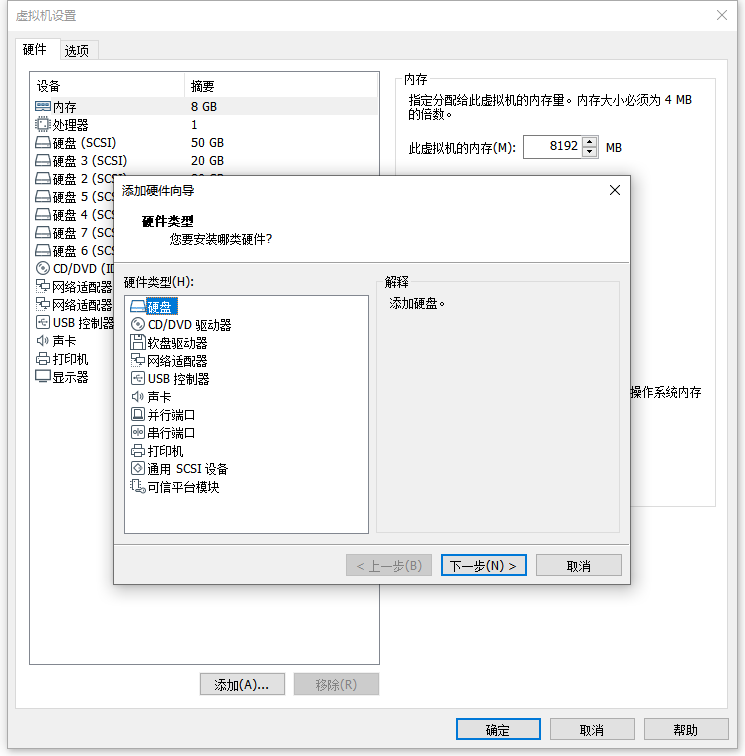
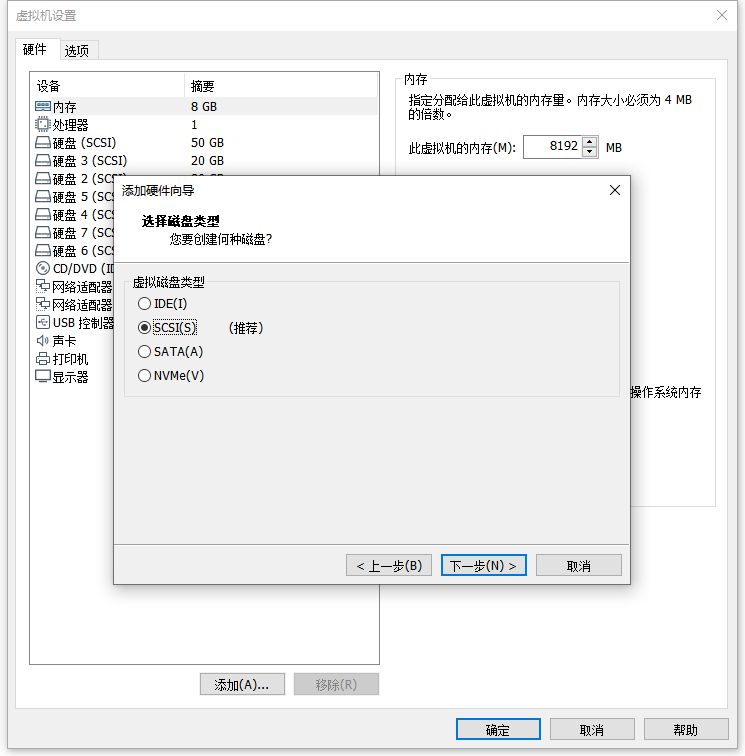
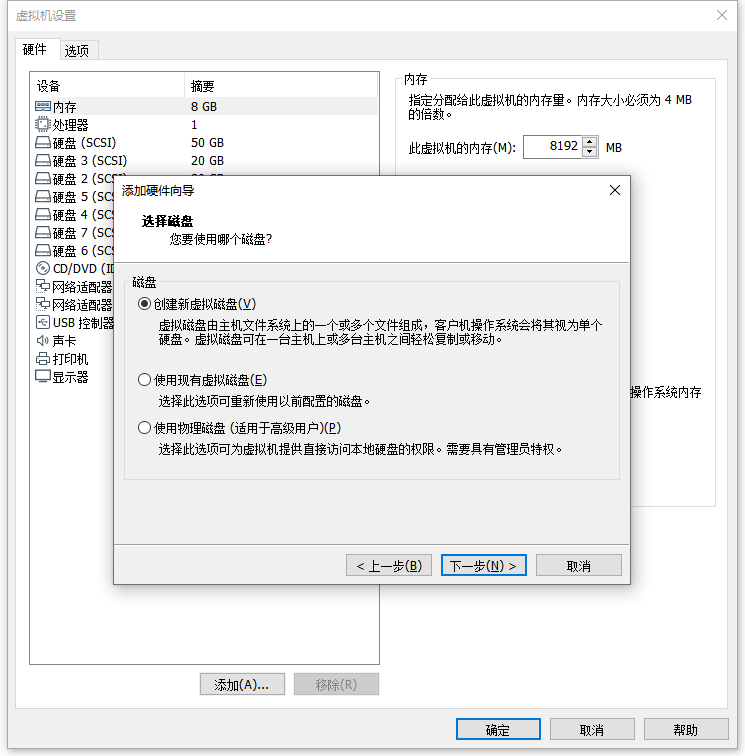
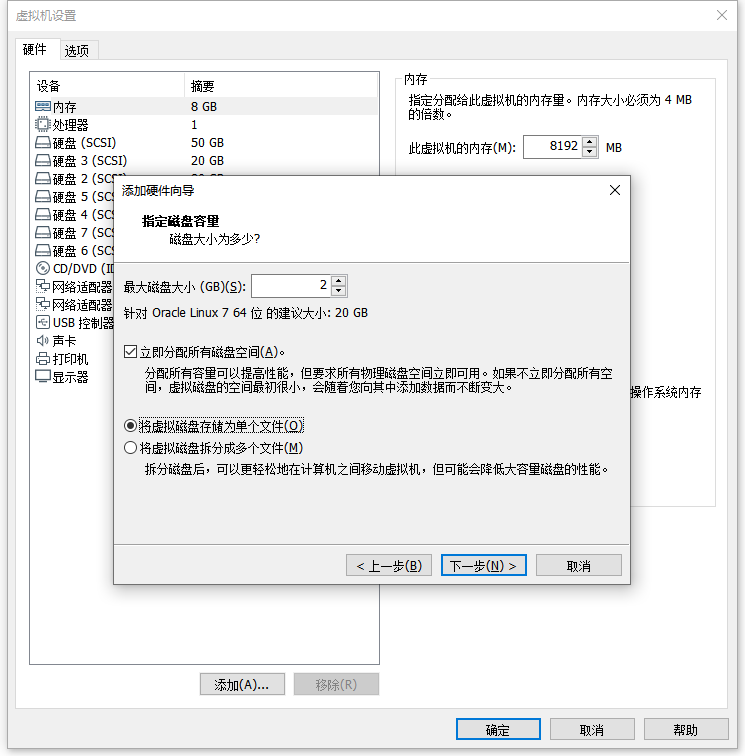
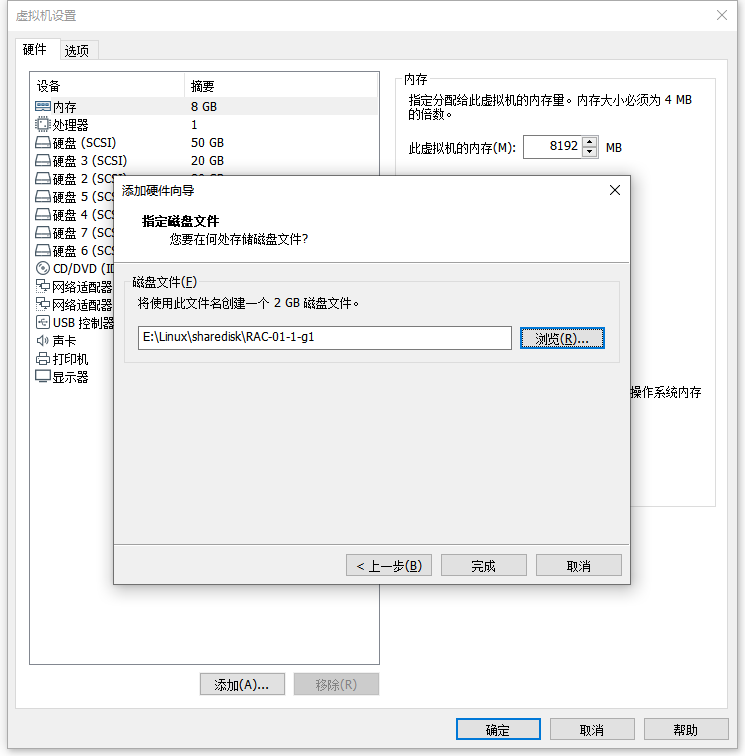
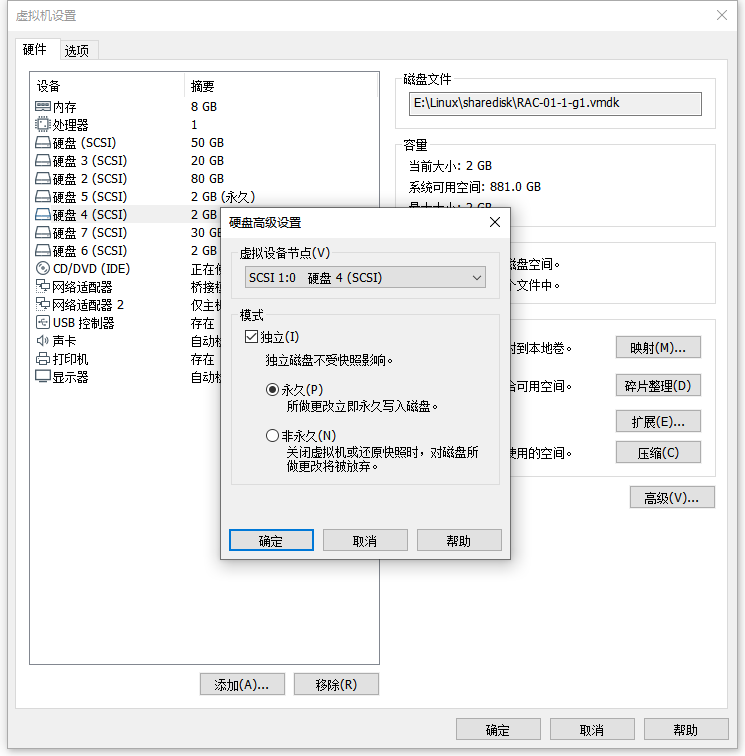
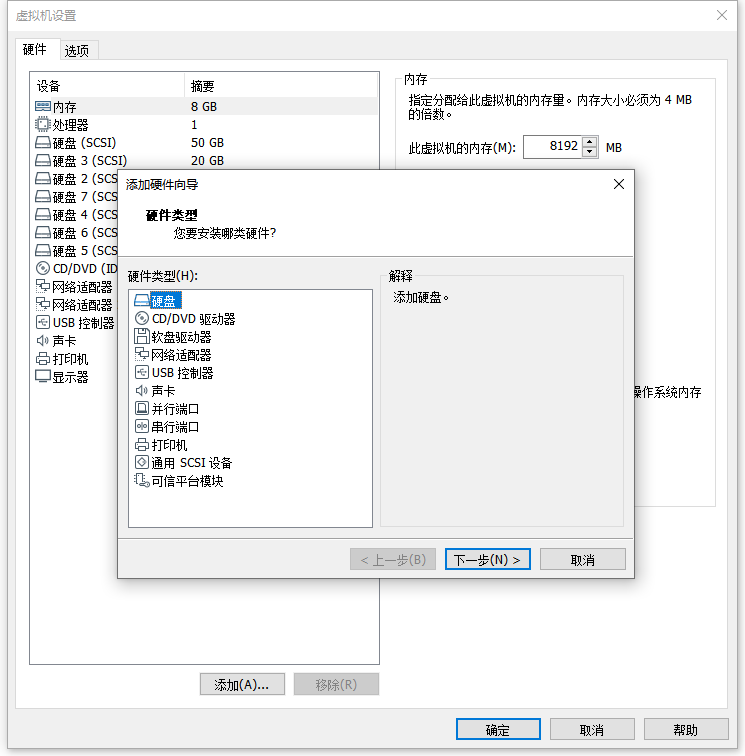
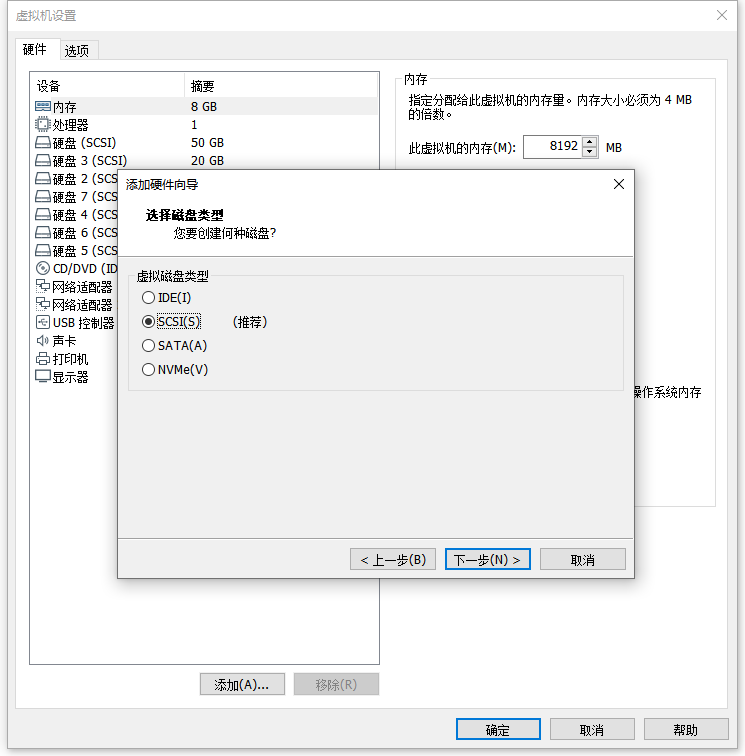
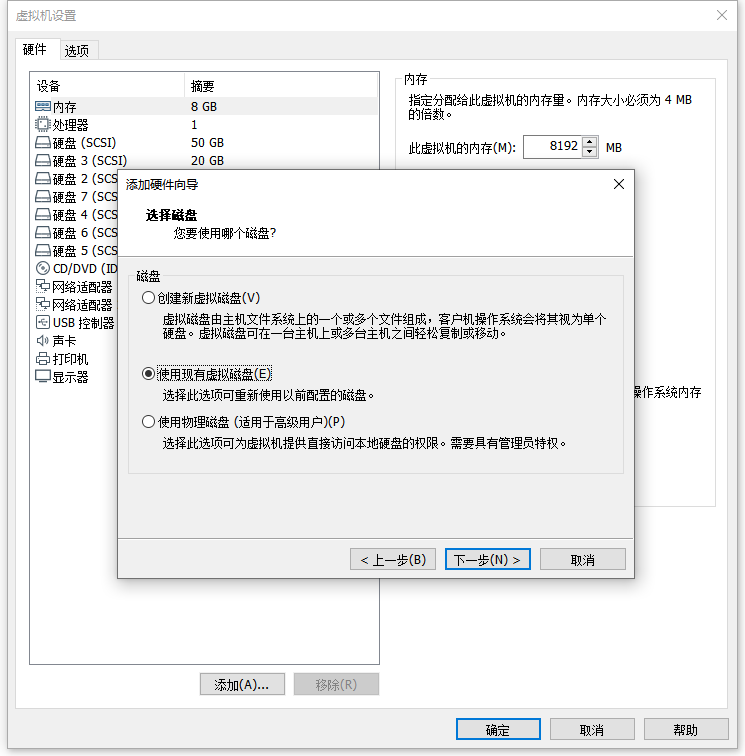
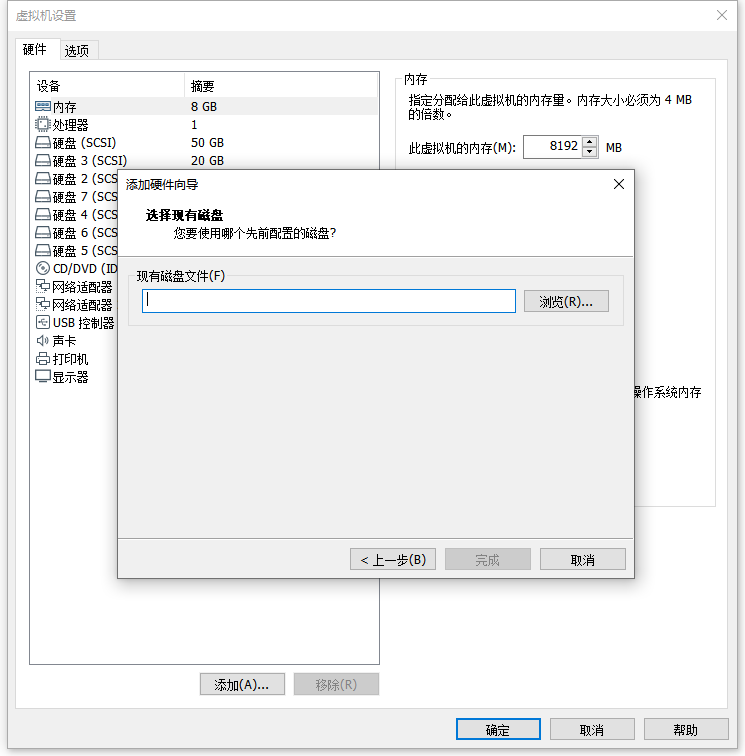
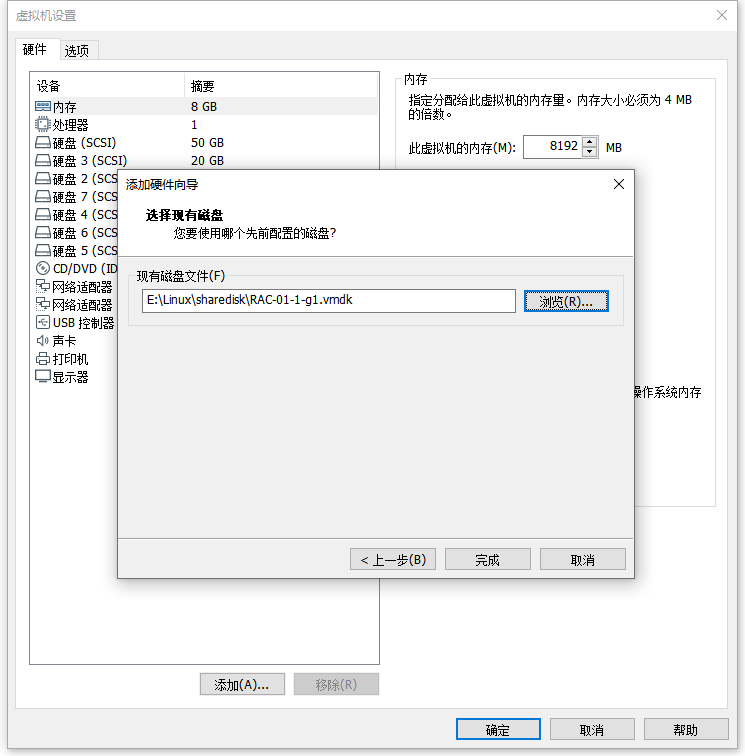
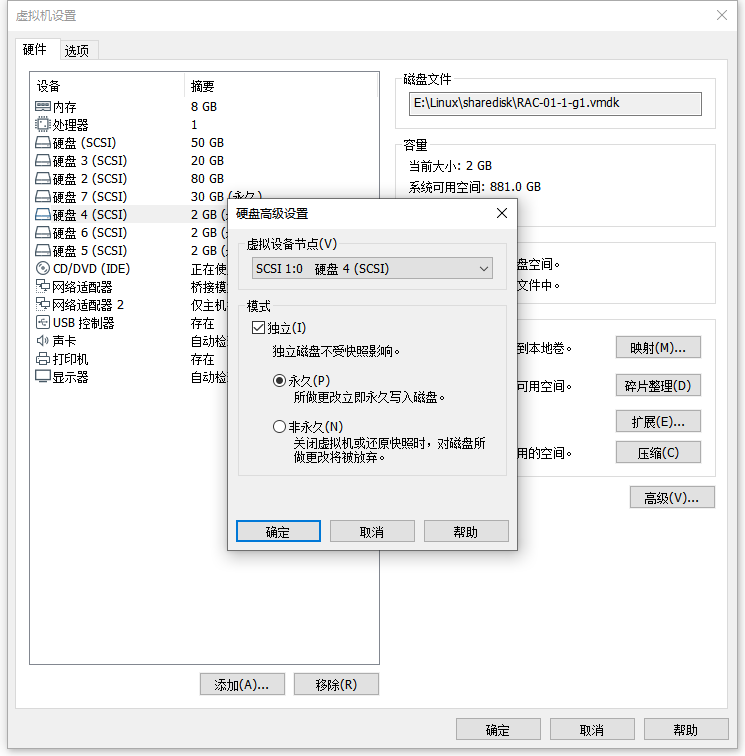
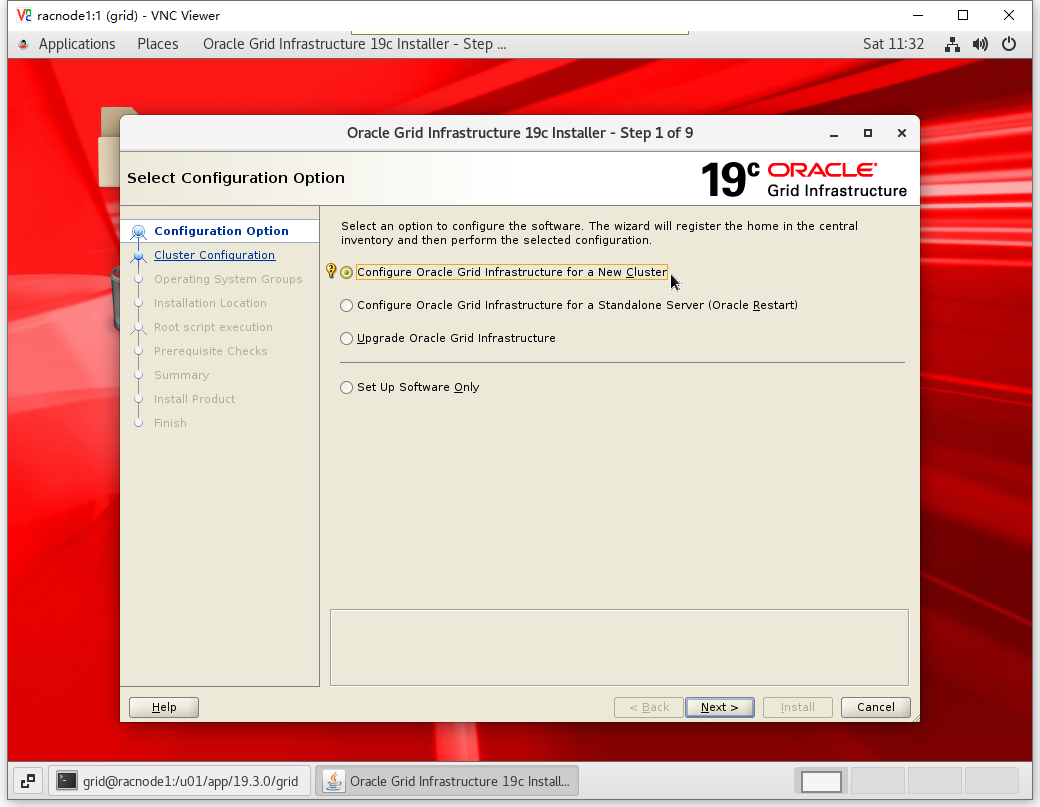
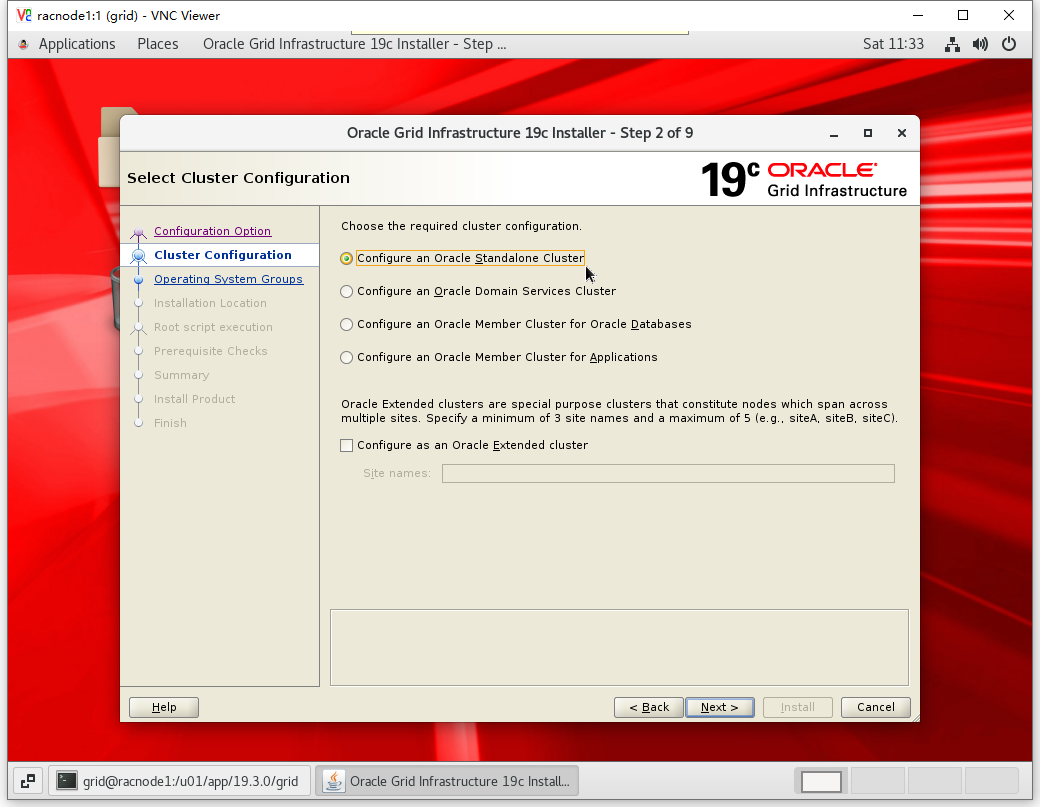
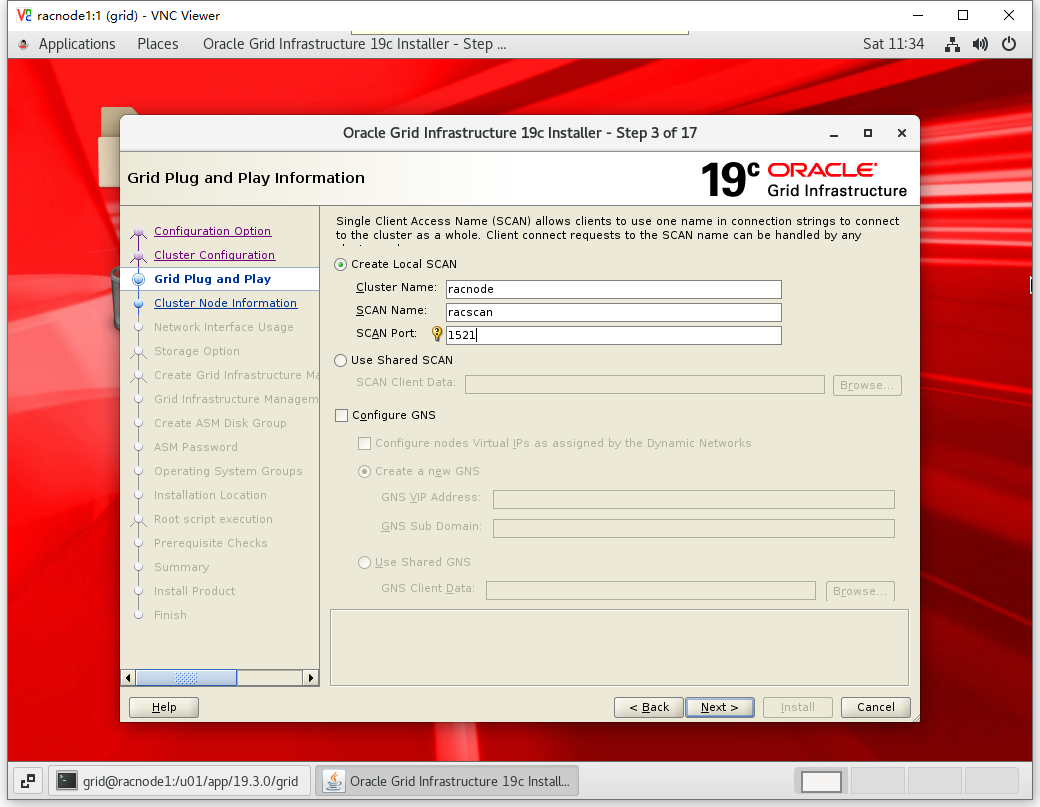
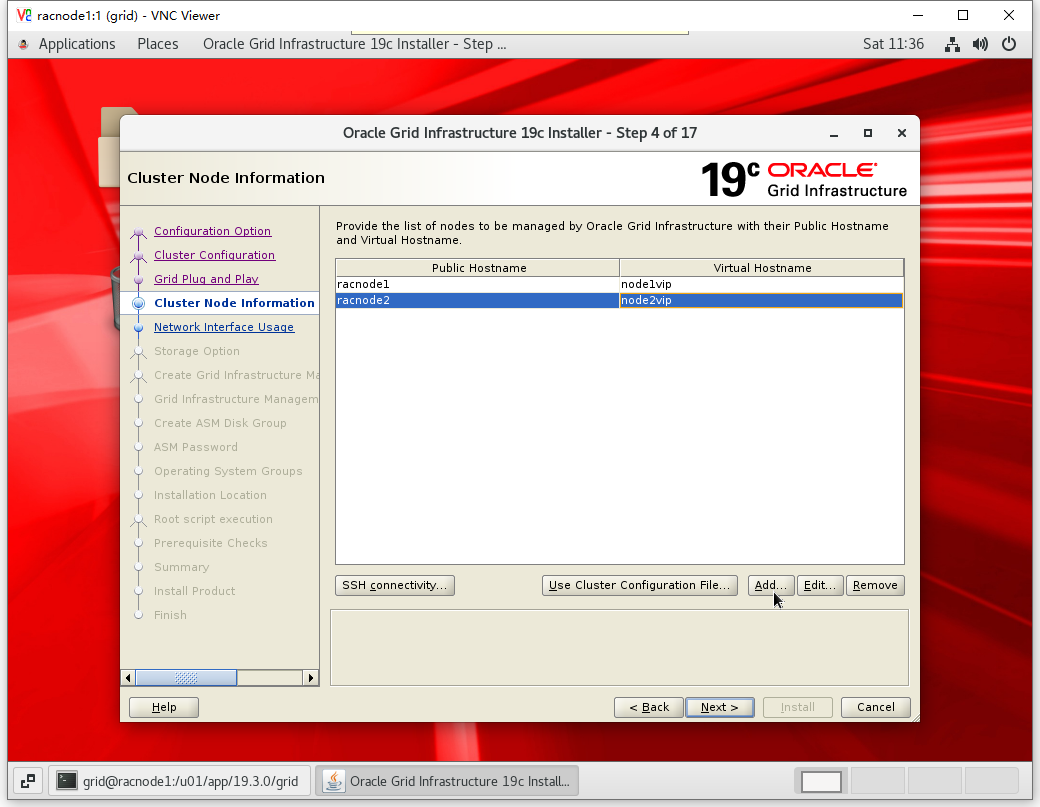
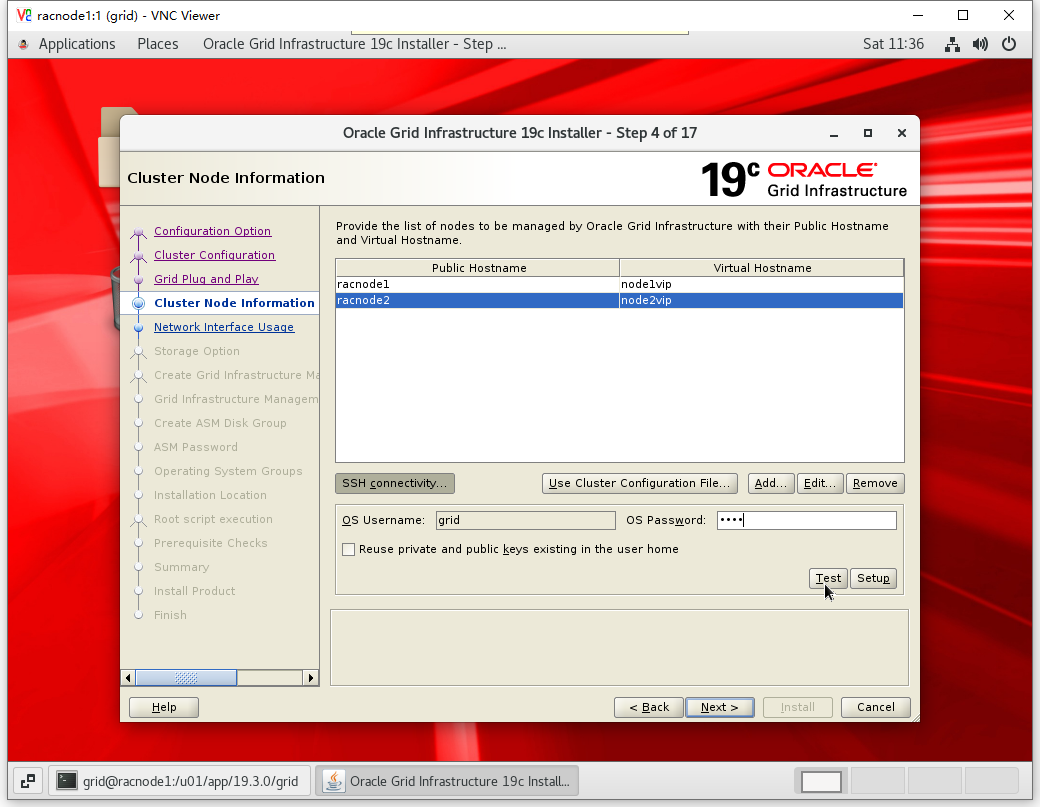
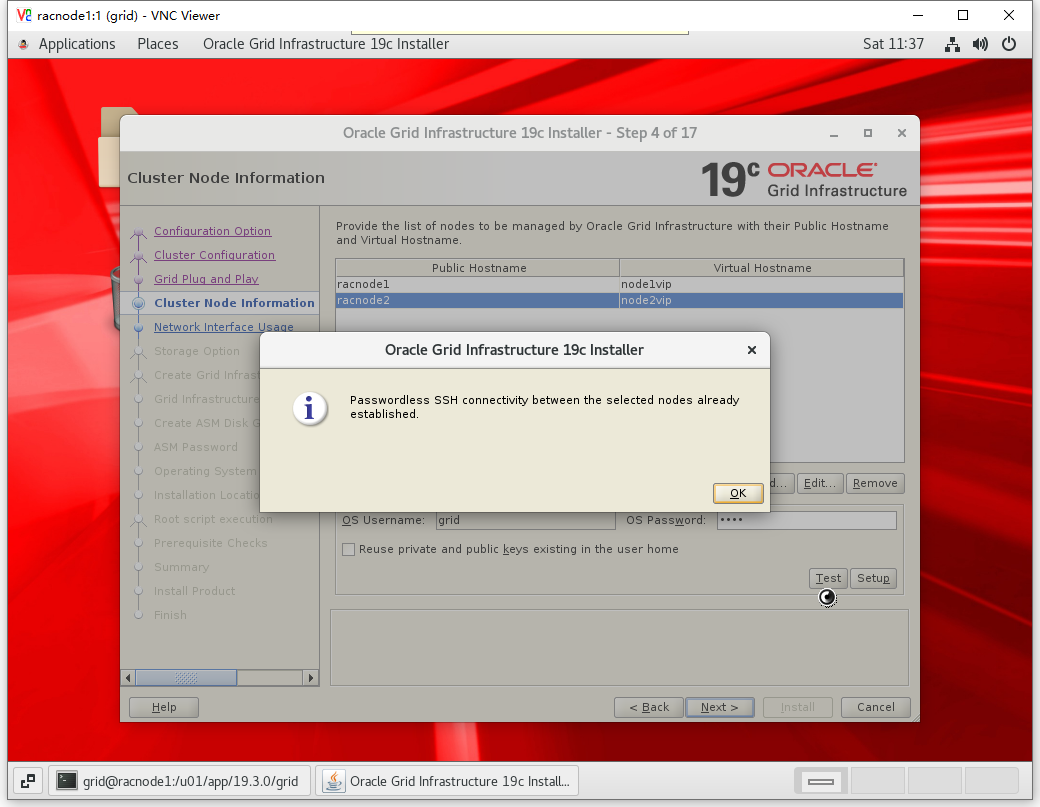
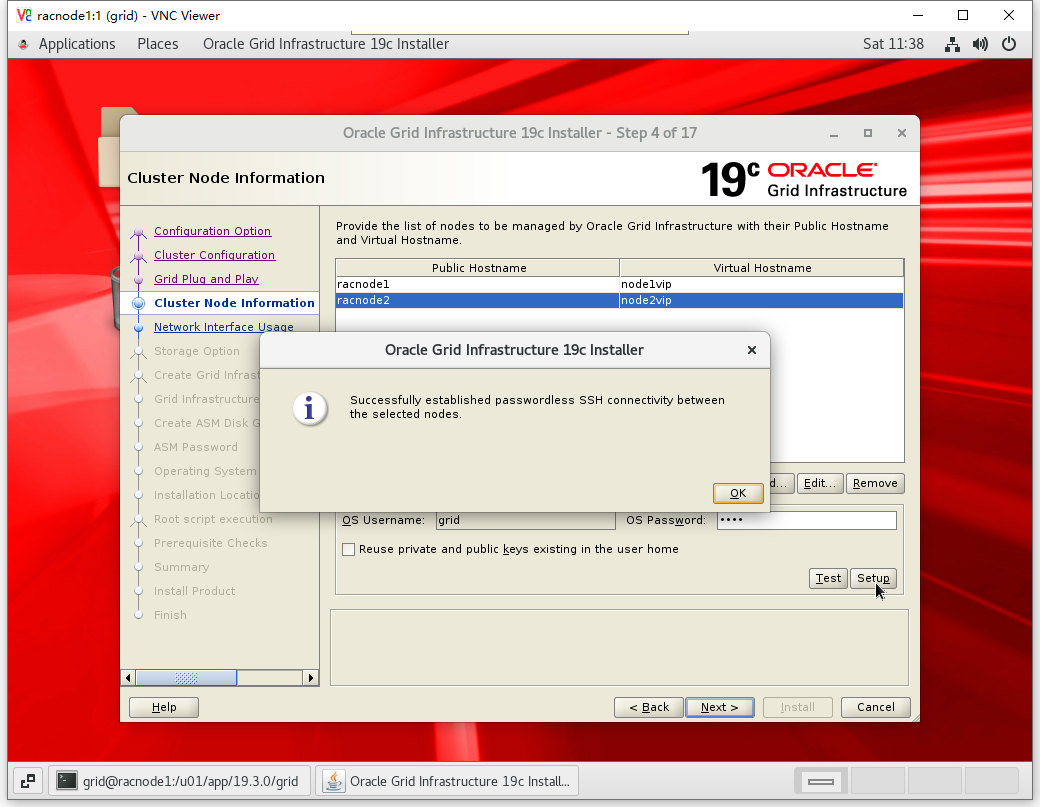
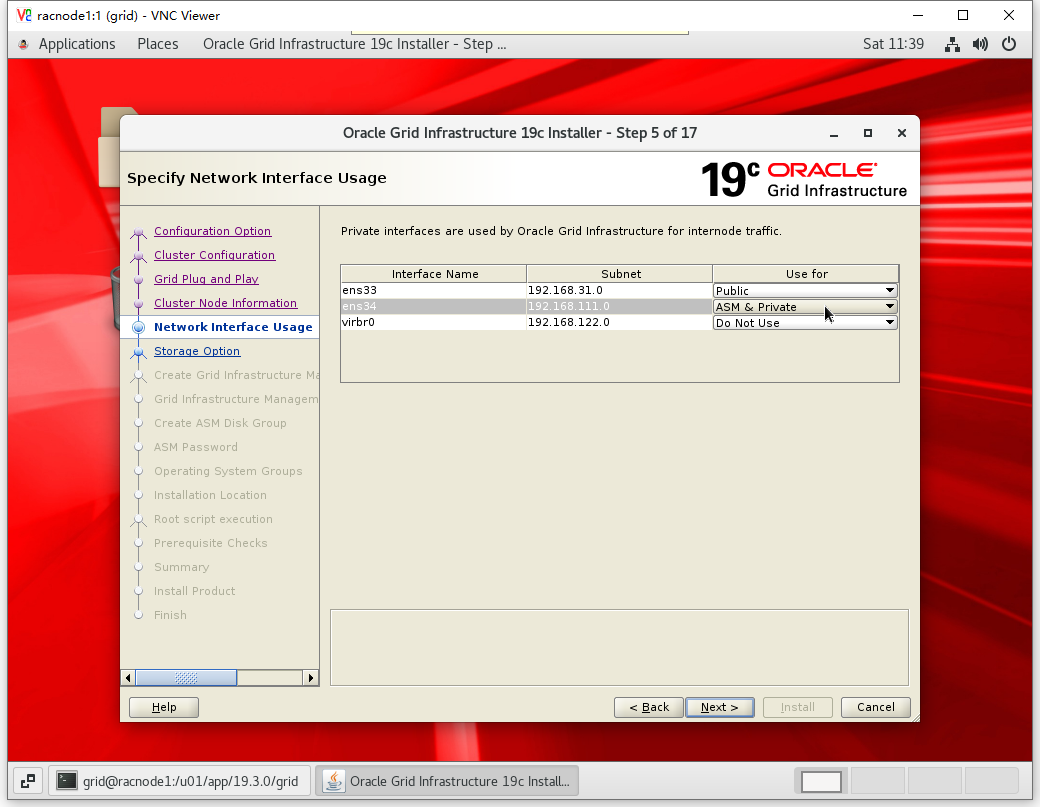
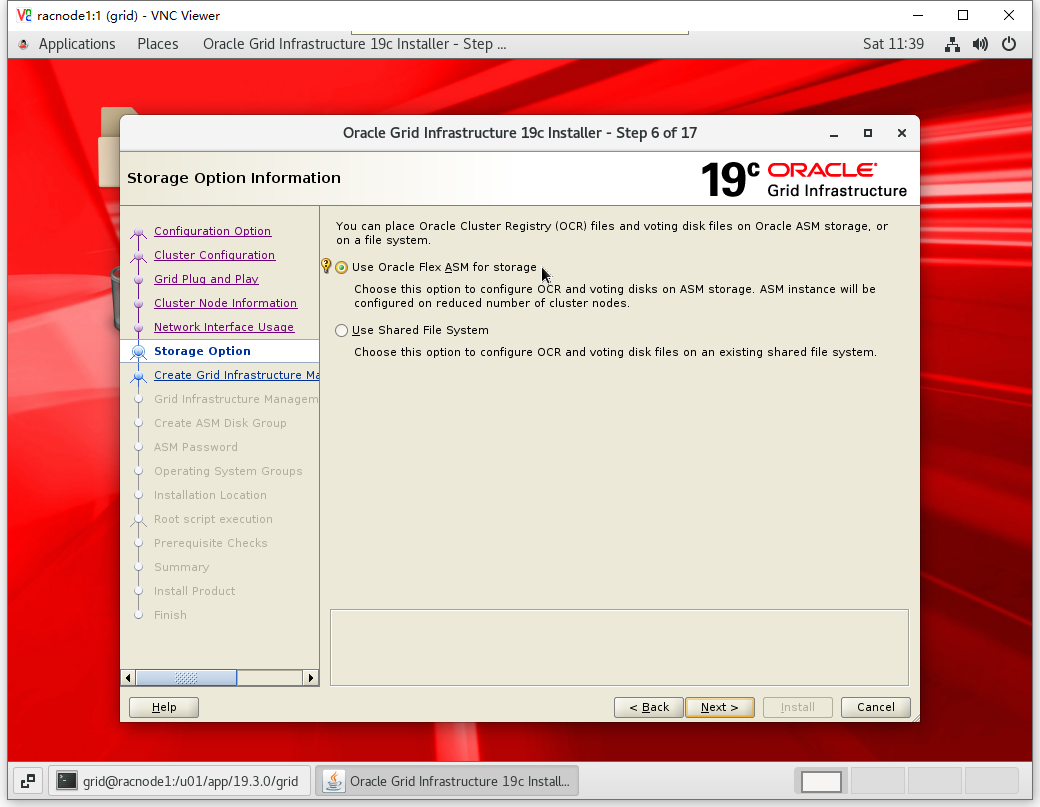
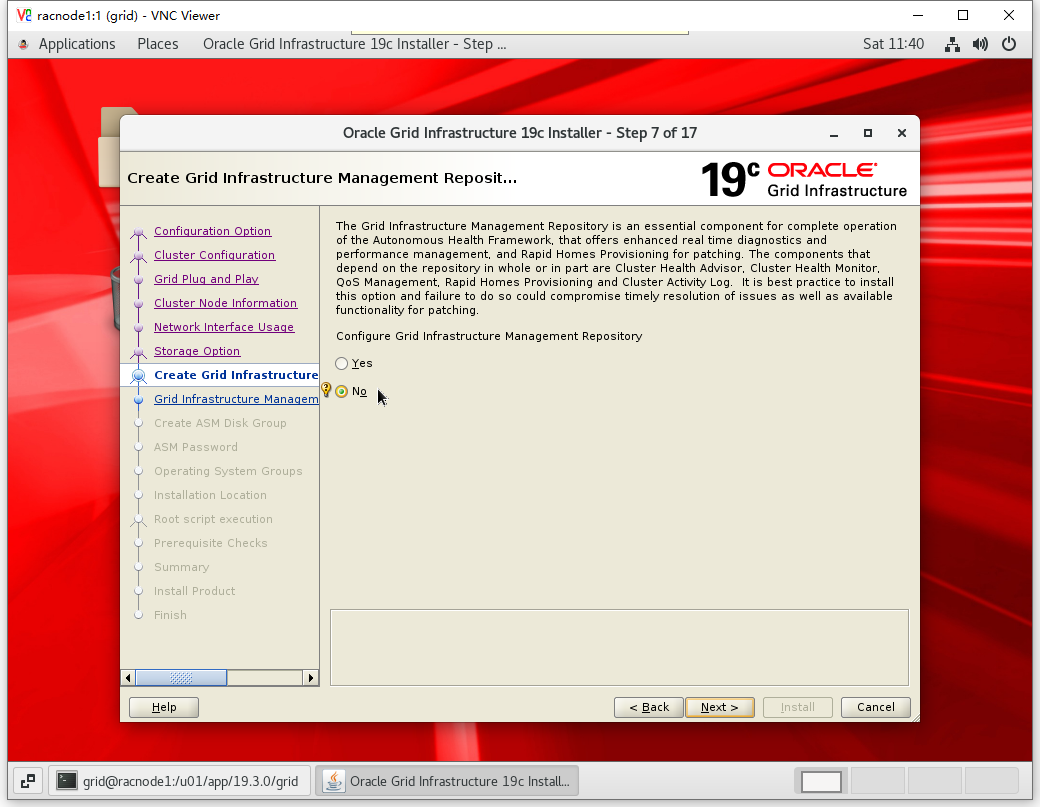
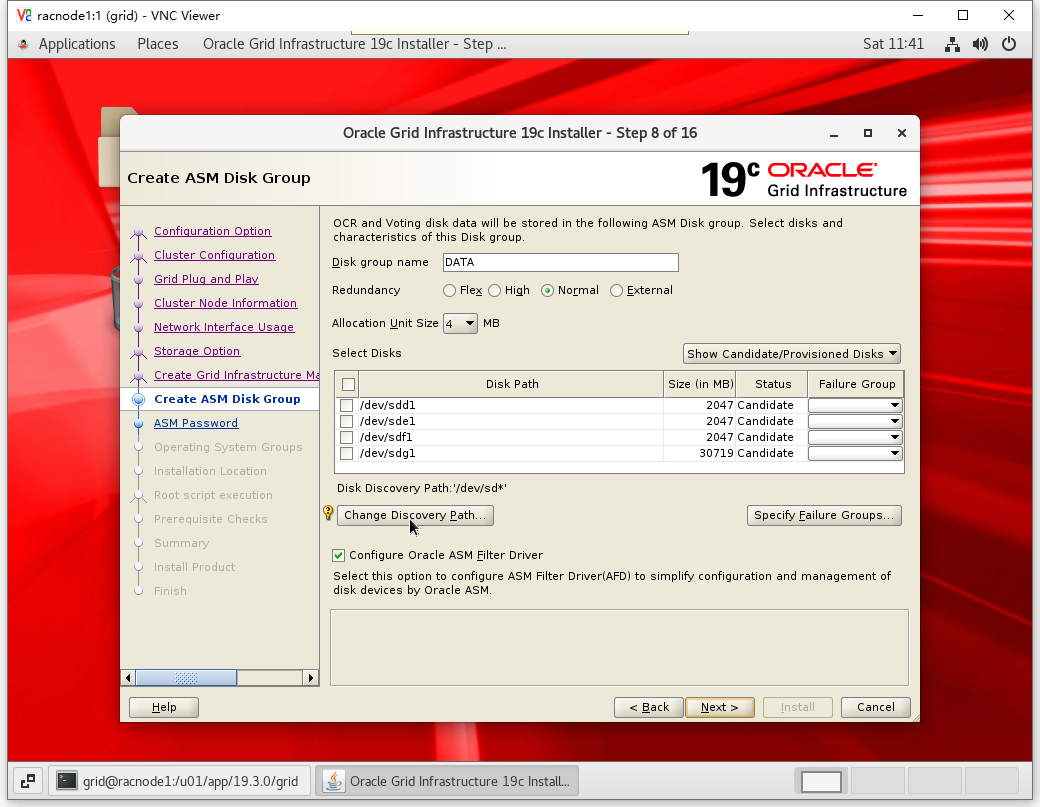
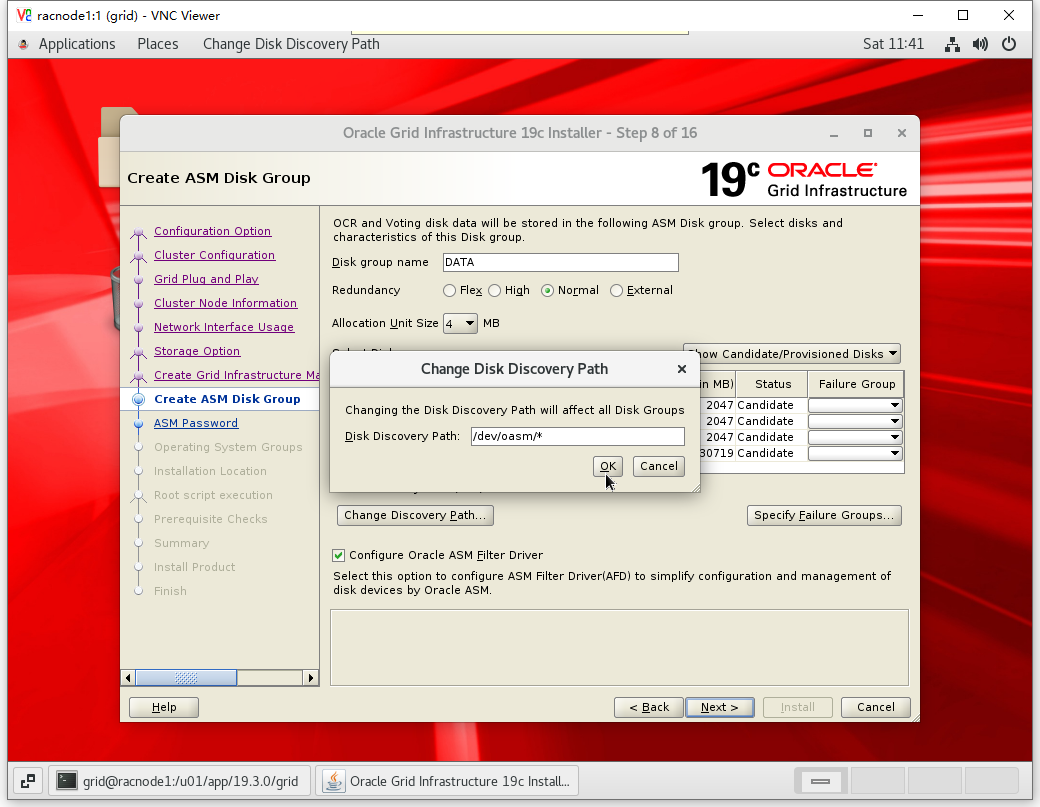
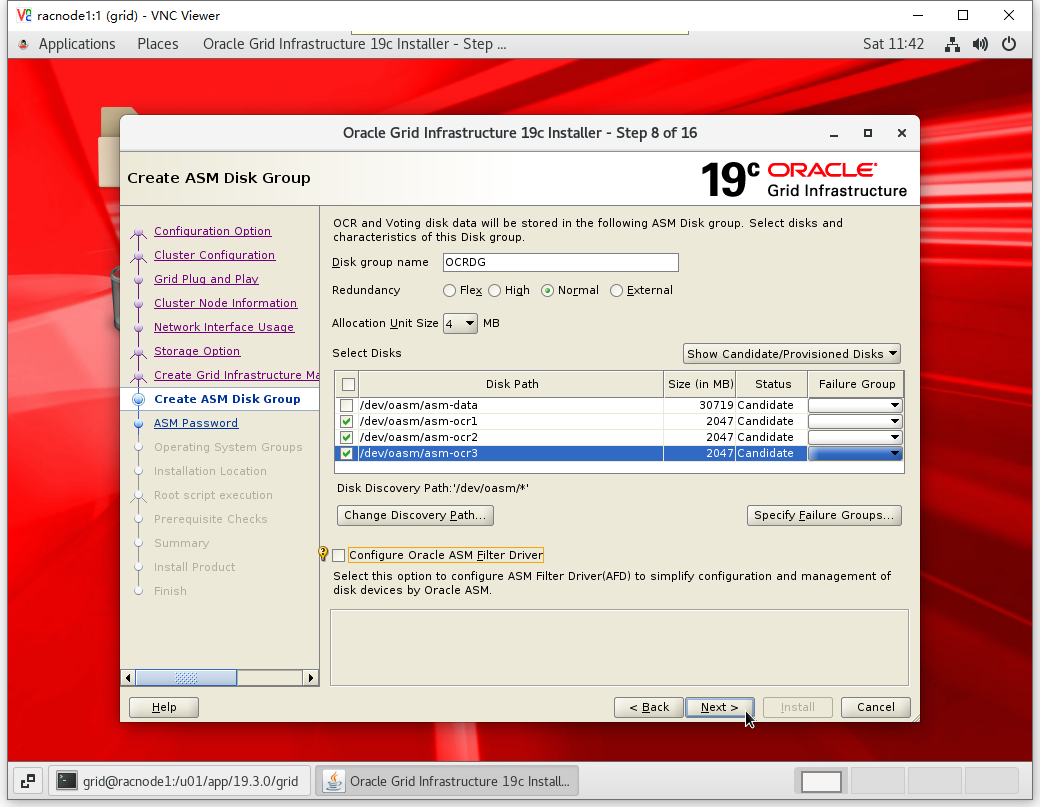
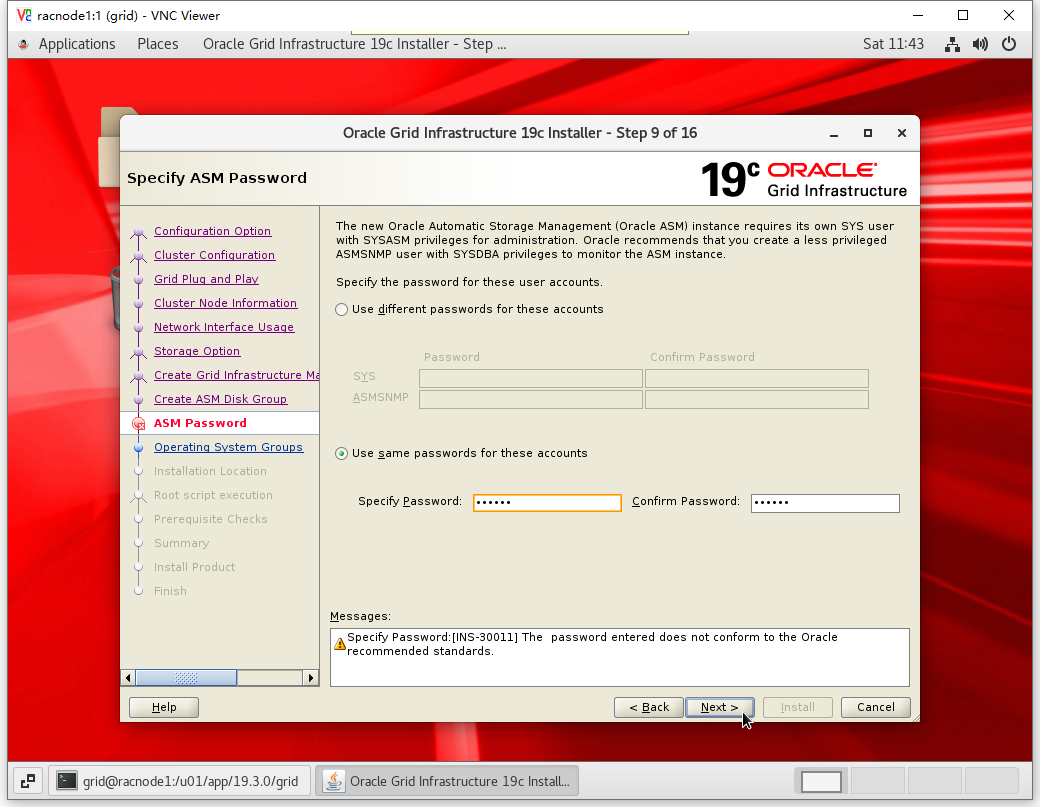
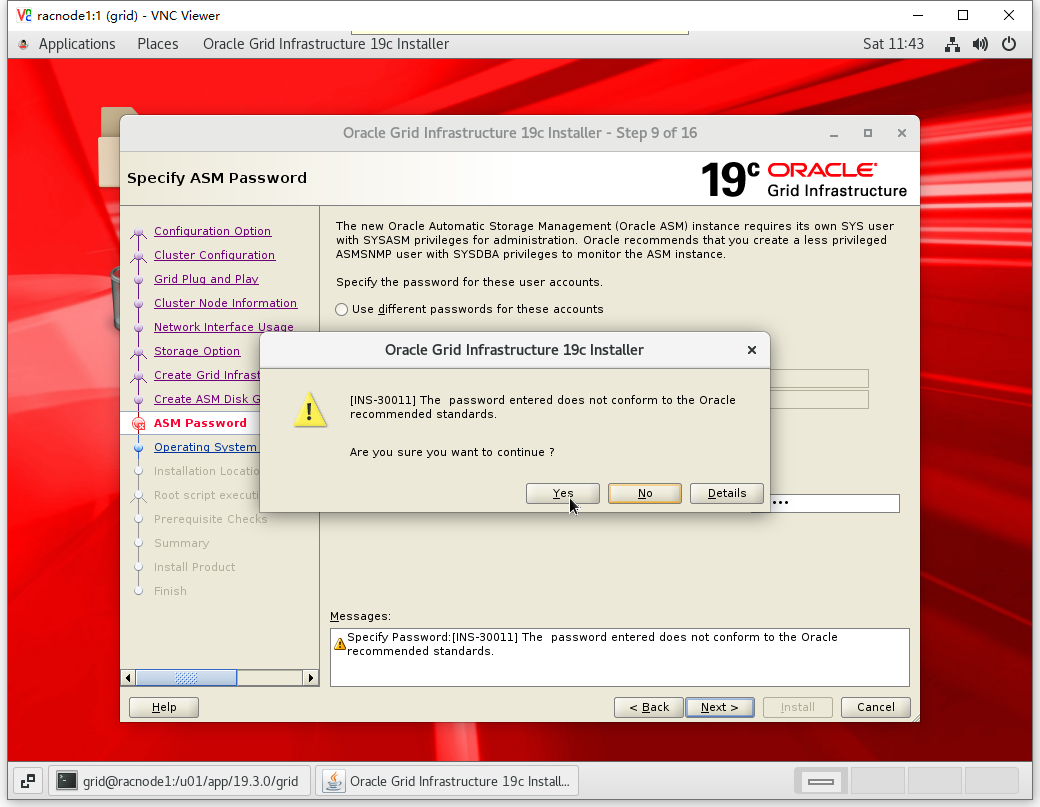
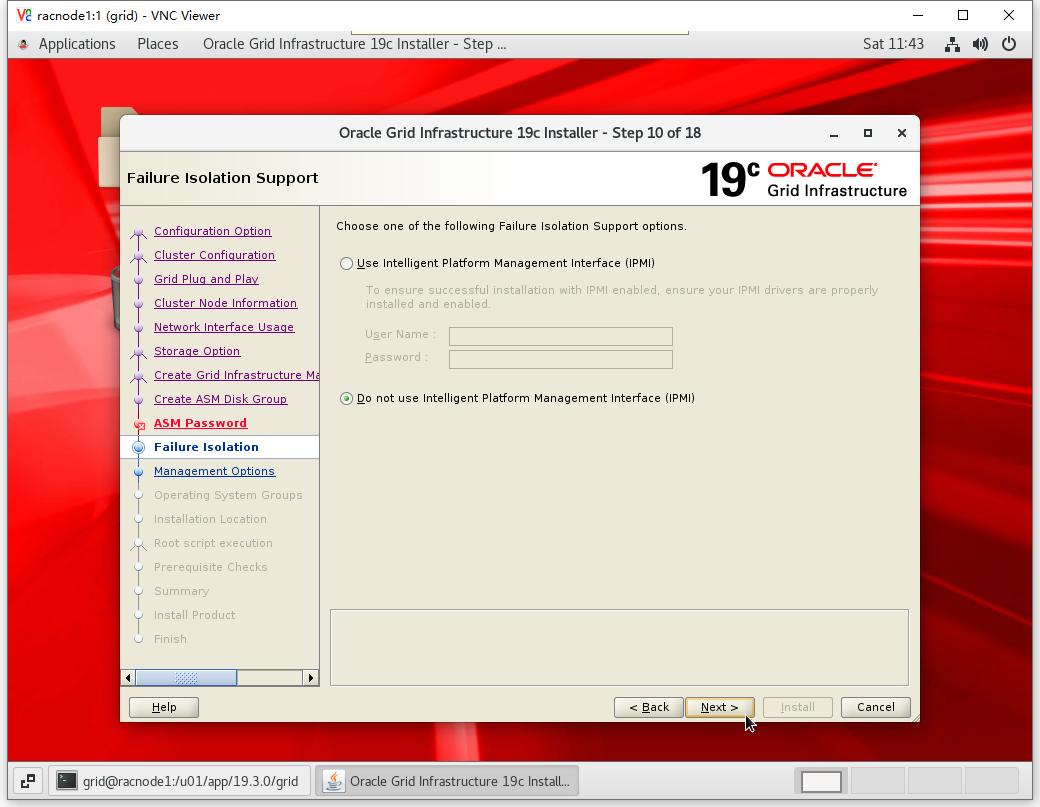
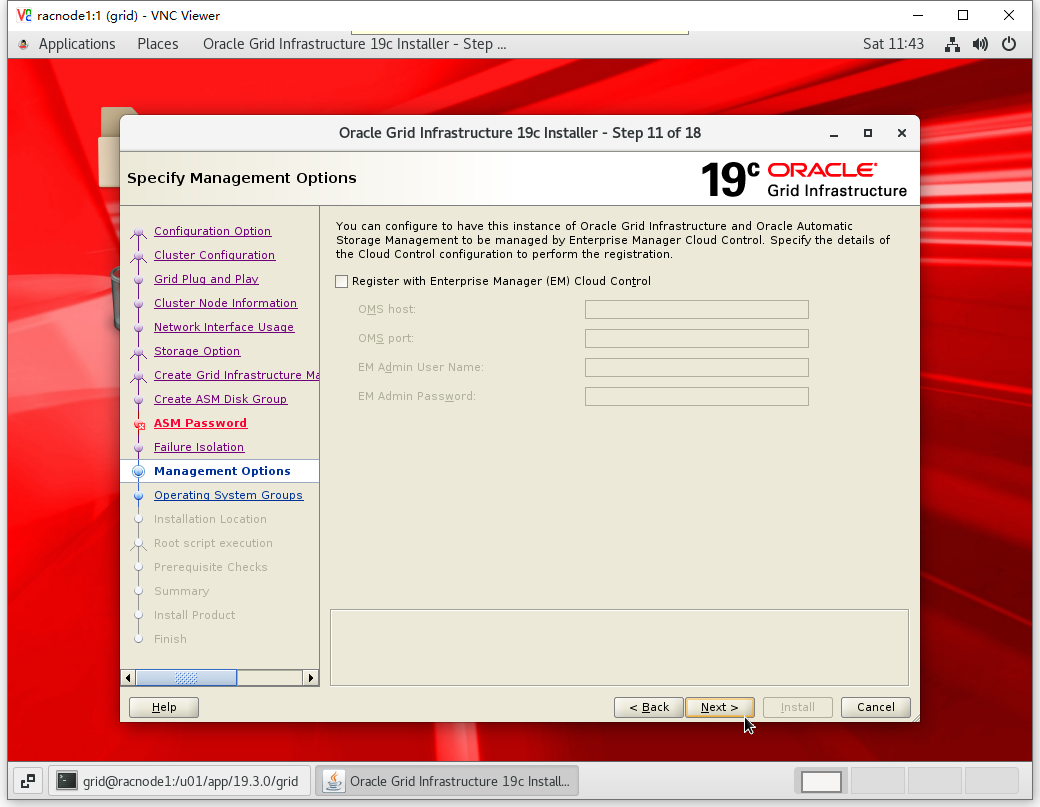
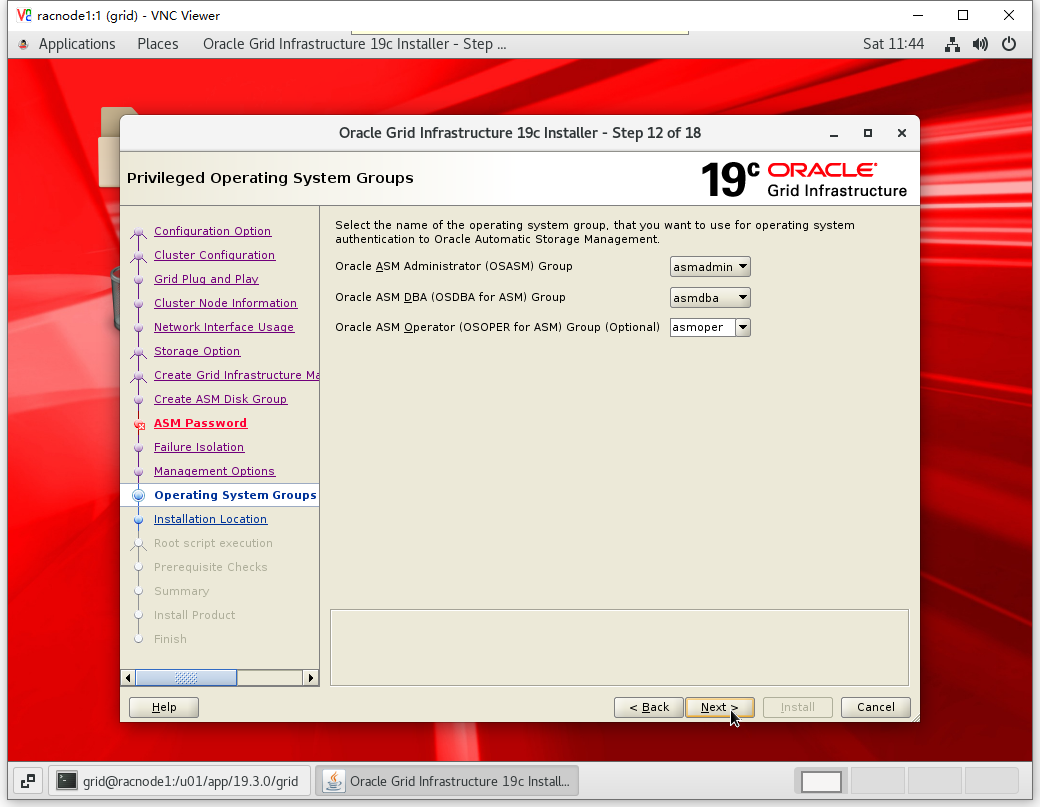
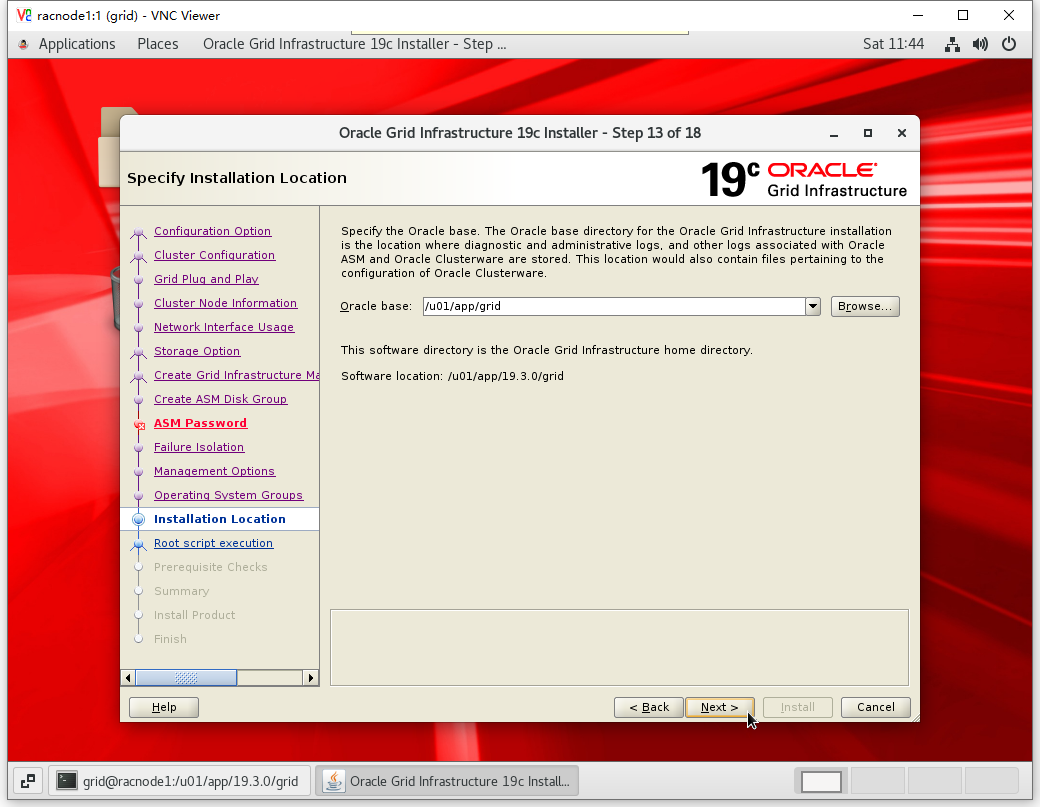
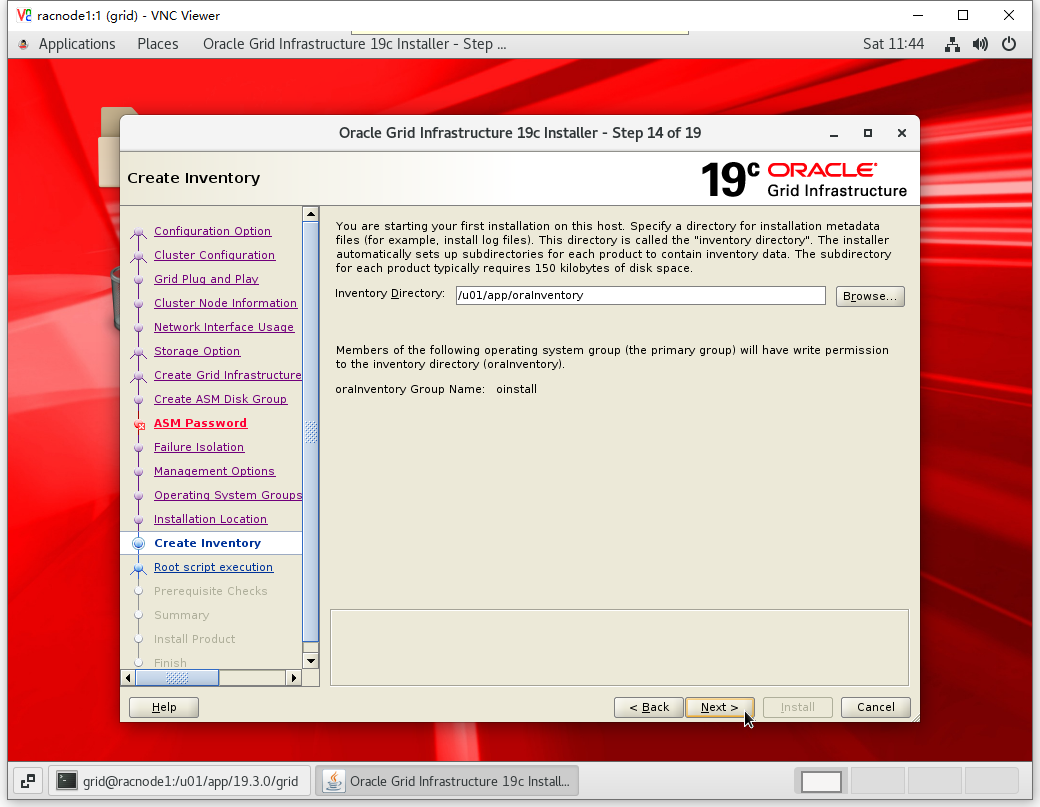
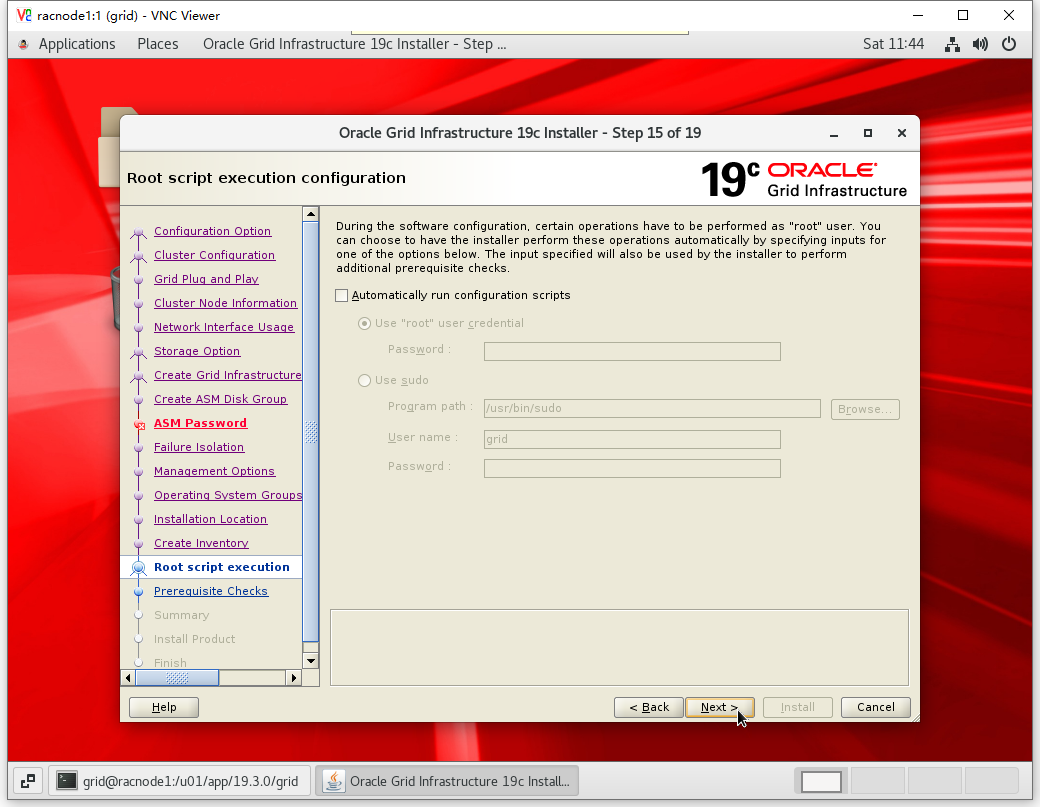
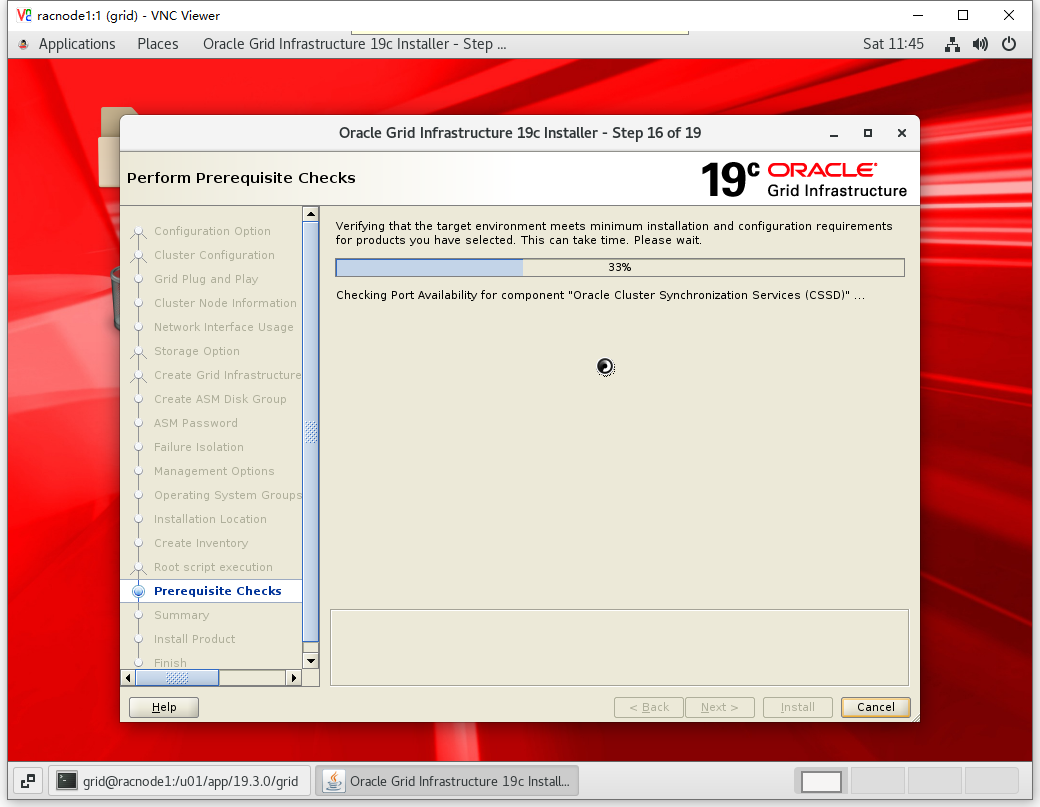
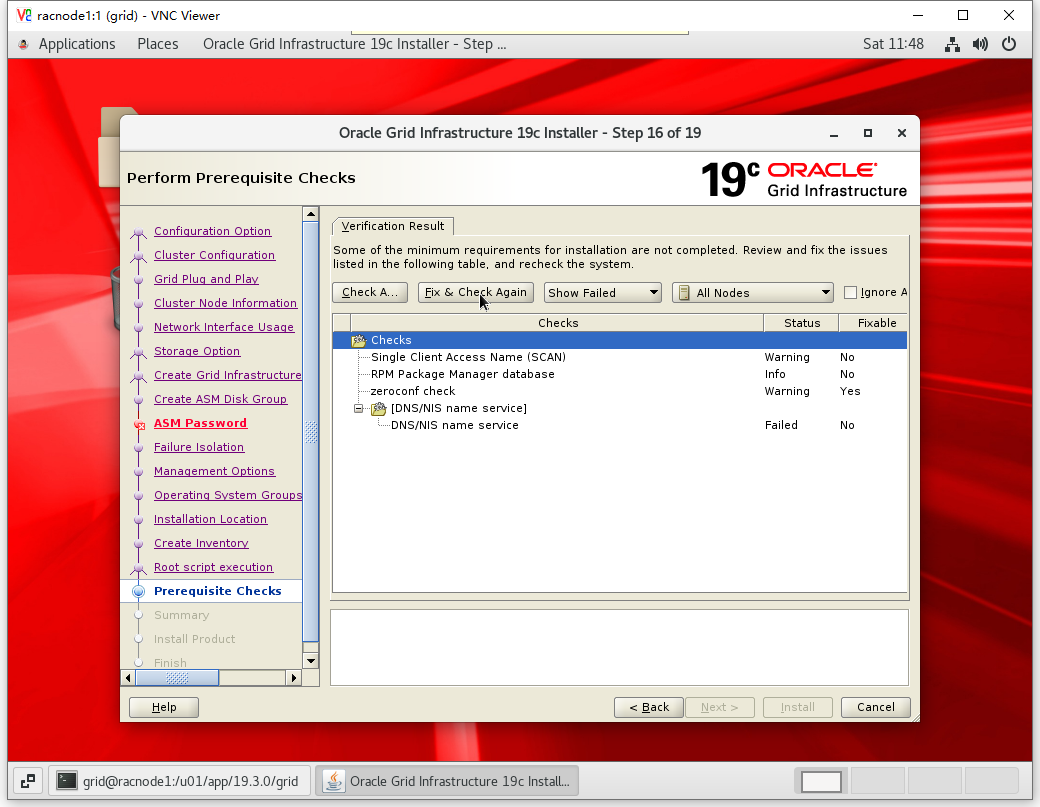
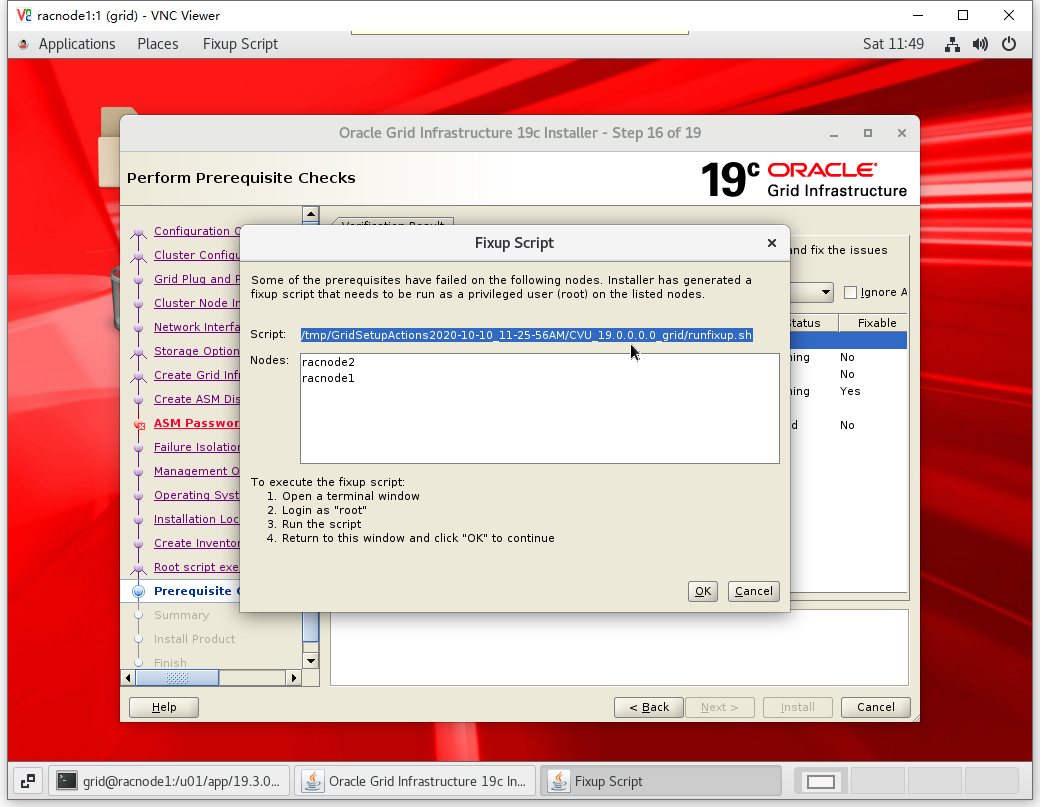
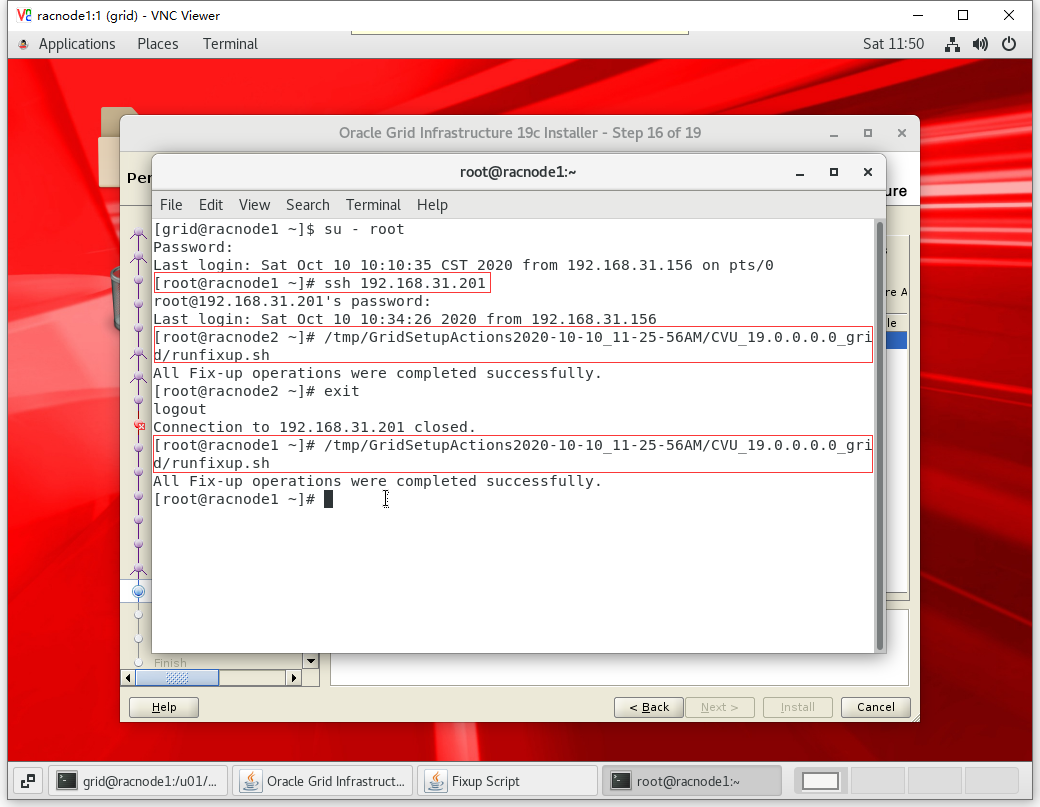
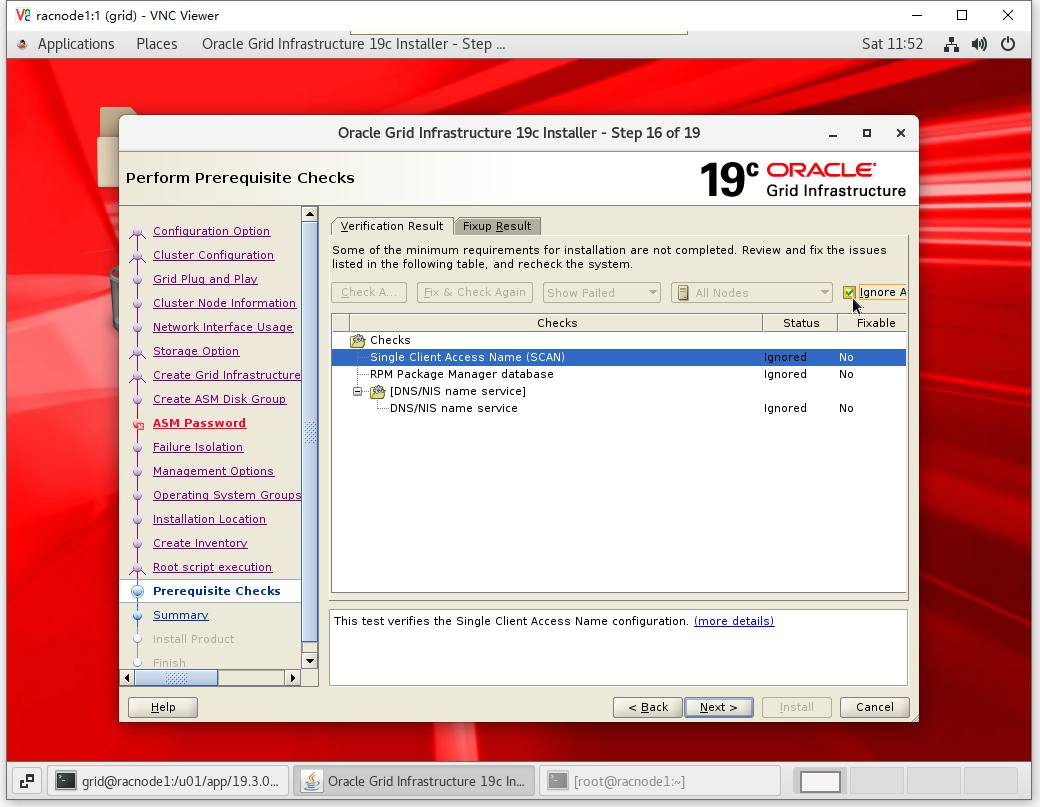
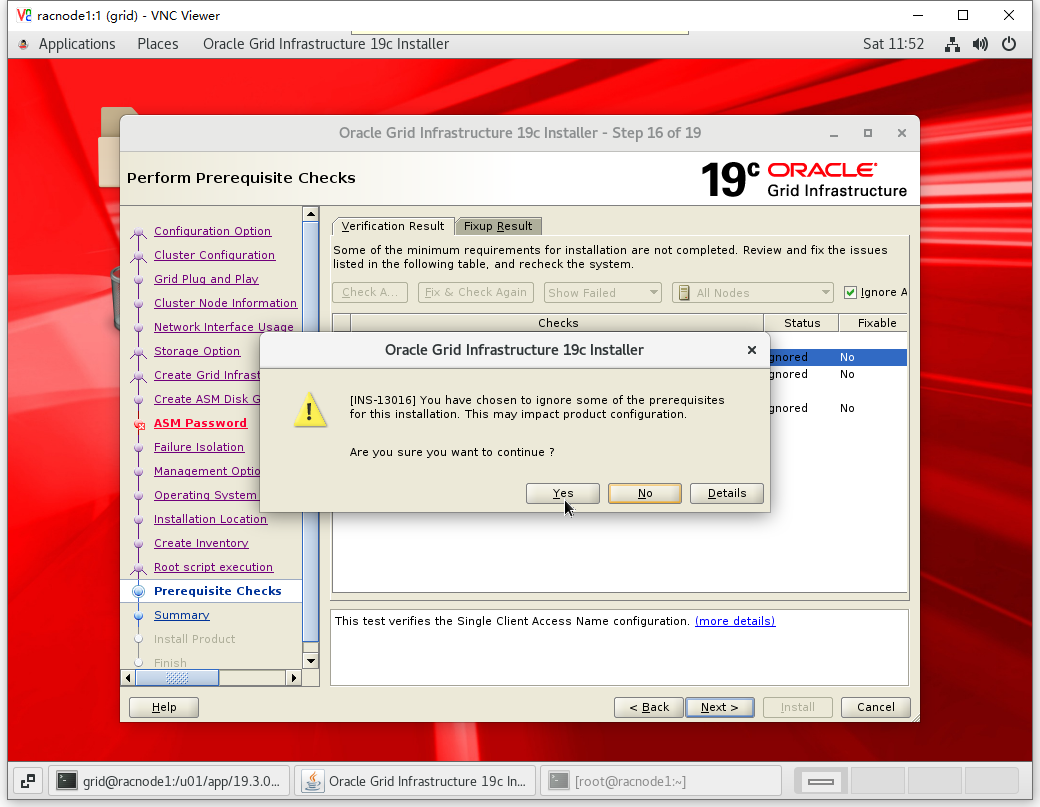
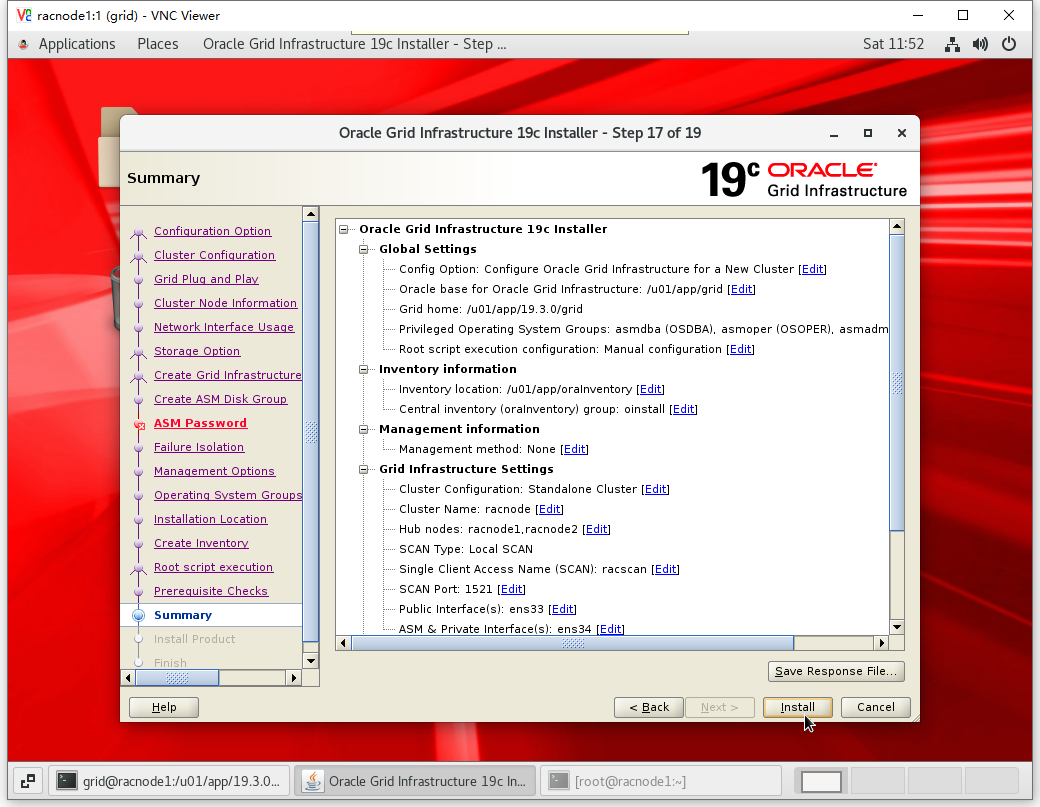
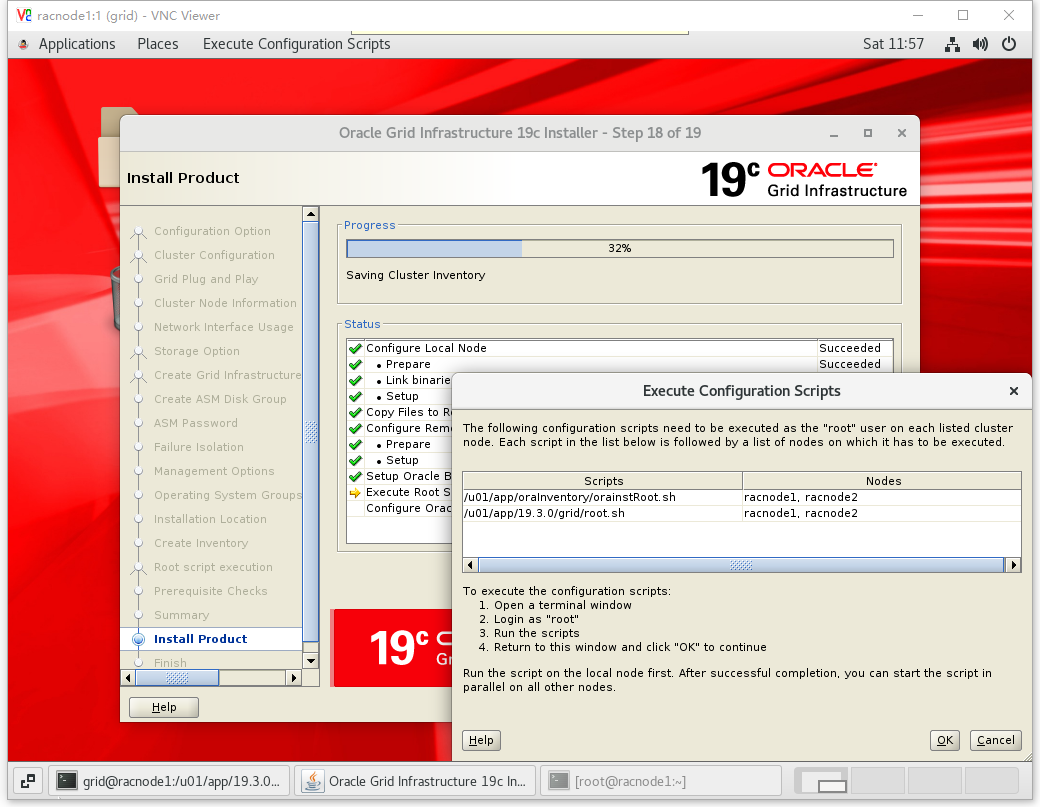
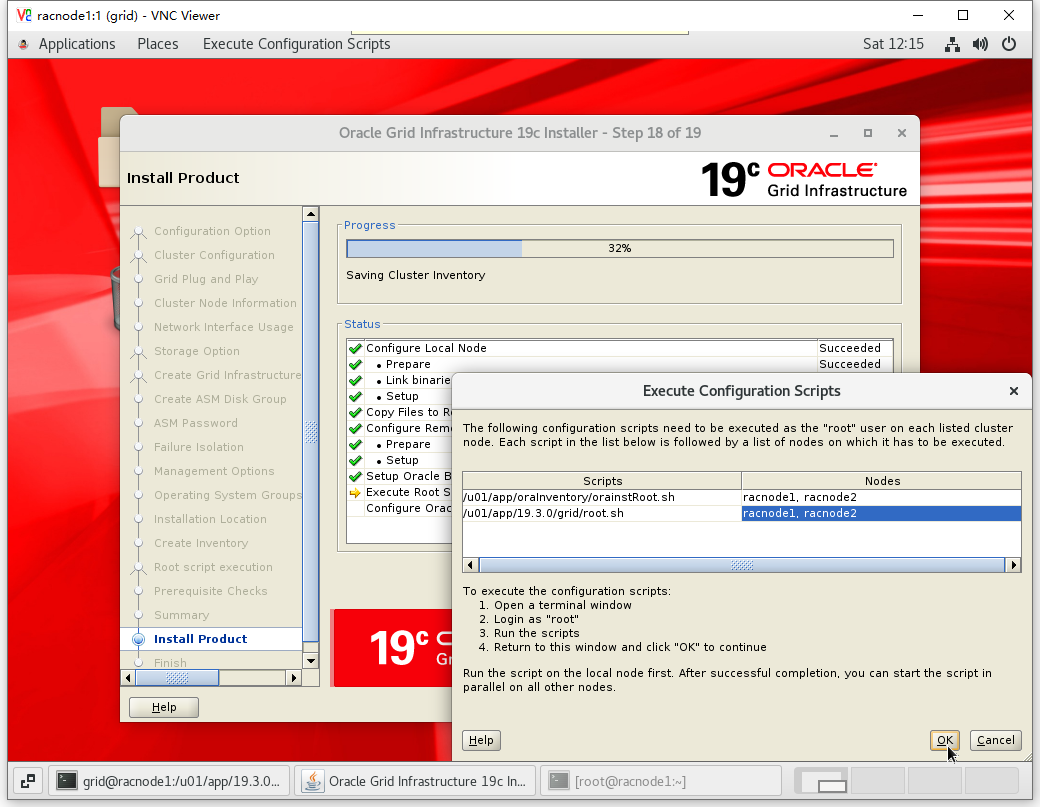
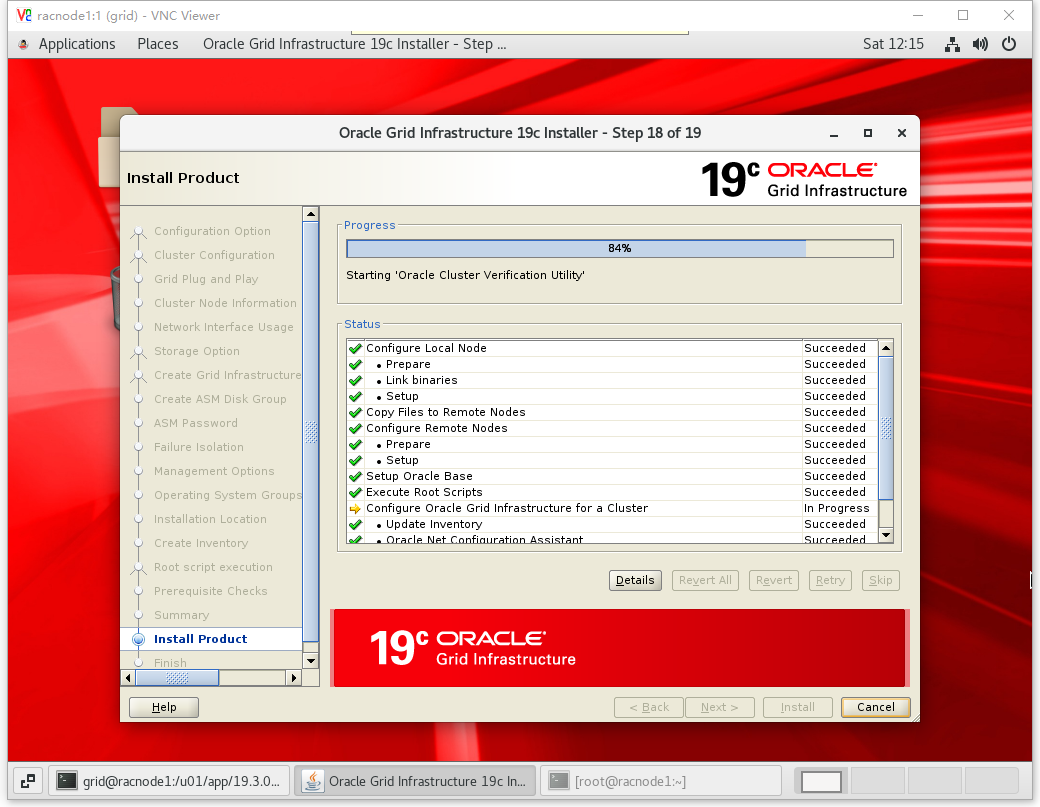
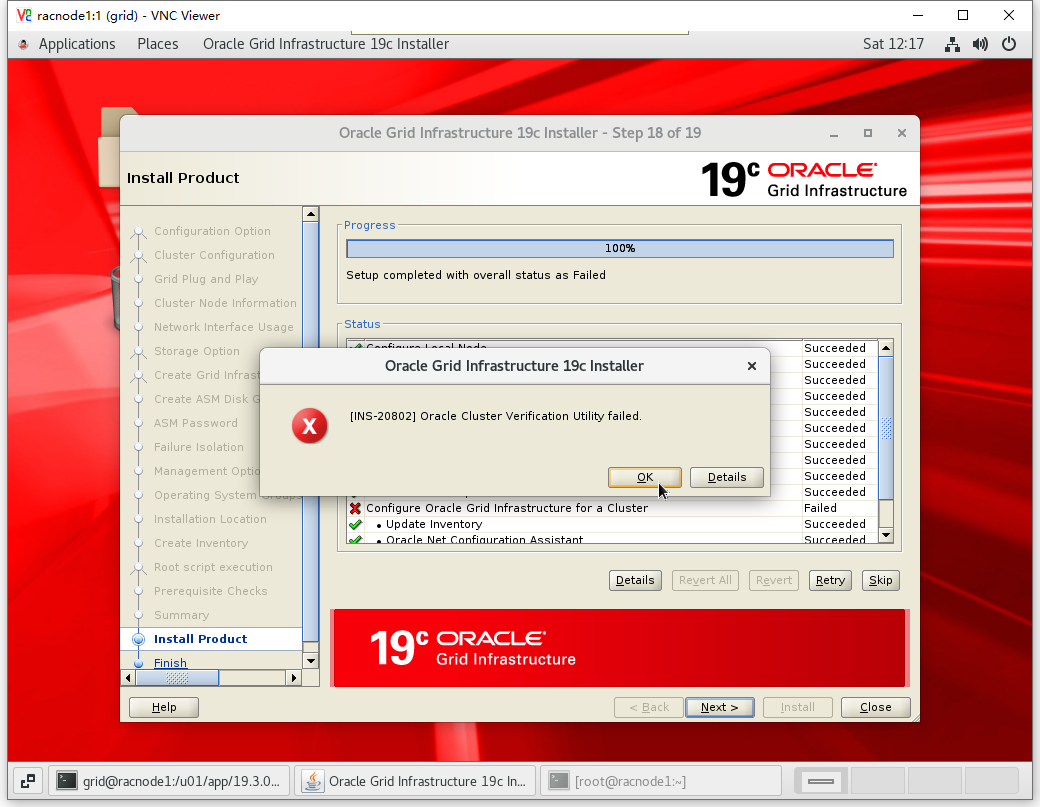
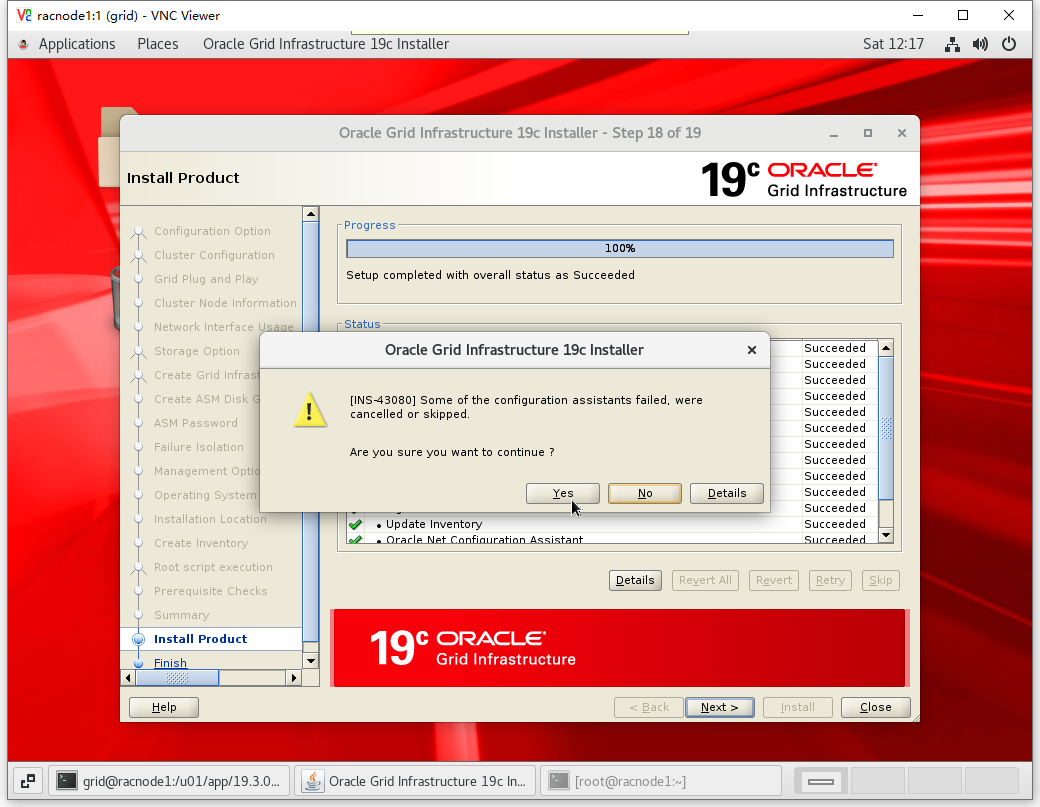
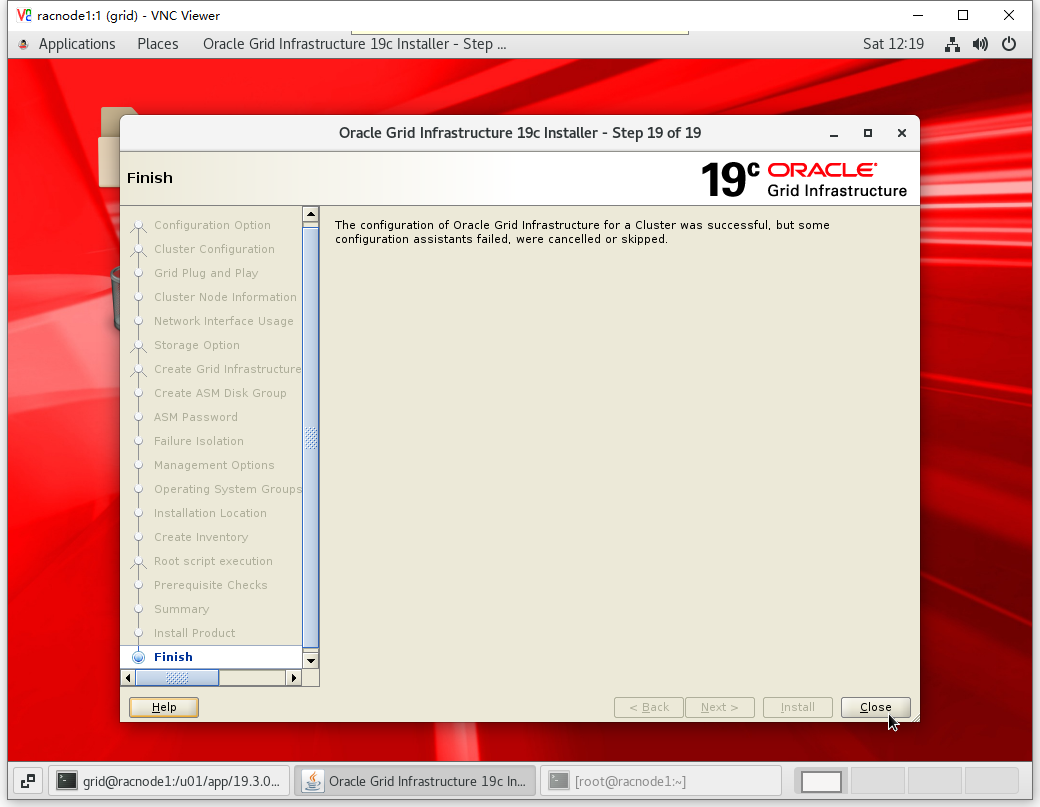
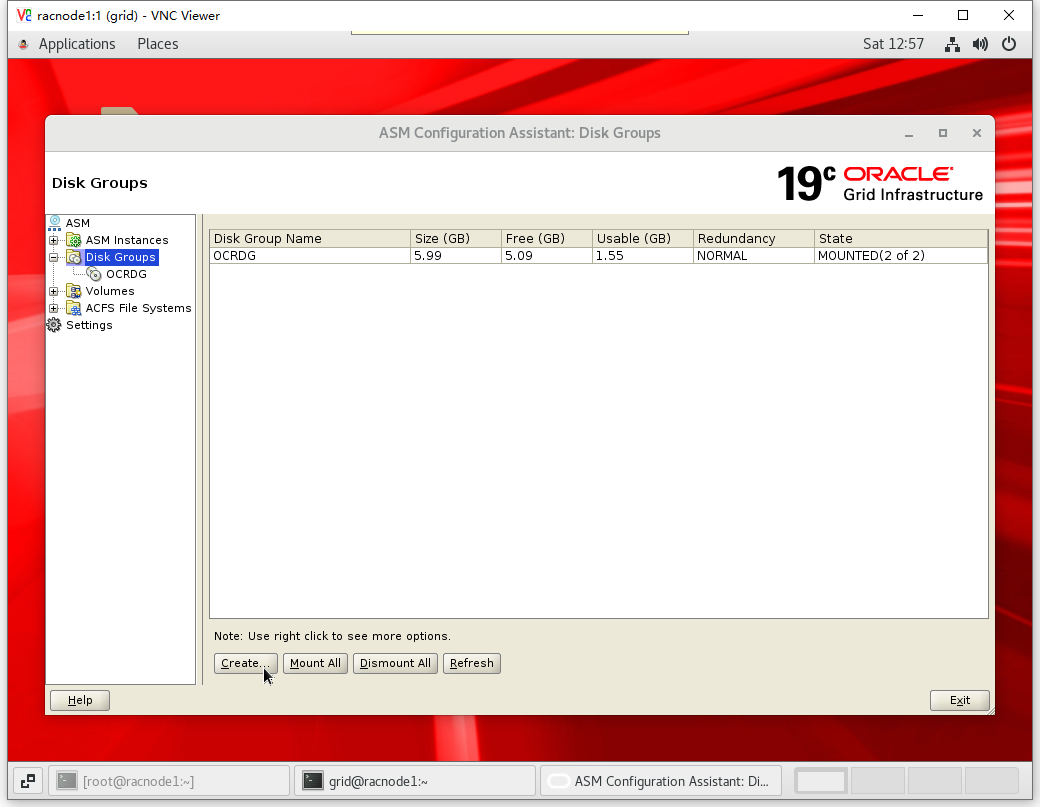
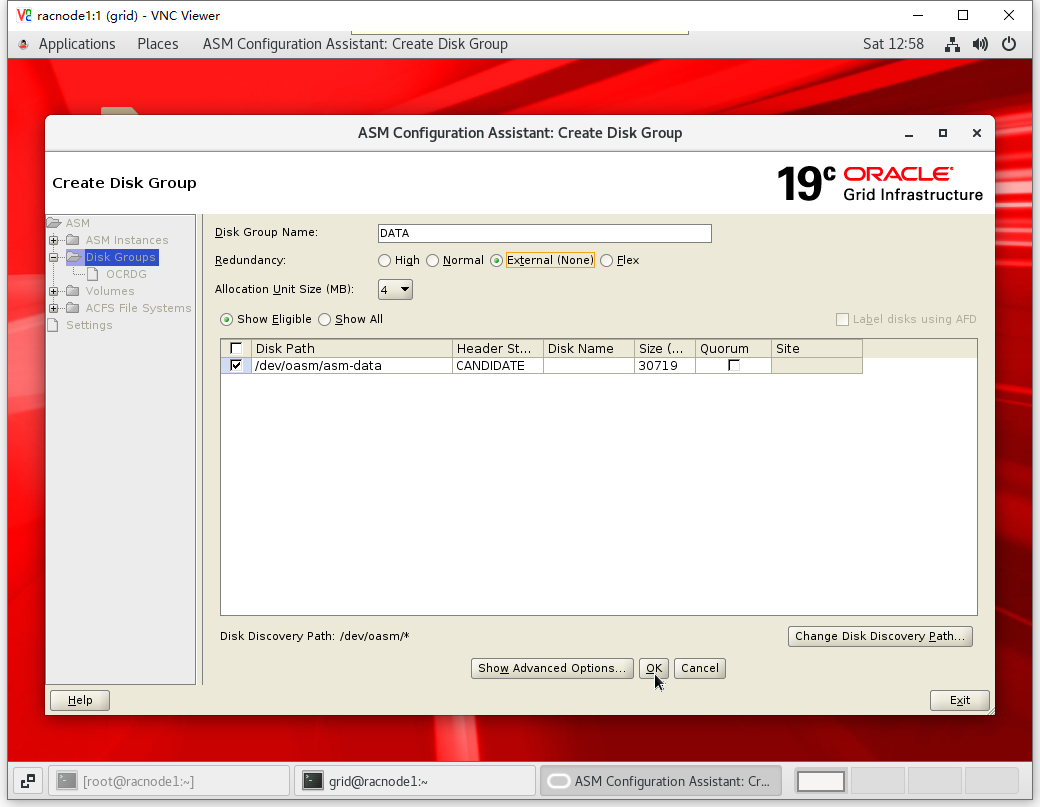
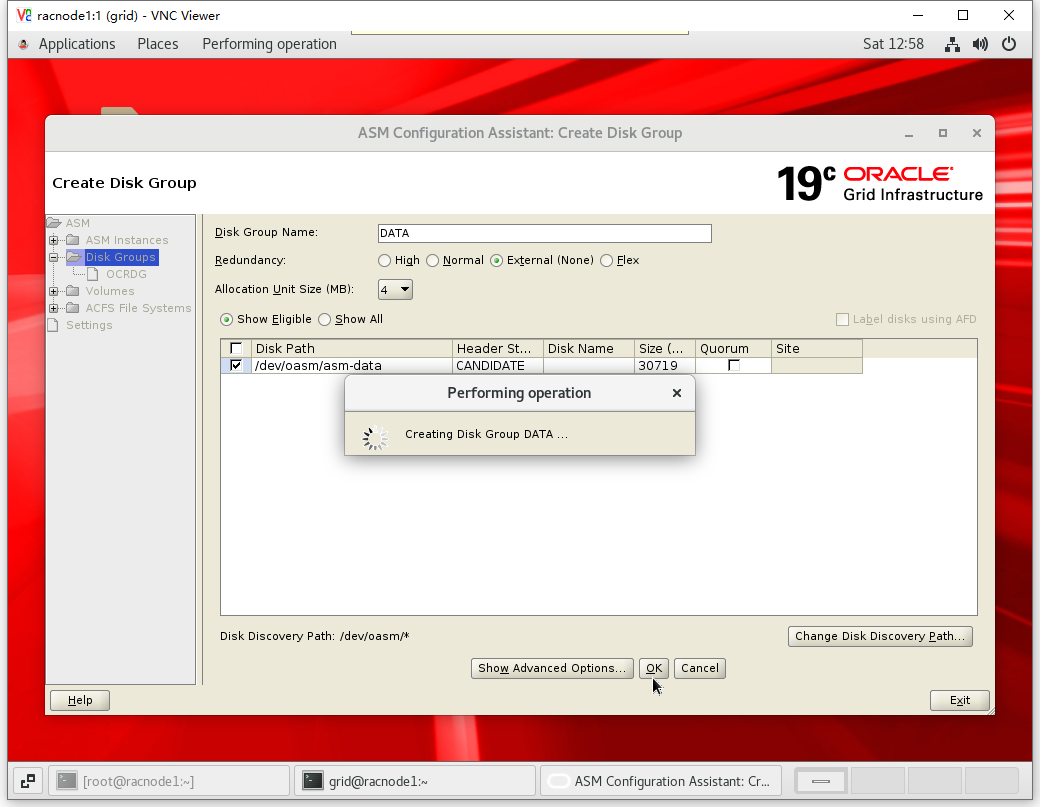
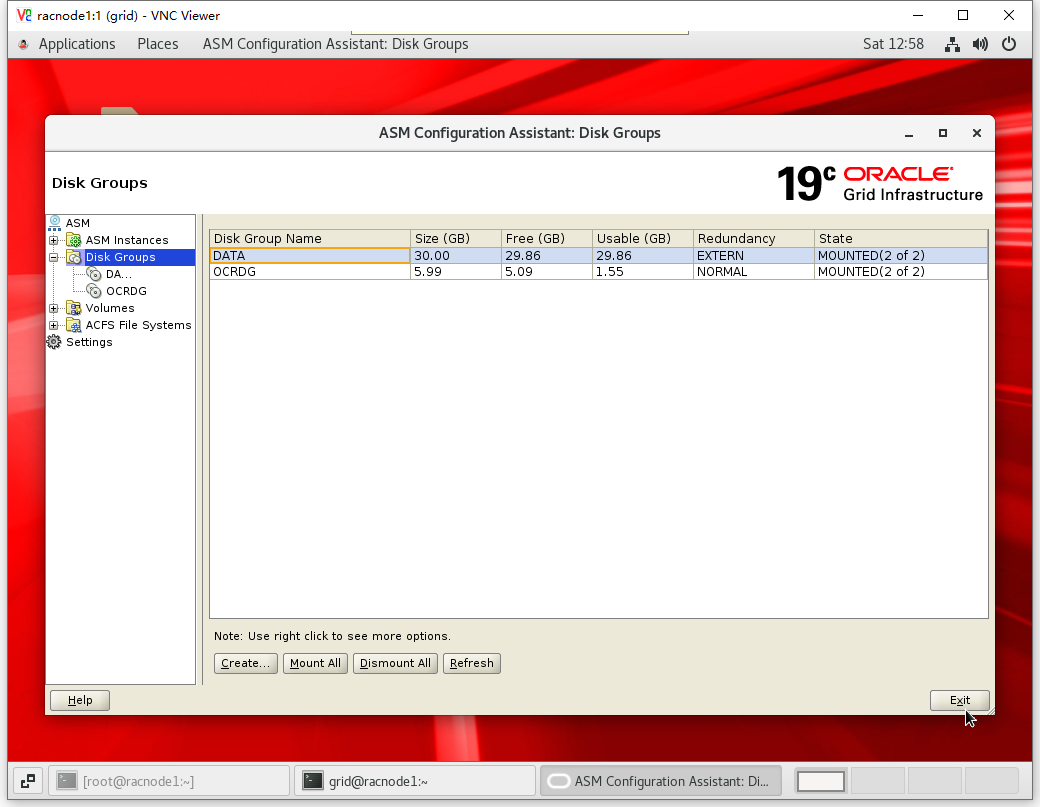
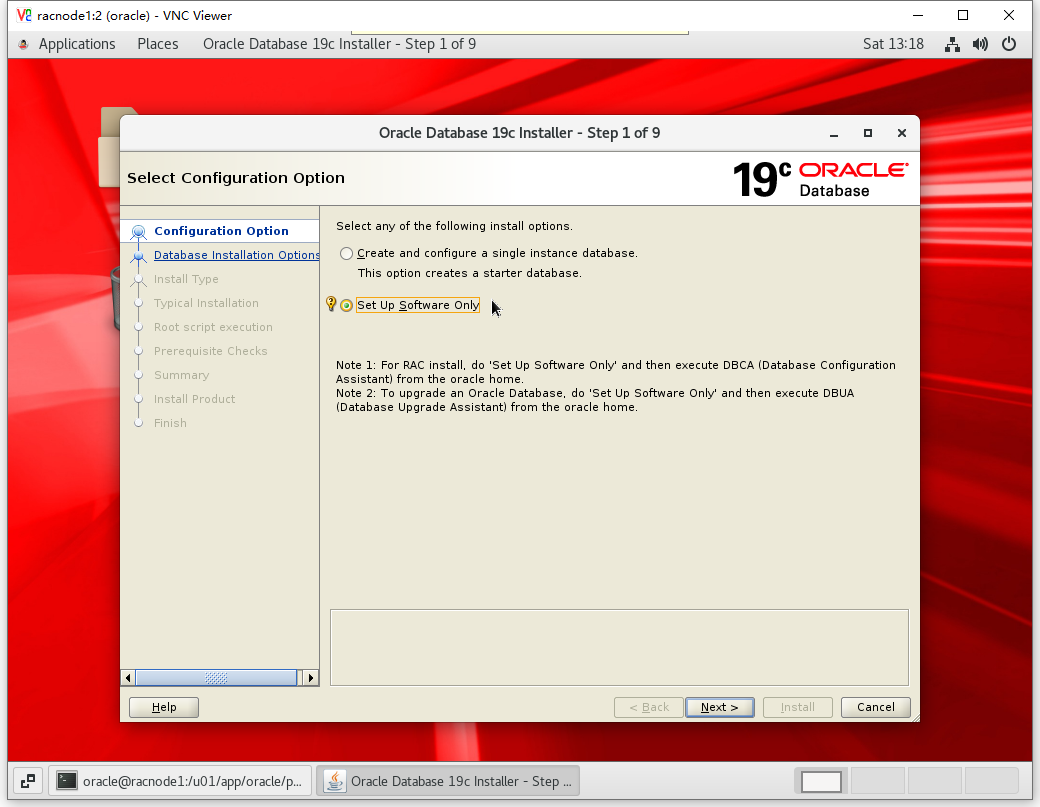
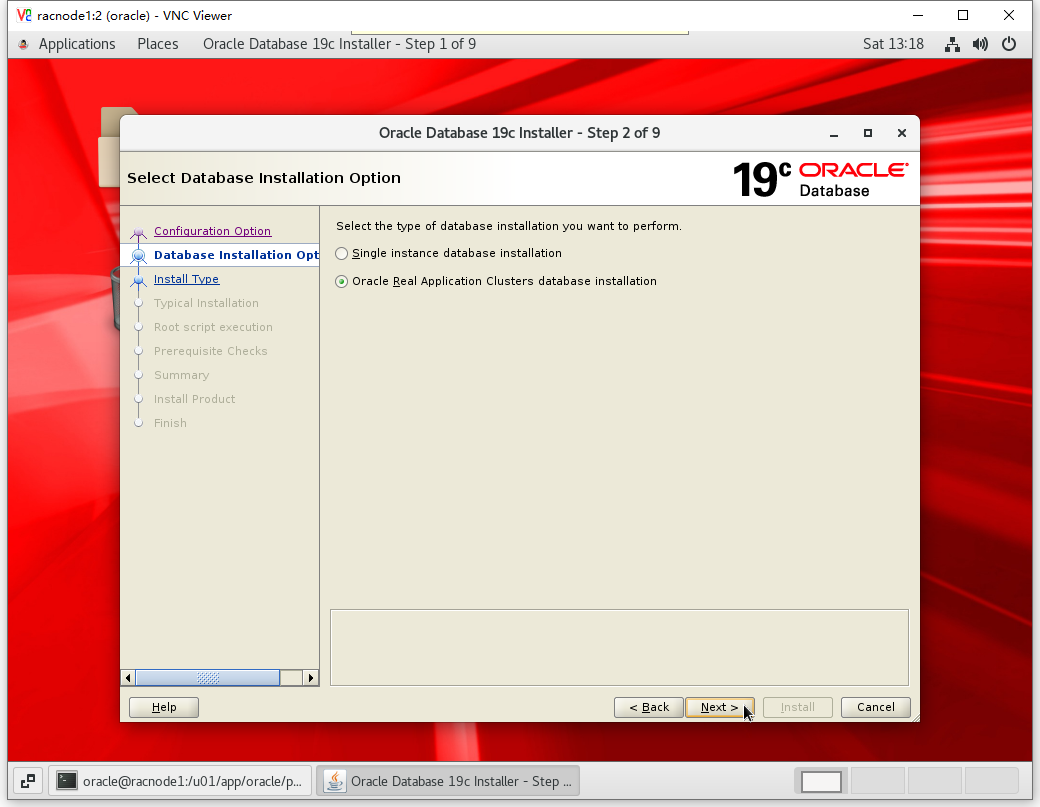
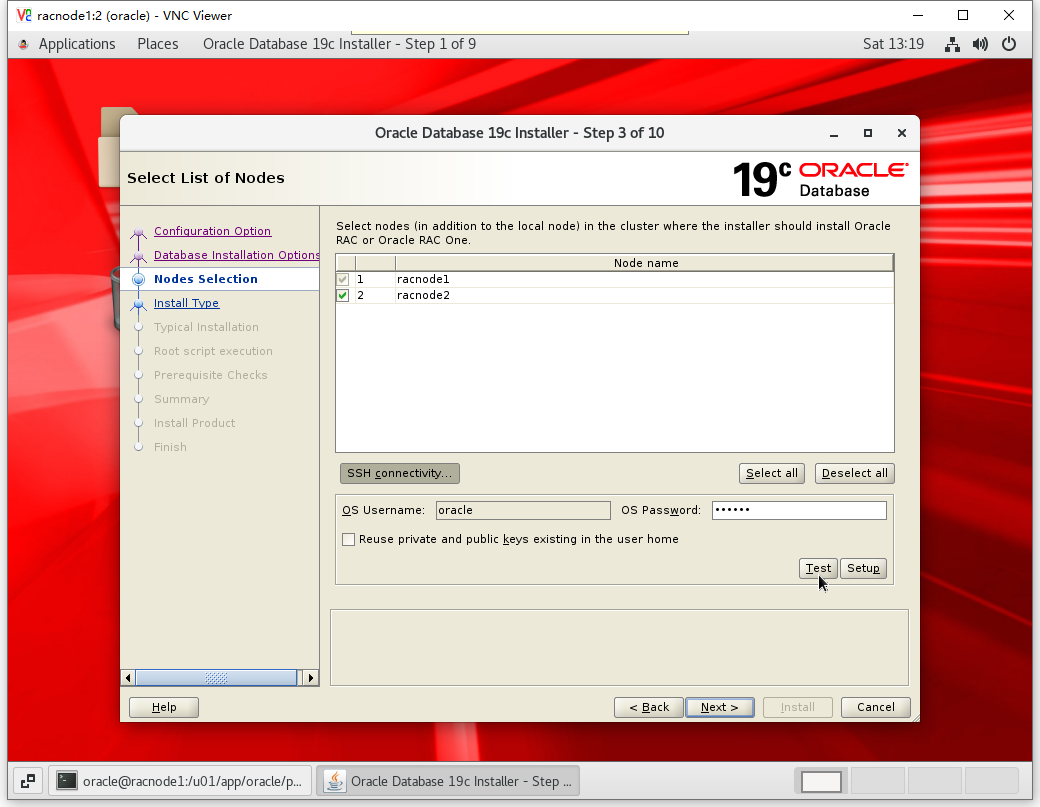
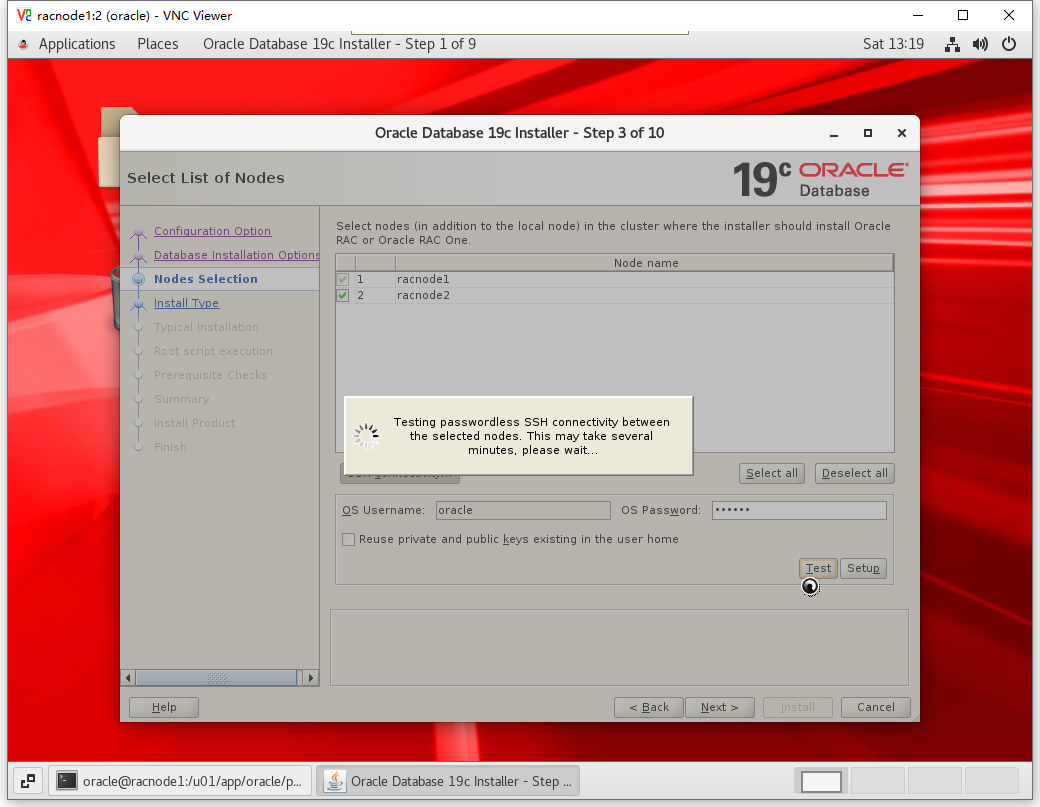
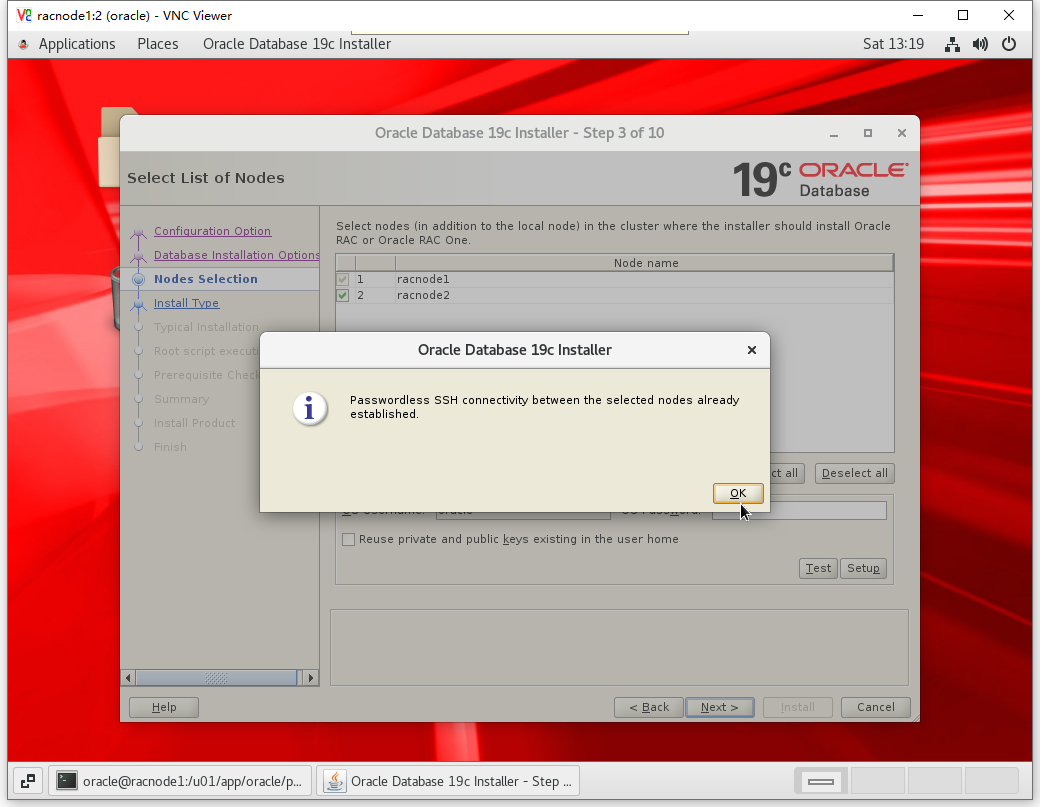
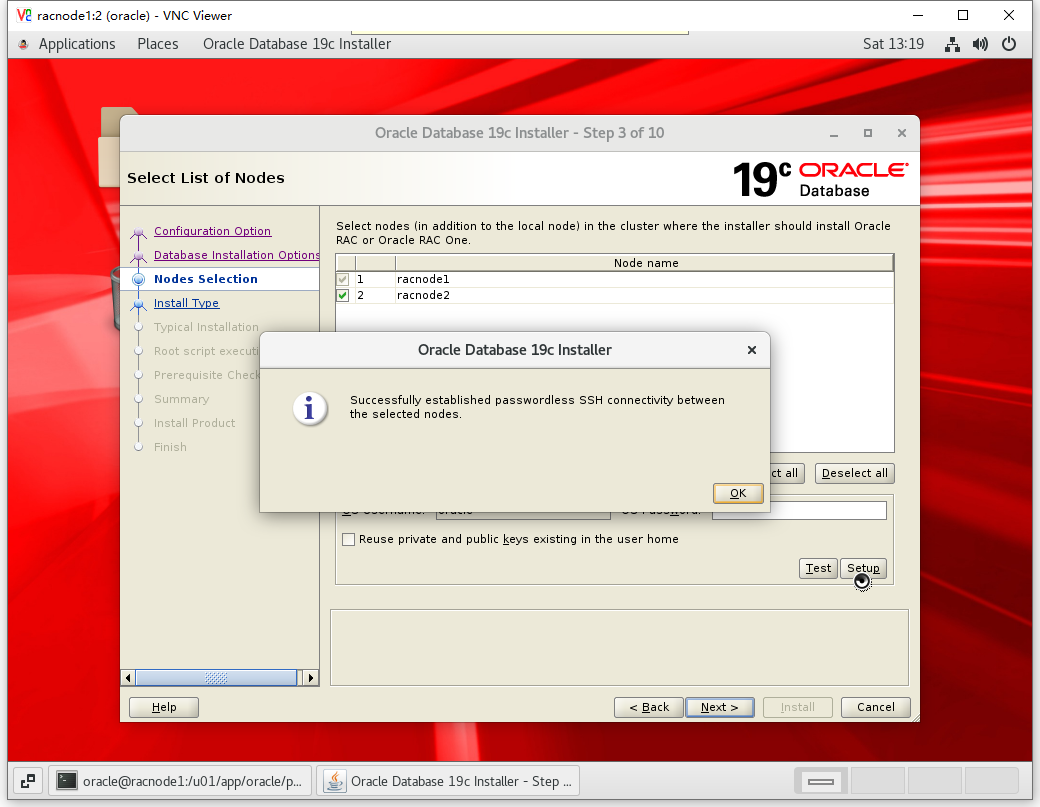
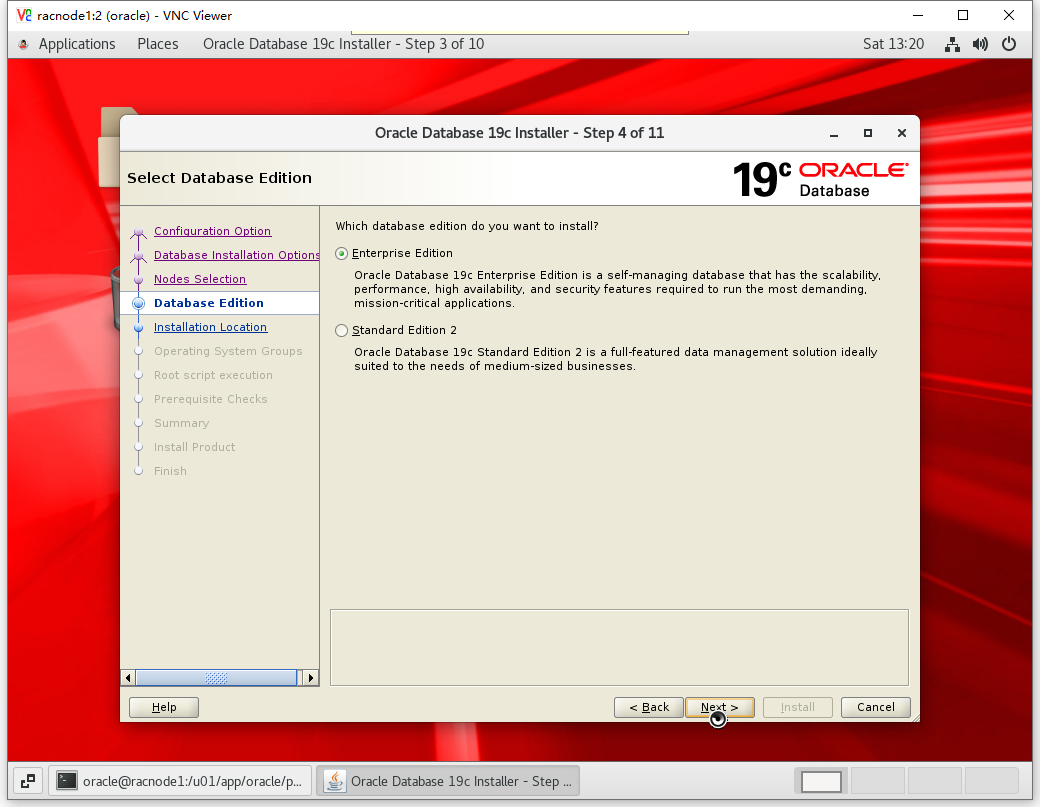
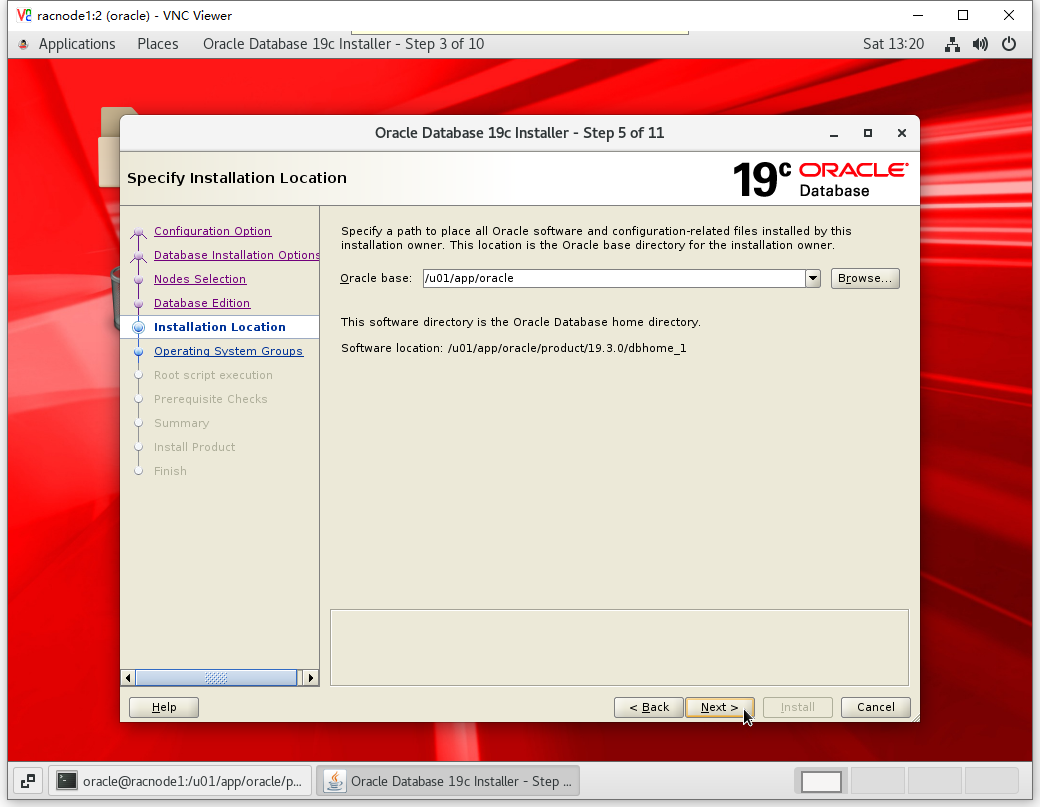
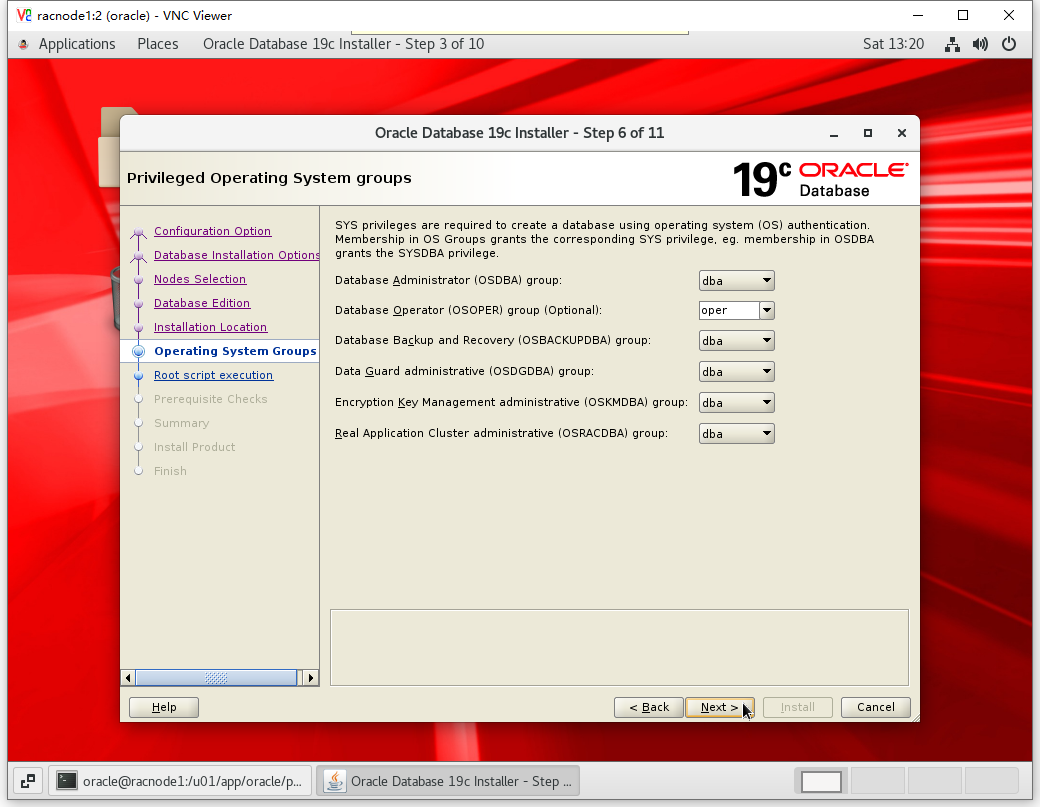
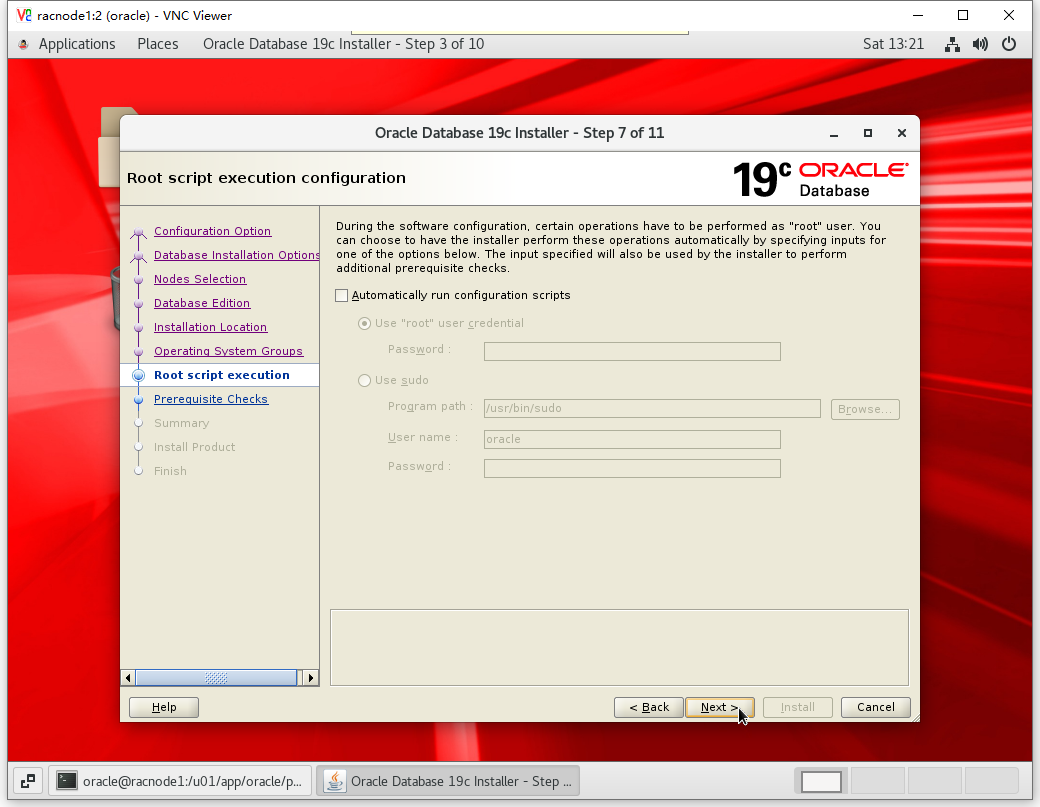
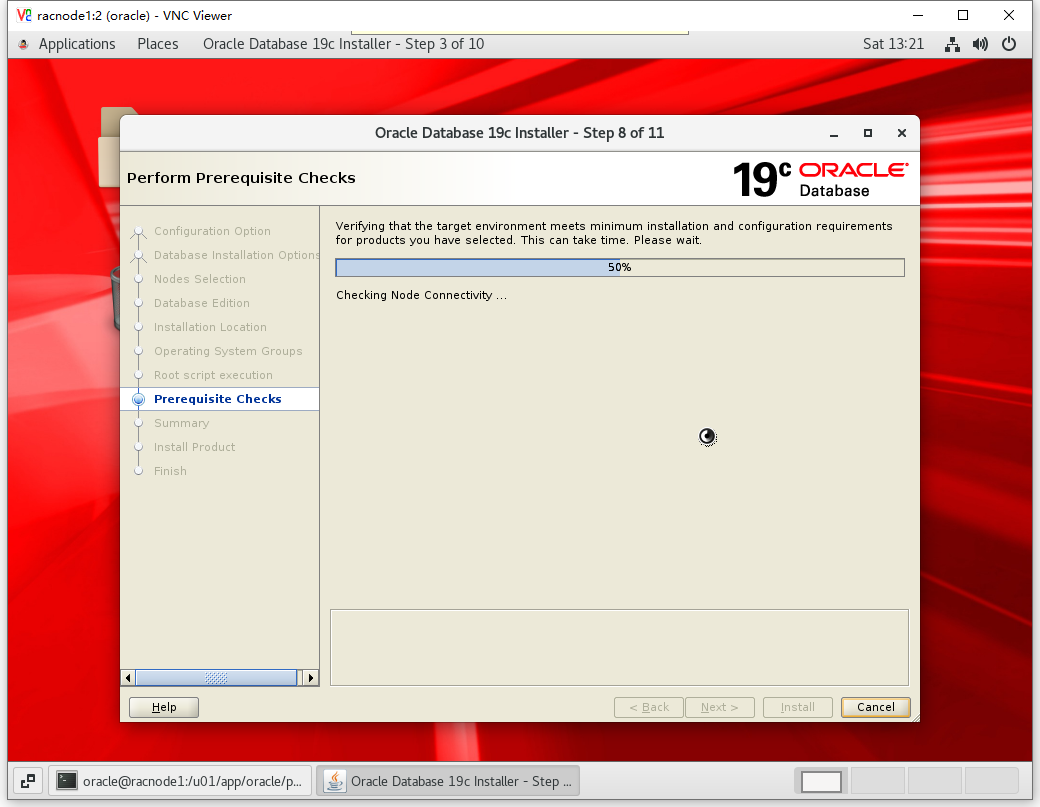
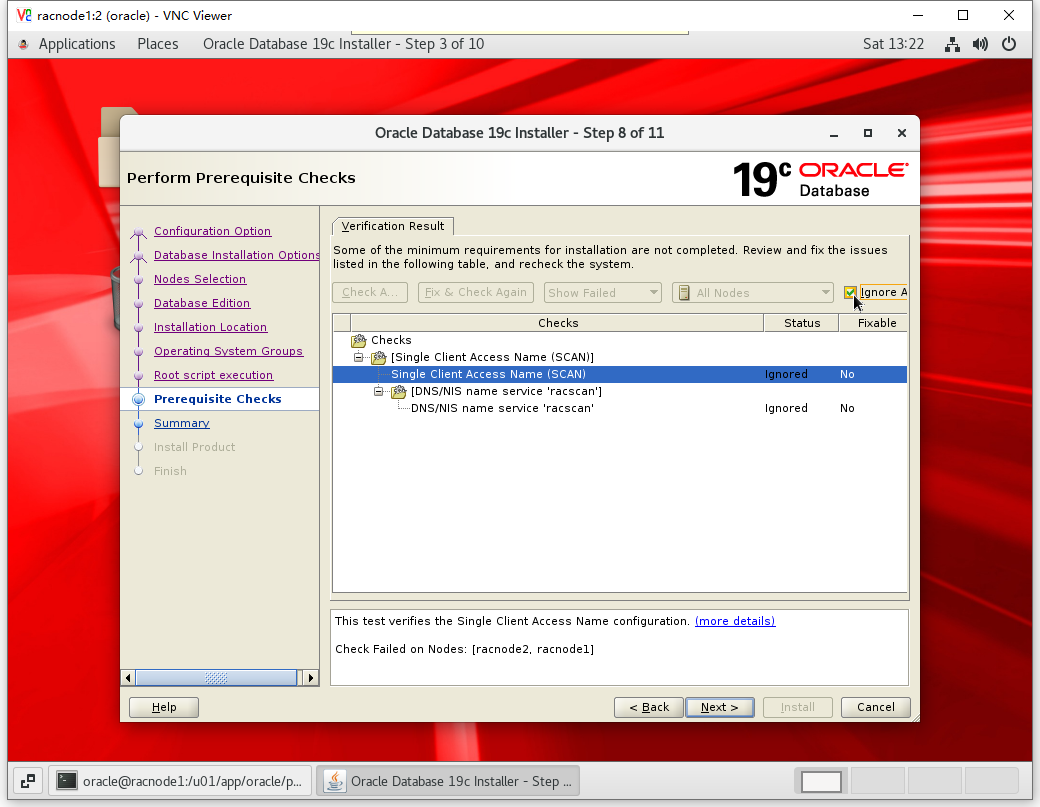
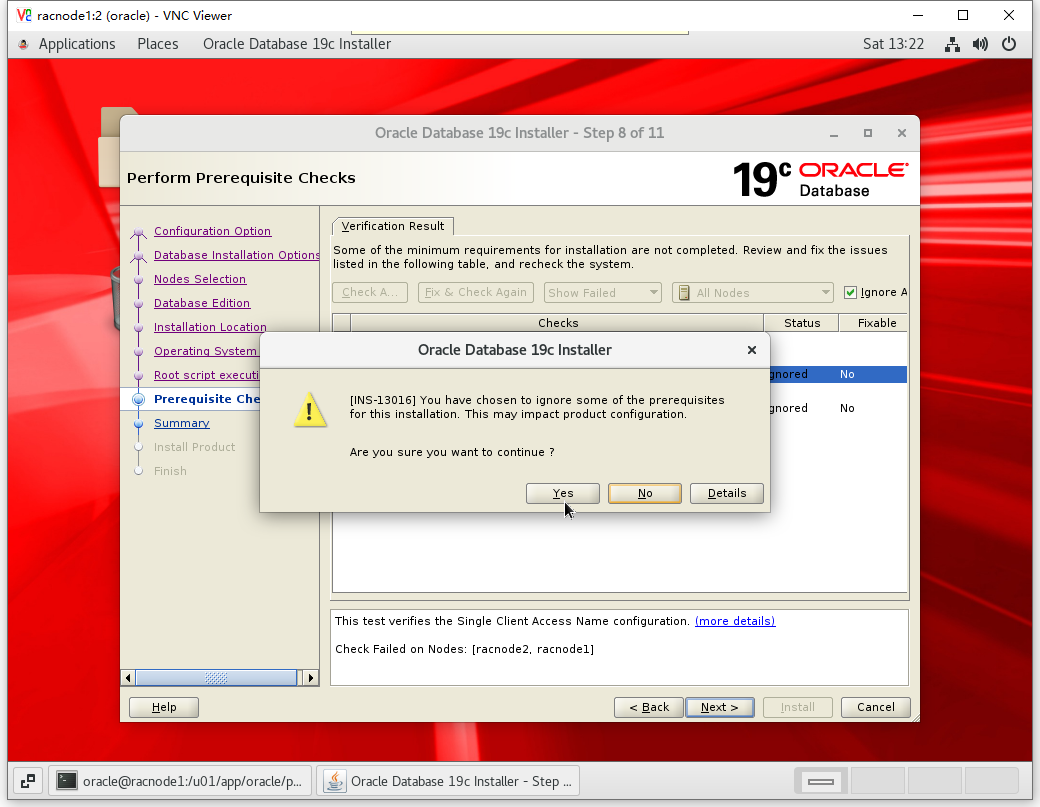
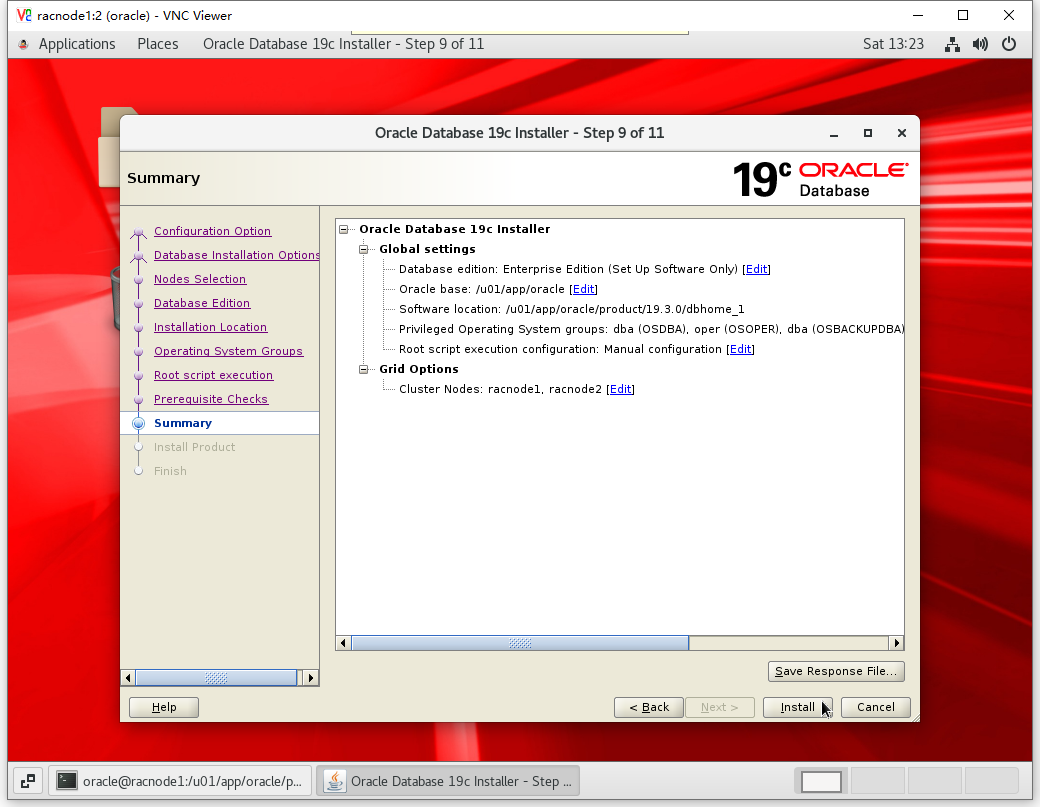
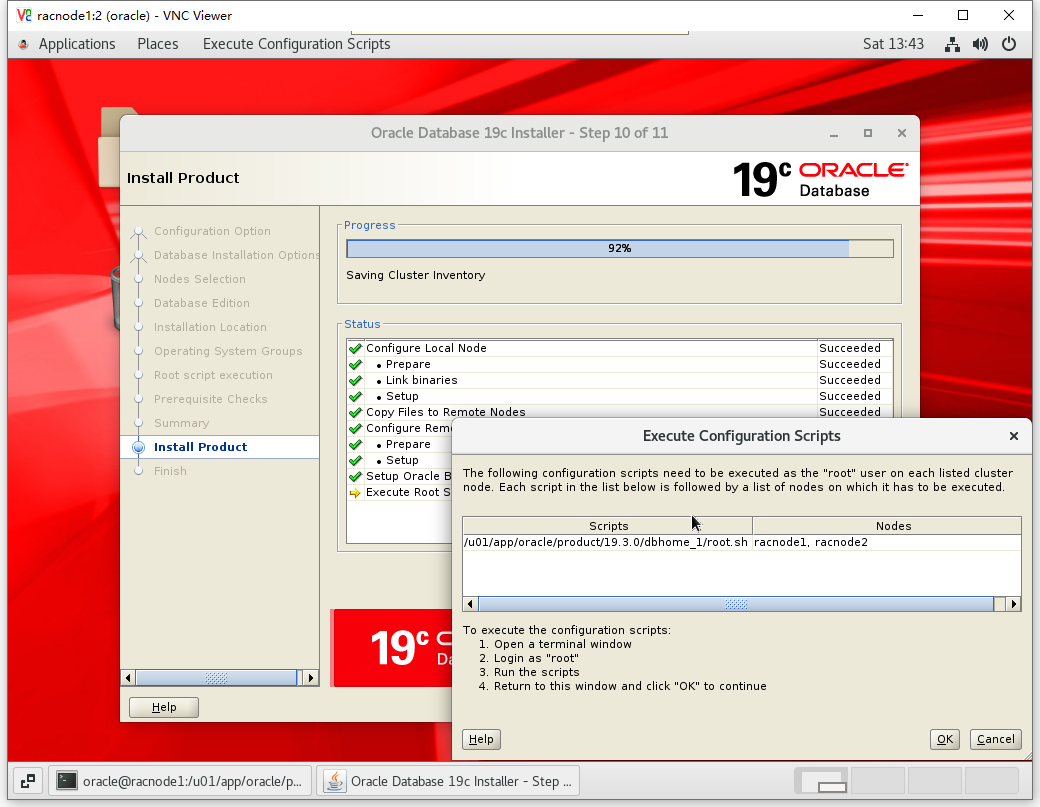
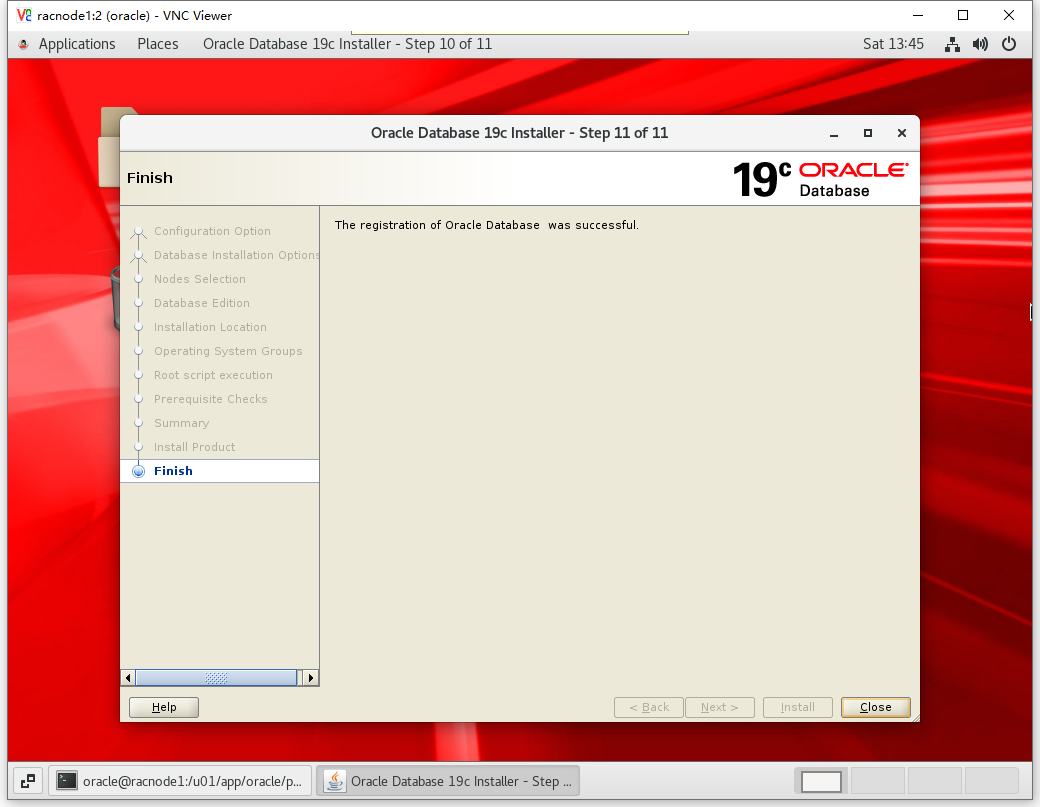
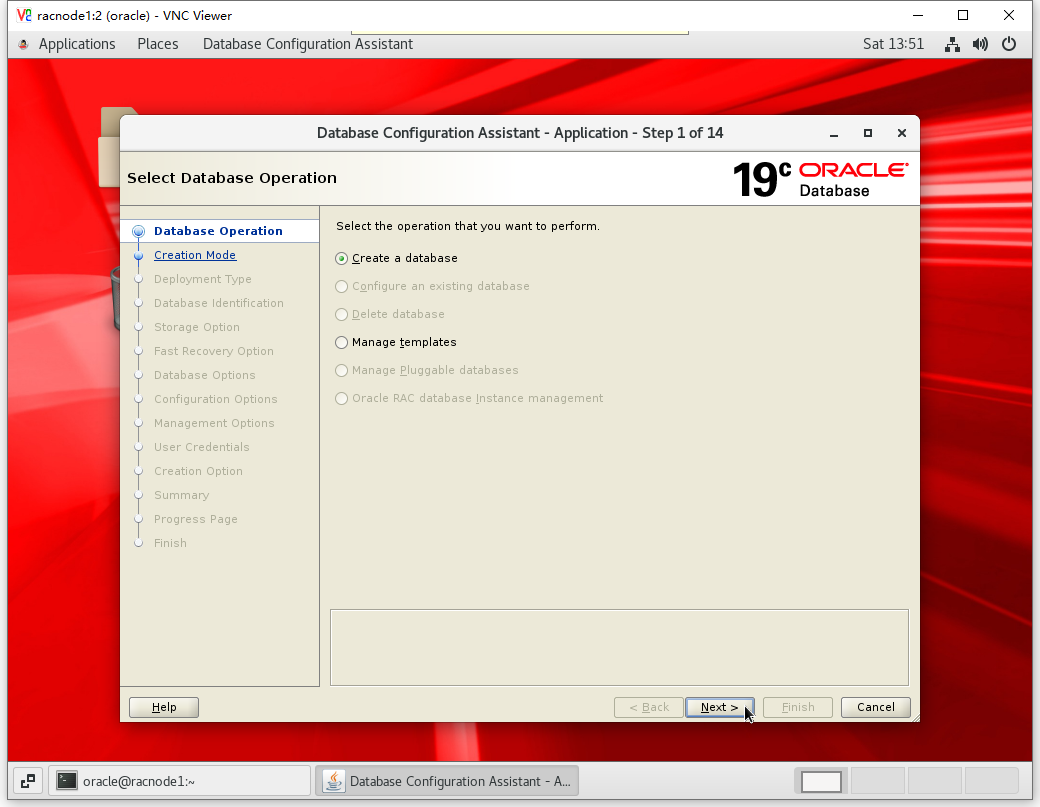
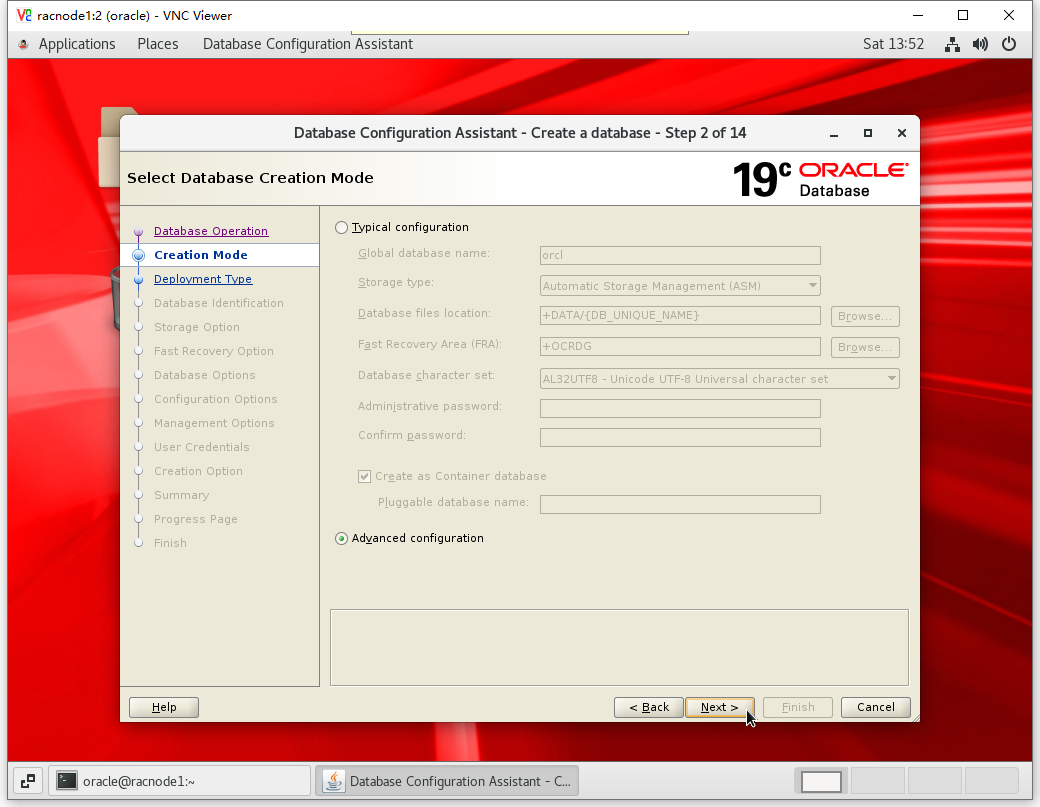
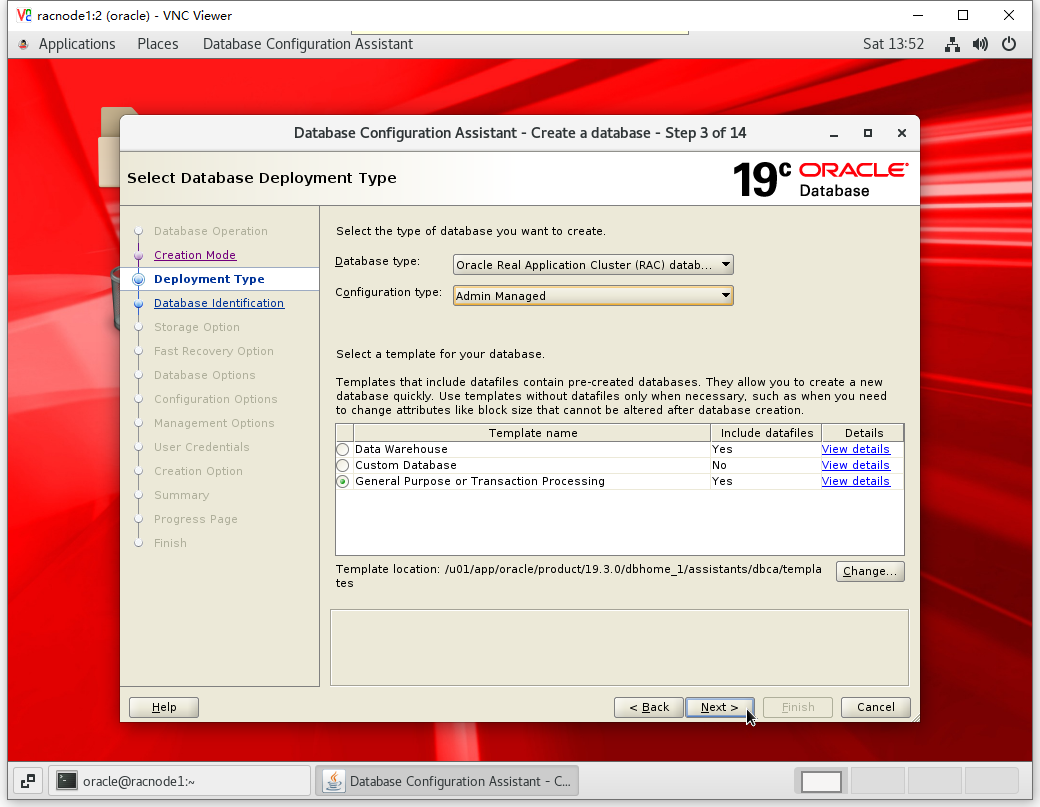
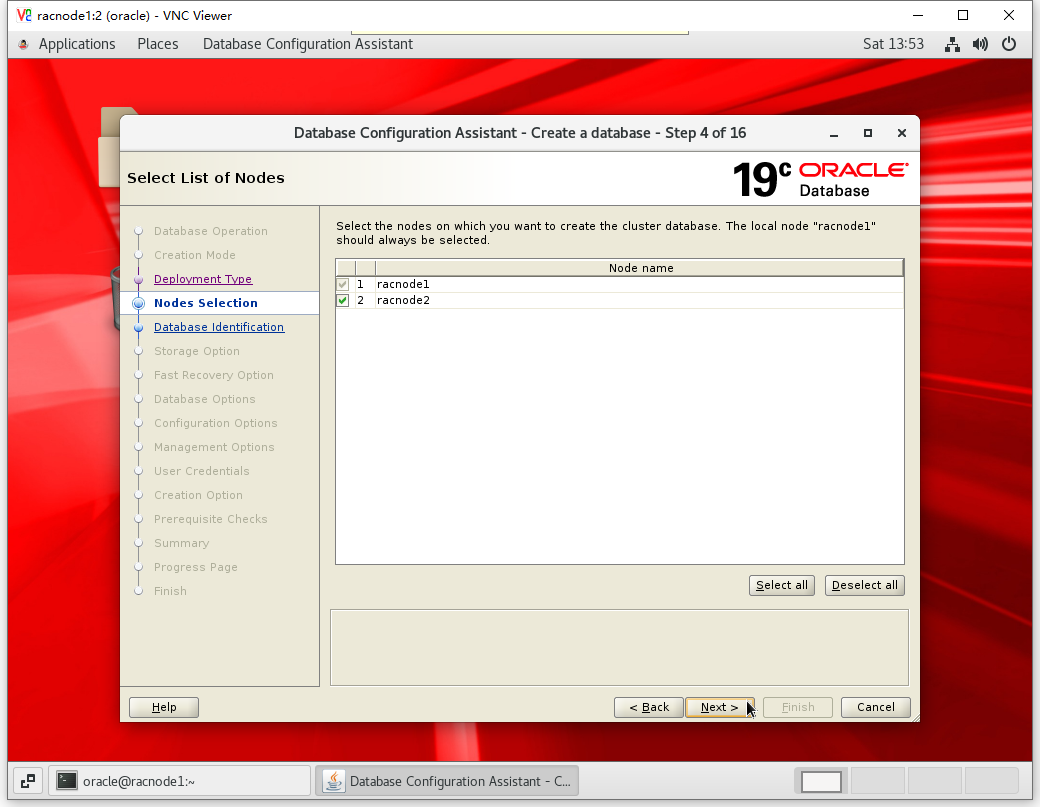
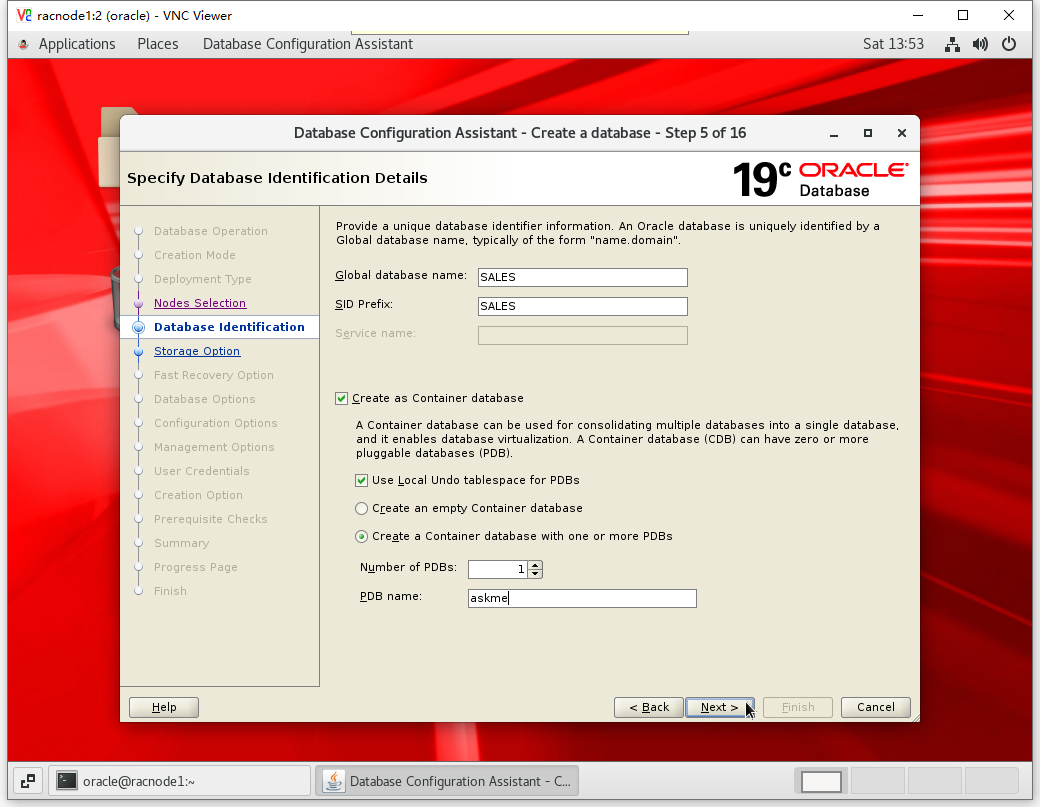
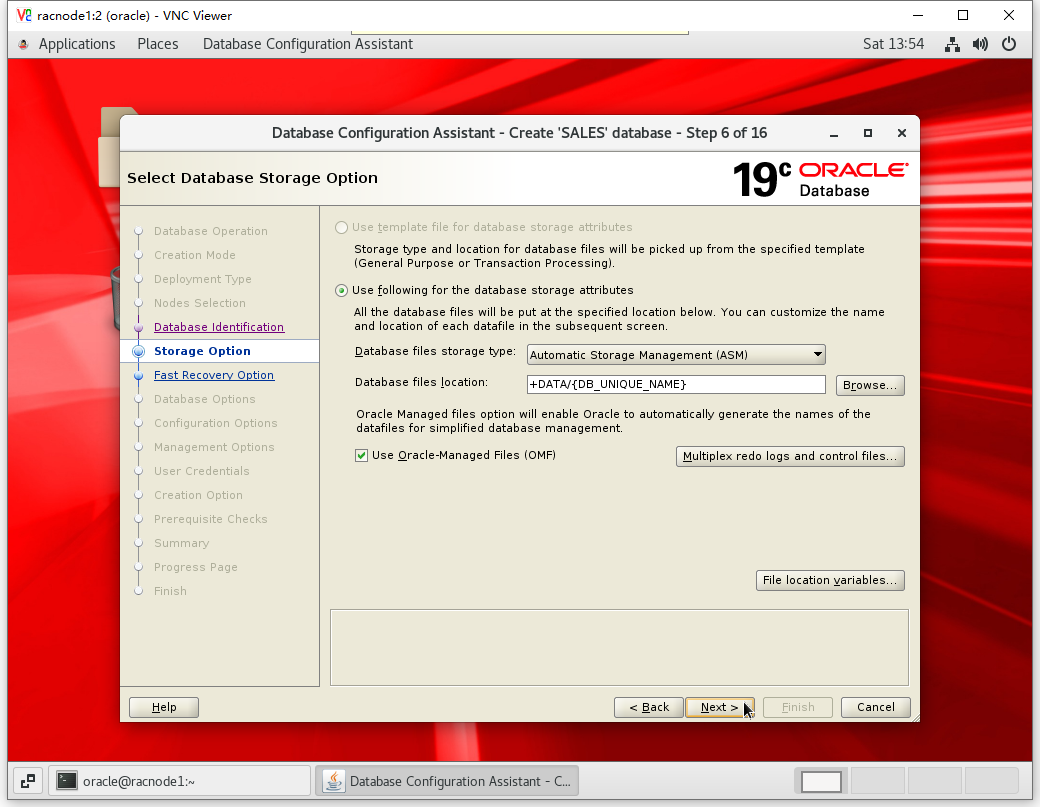
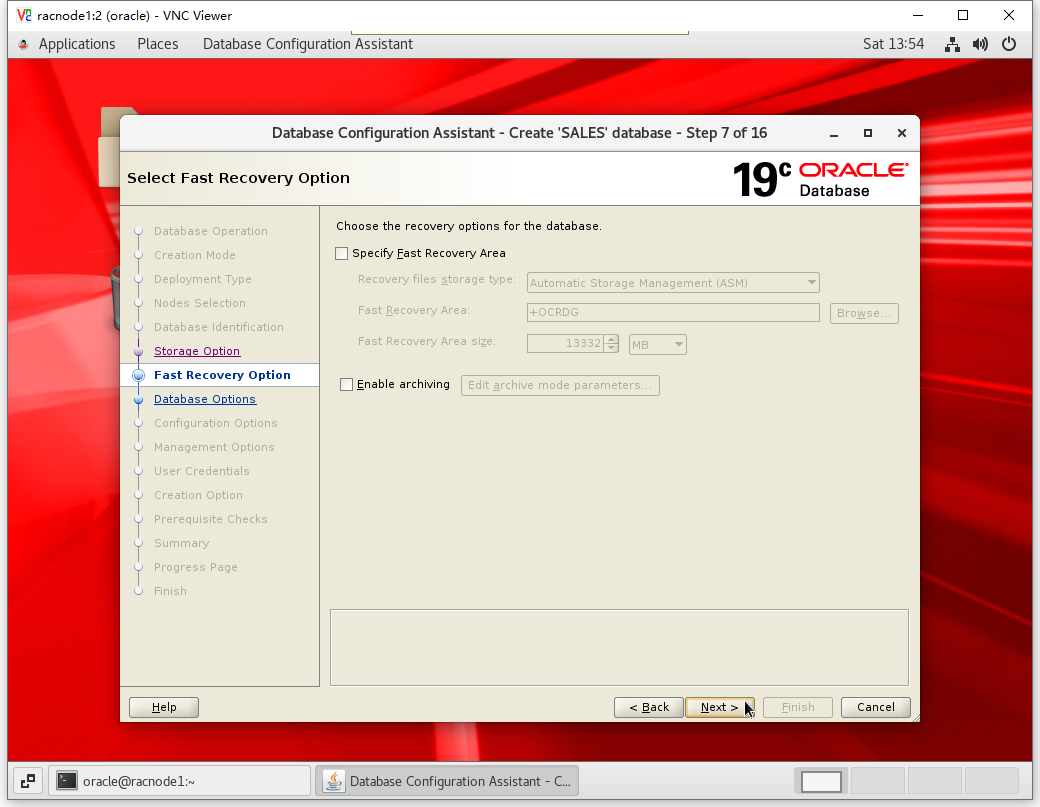
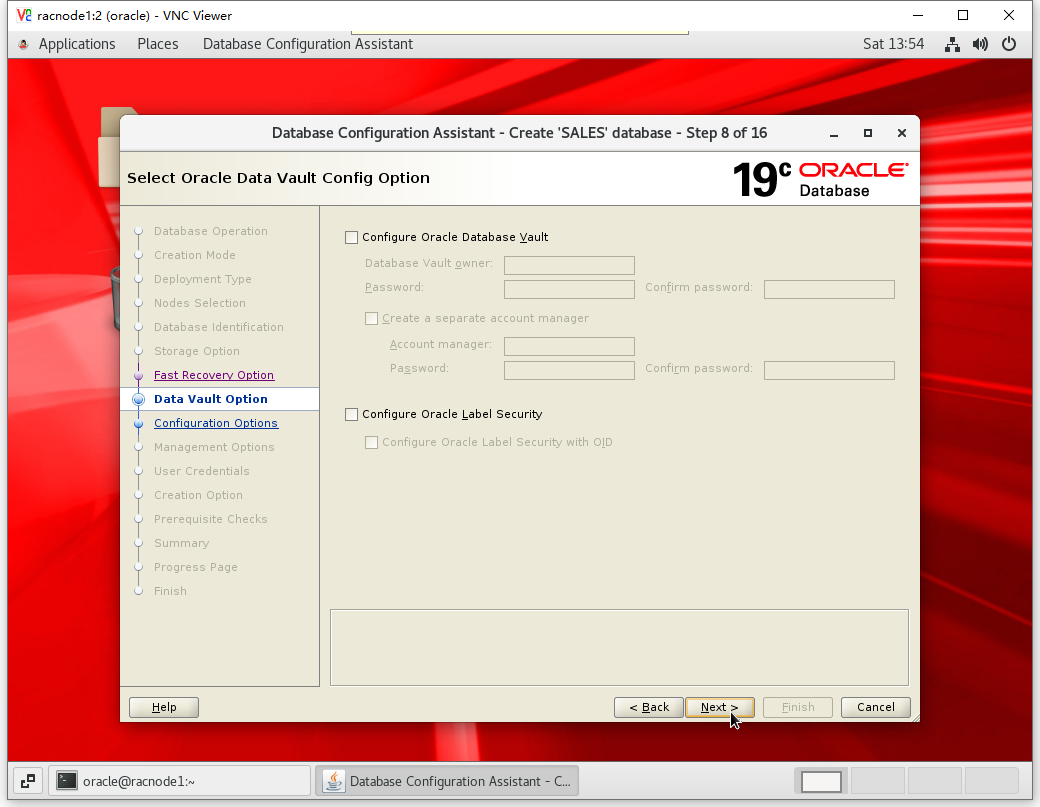
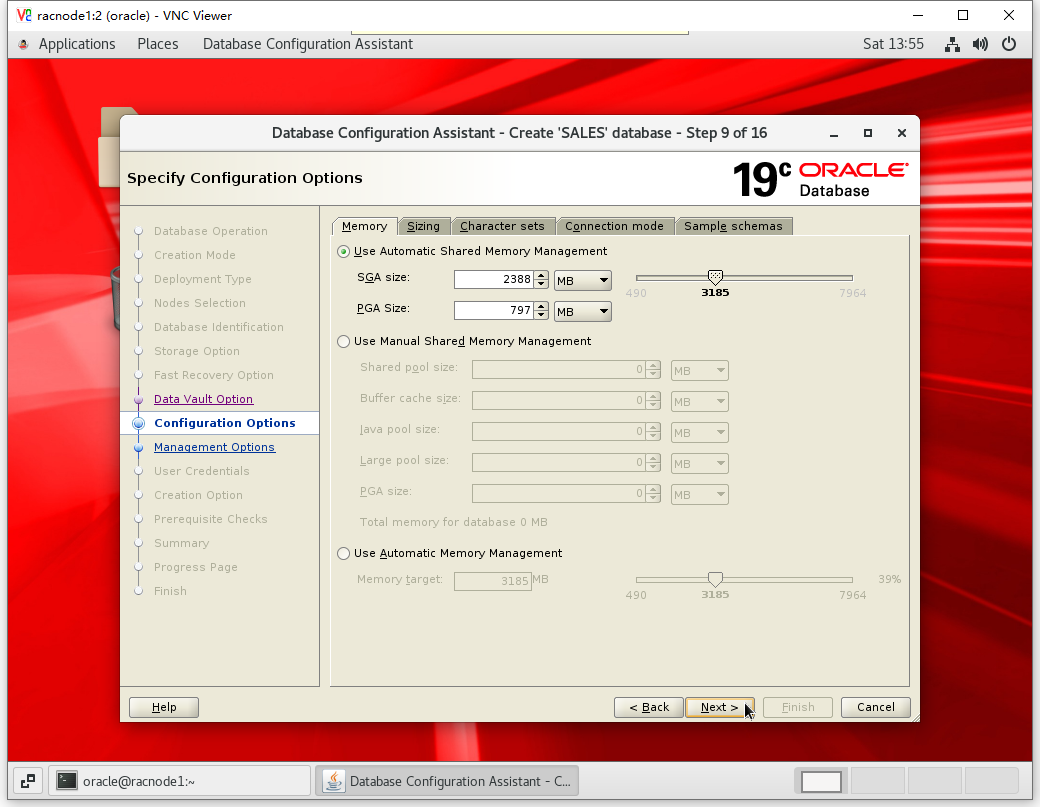
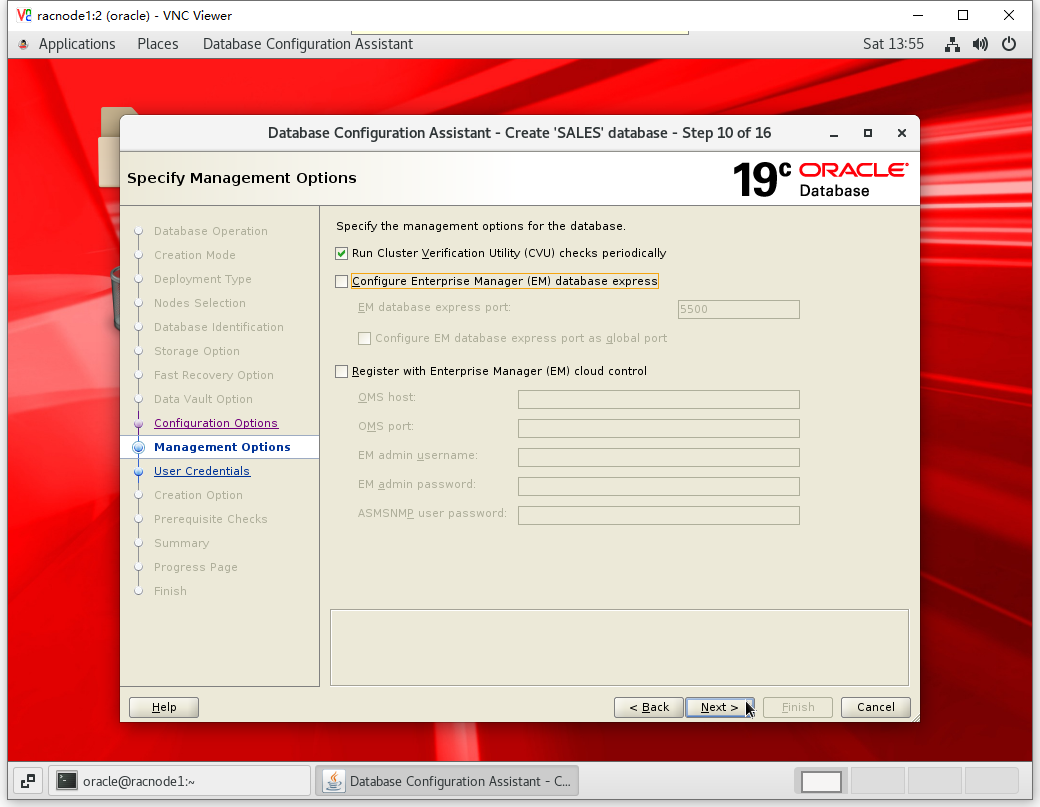
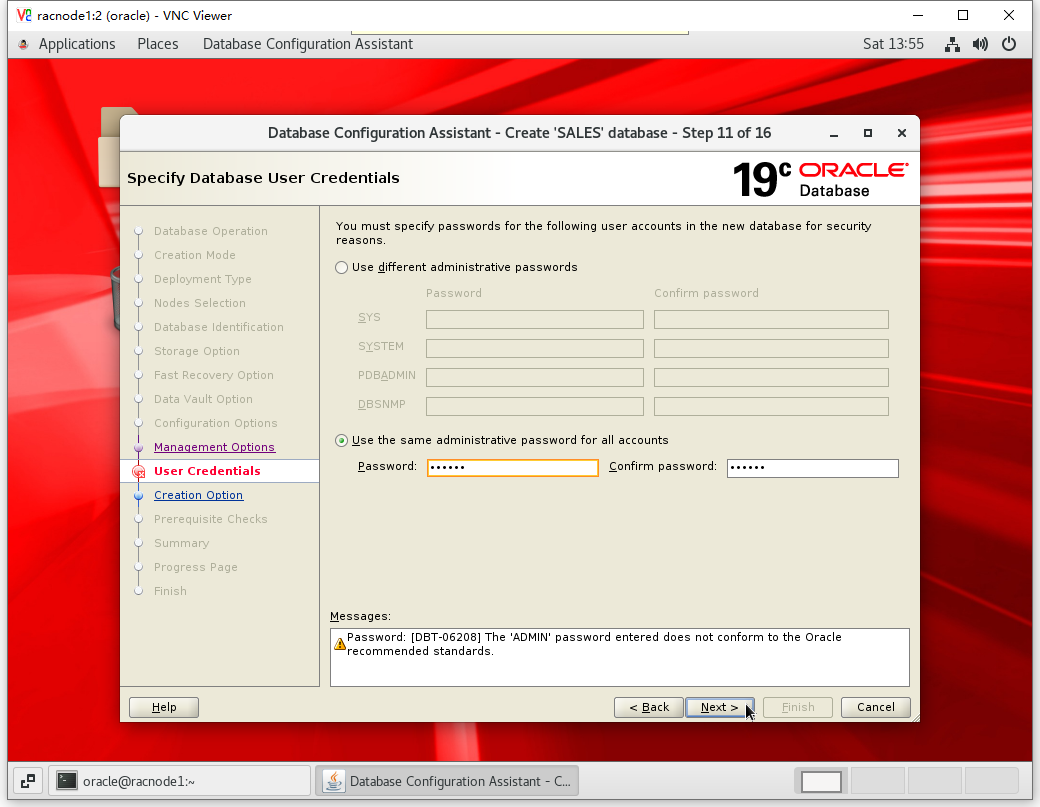
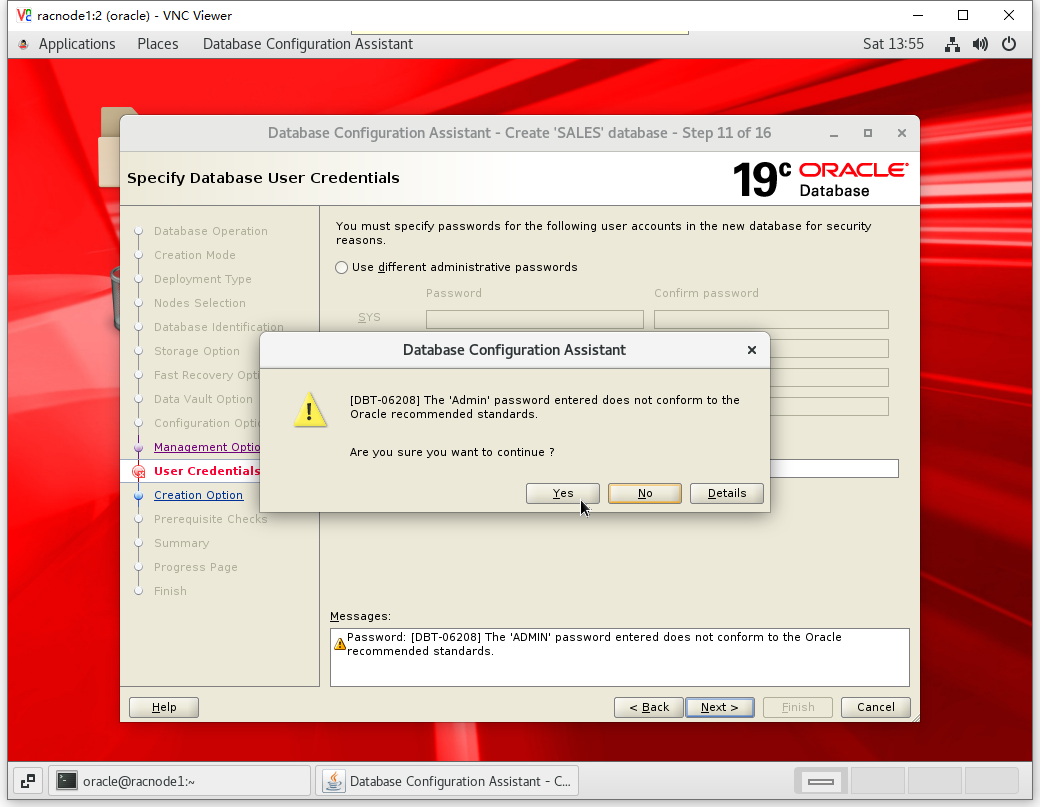
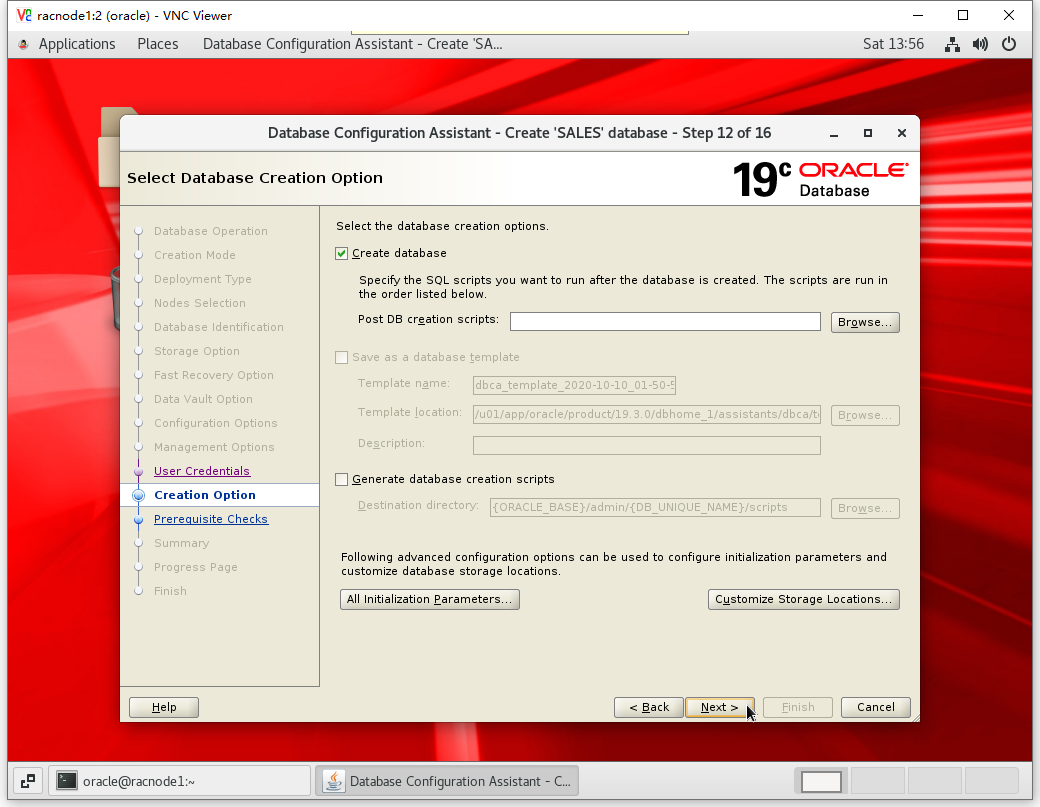
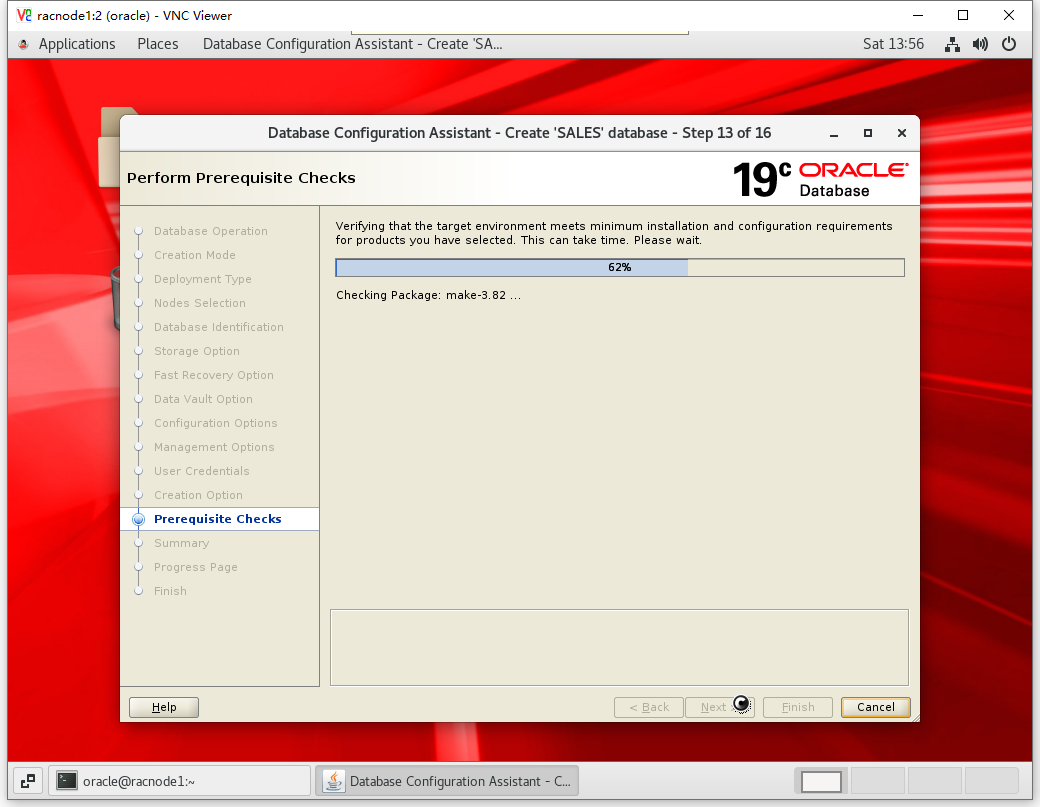
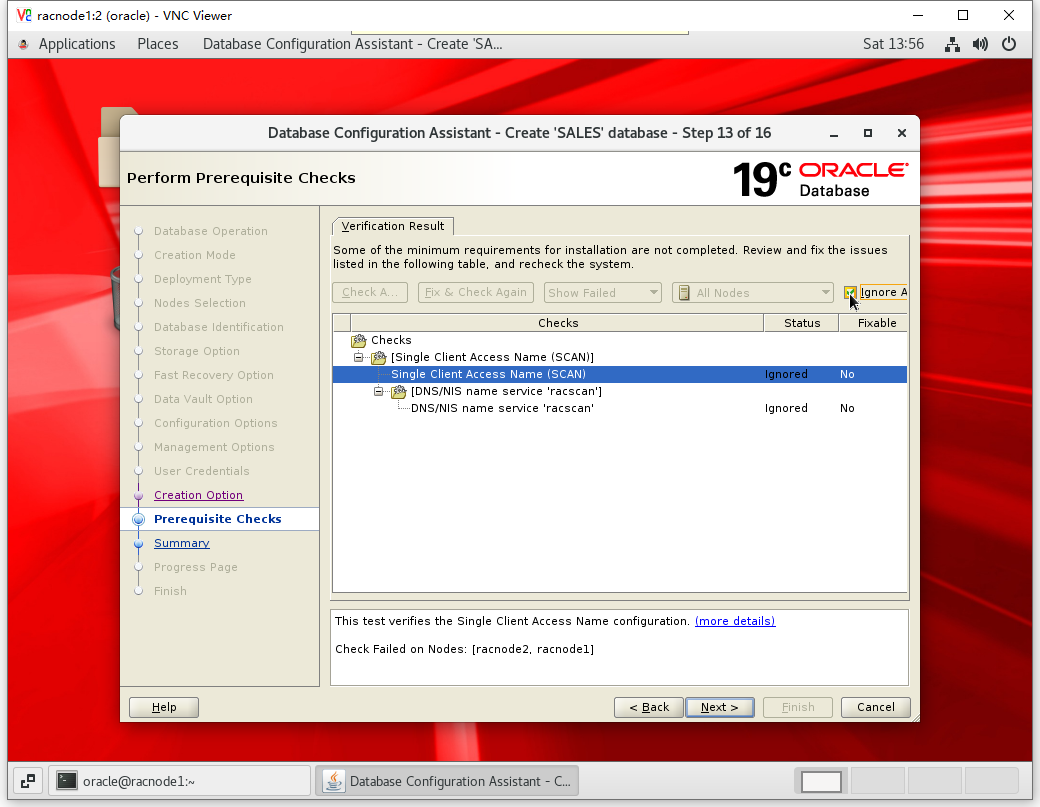
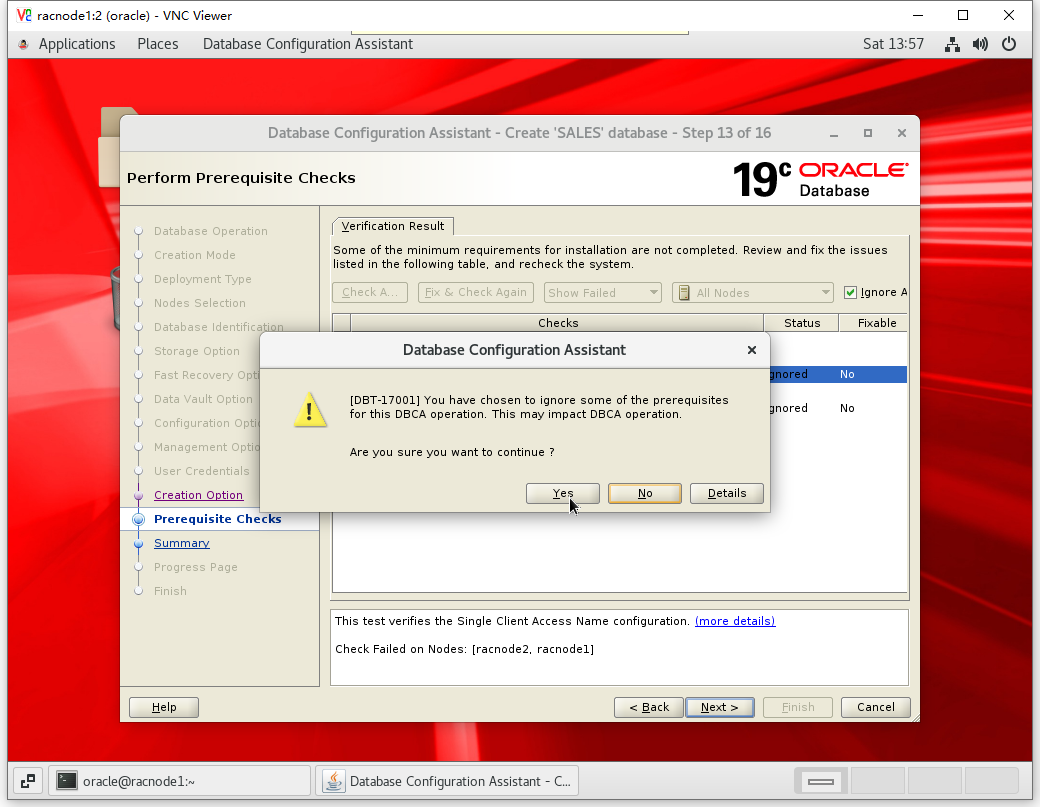
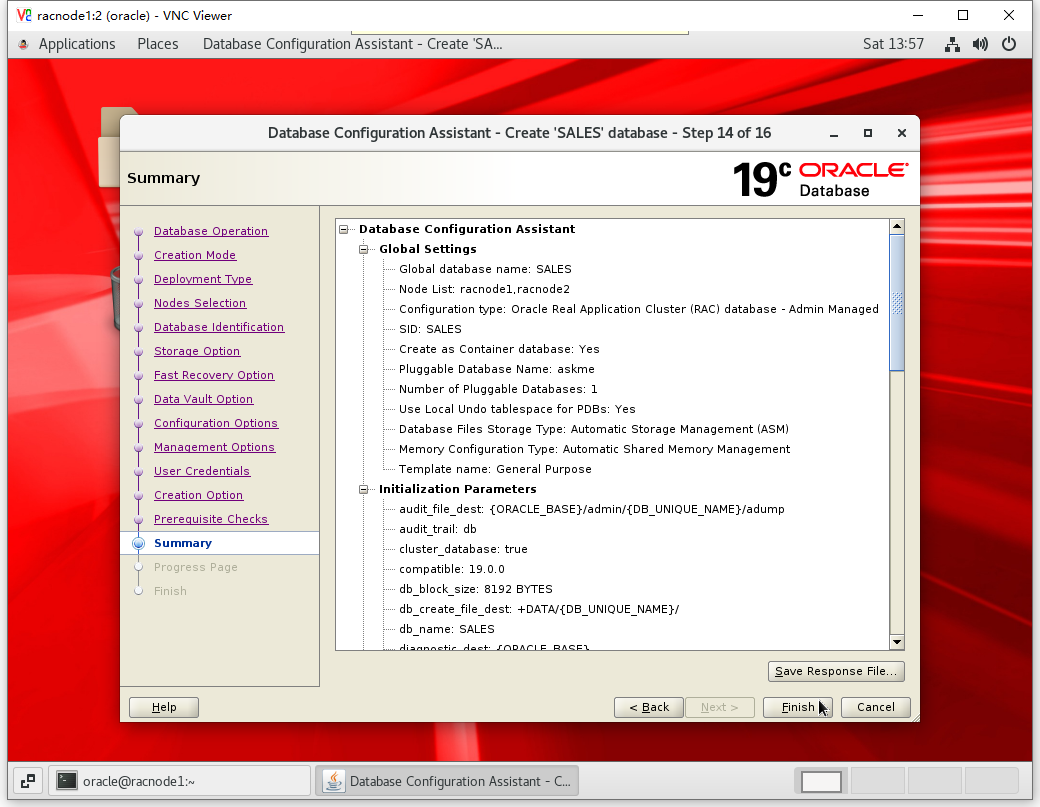
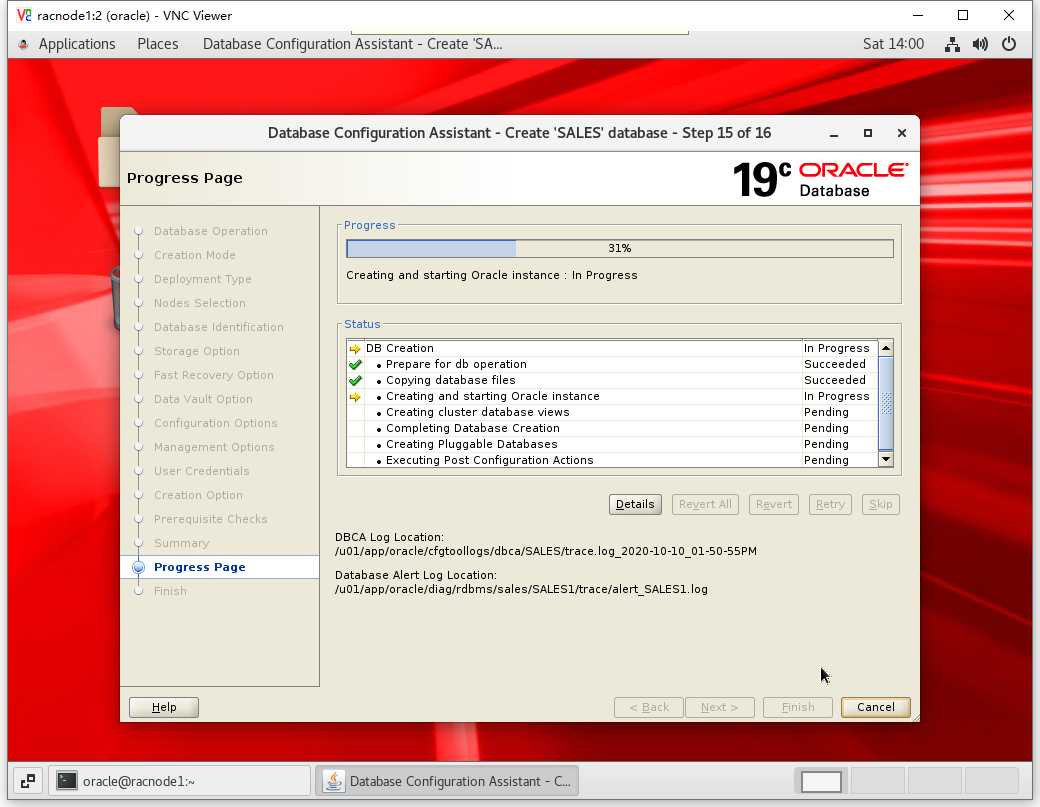
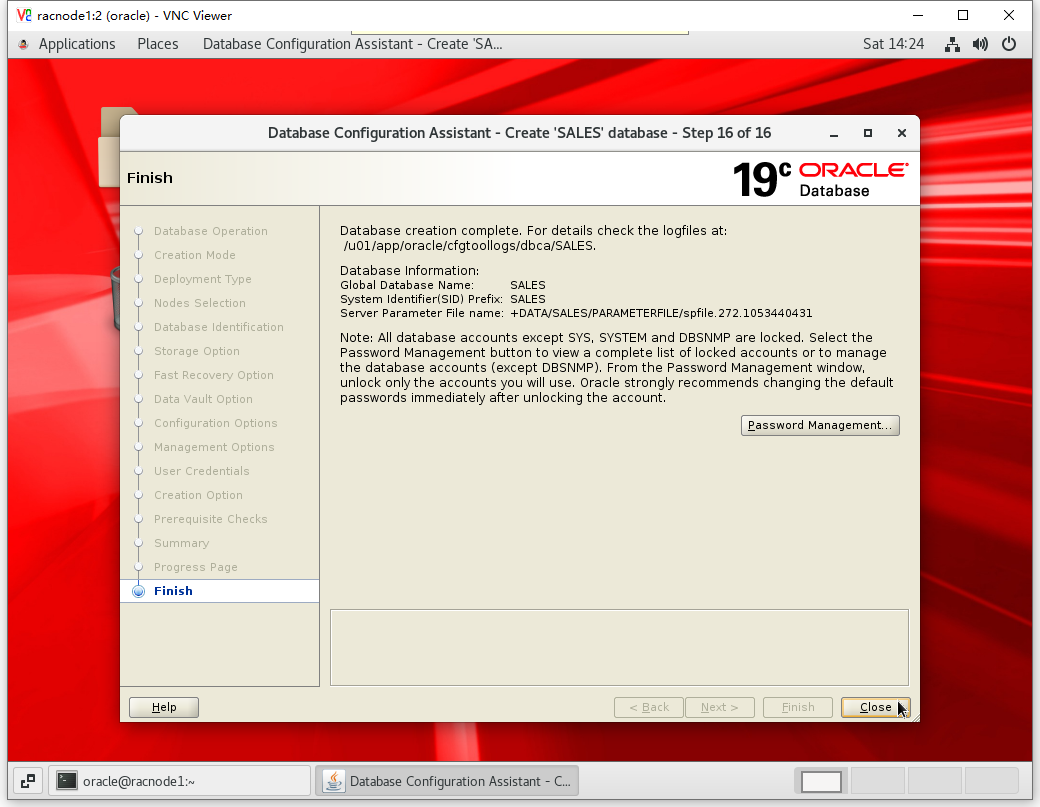

发表评论