rpm包
Installation instructions
NOTE: If you are using RHEL 6 or CentOS 6, you might want to read about running Node.js on older distros.
The Nodesource RPM package signing key is available here: https://rpm.nodesource.com/pub/el/NODESOURCE-GPG-SIGNING-KEY-EL
Run on RHEL, CentOS, CloudLinux, Amazon Linux or Fedora:
Node.js v18.x
As root
curl -fsSL https://rpm.nodesource.com/setup_18.x | bash -
No root privileges
curl -fsSL https://rpm.nodesource.com/setup_18.x | sudo bash -
Node.js v16.x
As root
curl -fsSL https://rpm.nodesource.com/setup_16.x | bash -
No root privileges
curl -fsSL https://rpm.nodesource.com/setup_16.x | sudo bash -
Node.js v14.x
As root
curl -fsSL https://rpm.nodesource.com/setup_14.x | bash -
No root privileges
curl -fsSL https://rpm.nodesource.com/setup_14.x | sudo bash -
Node.js LTS (16.x)
As root
curl -fsSL https://rpm.nodesource.com/setup_lts.x | bash -
No root privileges
curl -fsSL https://rpm.nodesource.com/setup_lts.x | sudo bash -
Node.js Current (18.x)
As root
curl -fsSL https://rpm.nodesource.com/setup_current.x | bash -
No root privileges
curl -fsSL https://rpm.nodesource.com/setup_current.x | sudo bash -
Optional: install build tools
To compile and install native addons from npm you may also need to install build tools:
yum install gcc-c++ make # or: yum groupinstall 'Development Tools'
Uninstall nodejs Enterprise Linux packages
To completely remove Node.js installed from the rpm.nodesource.com package methods above:
use sudo or run this as root
yum remove nodejs &&\ rm -r /etc/yum.repos.d/nodesource*.repo &&\ yum clean all
ded包
Installation instructions
Node.js v18.x:
Using Ubuntu
curl -fsSL https://deb.nodesource.com/setup_18.x | sudo -E bash - &&\ sudo apt-get install -y nodejs
Using Debian, as root
curl -fsSL https://deb.nodesource.com/setup_18.x | bash - &&\ apt-get install -y nodejs
Node.js v16.x:
Using Ubuntu
curl -fsSL https://deb.nodesource.com/setup_16.x | sudo -E bash - &&\ sudo apt-get install -y nodejs
Using Debian, as root
curl -fsSL https://deb.nodesource.com/setup_16.x | bash - &&\ apt-get install -y nodejs
Node.js v14.x:
Using Ubuntu
curl -fsSL https://deb.nodesource.com/setup_14.x | sudo -E bash - &&\ sudo apt-get install -y nodejs
# Using Debian, as rootcurl -fsSL https://deb.nodesource.com/setup_14.x | bash - &&\ apt-get install -y nodejs
Node.js LTS (v16.x):
Using Ubuntu
curl -fsSL https://deb.nodesource.com/setup_lts.x | sudo -E bash - &&\ sudo apt-get install -y nodejs
Using Debian, as root
curl -fsSL https://deb.nodesource.com/setup_lts.x | bash - &&\ apt-get install -y nodejs
Node.js Current (v18.x):
Using Ubuntu
curl -fsSL https://deb.nodesource.com/setup_current.x | sudo -E bash - &&\ sudo apt-get install -y nodejs
Using Debian, as root
curl -fsSL https://deb.nodesource.com/setup_current.x | bash - &&\ apt-get install -y nodejs
Optional: install build tools
To compile and install native addons from npm you may also need to install build tools:
use sudo on Ubuntu or run this as root on debian
apt-get install -y build-essential
Uninstall nodejs Ubuntu & Debian packages
To completely remove Node.js installed from the deb.nodesource.com package methods above:
use sudo on Ubuntu or run this as root on debian
apt-get purge nodejs &&\ rm -r /etc/apt/sources.list.d/nodesource.list

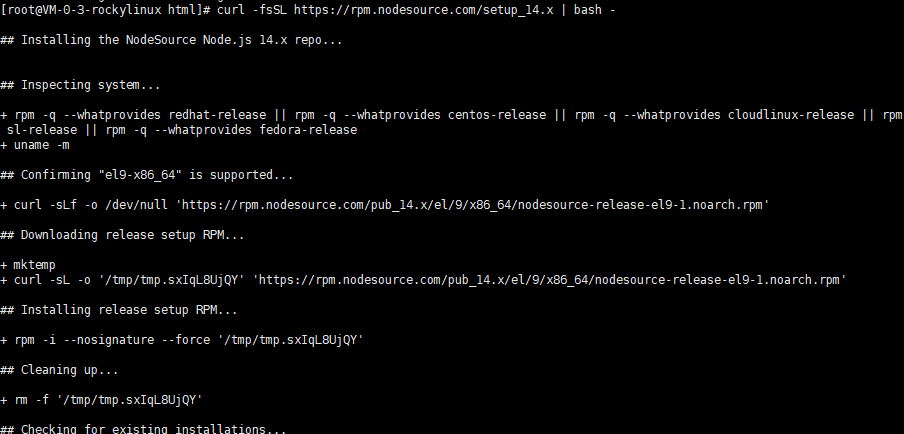
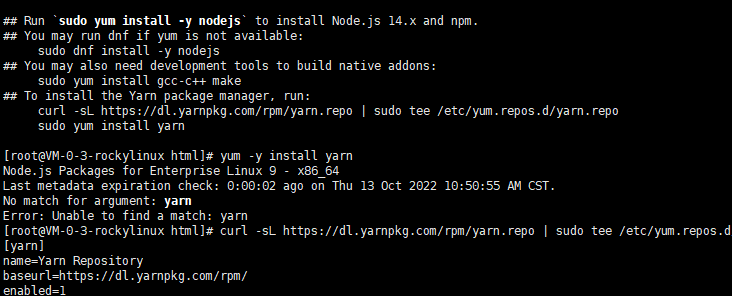

发表评论