安装tomcat和nginx的方法就不说了
这里主要介绍一下负载均衡的配置文件
我把整个nginx的配置文件都给粘贴下来,需要修改的地方我给加个注释
[root@fuzaijunheng ~]# cat /etc/nginx/nginx.conf
# For more information on configuration, see:
# * Official English Documentation: http://nginx.org/en/docs/
# * Official Russian Documentation: http://nginx.org/ru/docs/
user nginx;
worker_processes auto;
error_log /var/log/nginx/error.log;
pid /run/nginx.pid;
# Load dynamic modules. See /usr/share/doc/nginx/README.dynamic.
include /usr/share/nginx/modules/*.conf;
events {
worker_connections 1024;
}
http {
log_format main '$remote_addr - $remote_user [$time_local] "$request" '
'$status $body_bytes_sent "$http_referer" '
'"$http_user_agent" "$http_x_forwarded_for"';
access_log /var/log/nginx/access.log main;
sendfile on;
tcp_nopush on;
tcp_nodelay on;
keepalive_timeout 65;
types_hash_max_size 2048;
gzip on;
include /etc/nginx/mime.types;
default_type application/octet-stream;
# Load modular configuration files from the /etc/nginx/conf.d directory.
# See http://nginx.org/en/docs/ngx_core_module.html#include
# for more information.
include /etc/nginx/conf.d/*.conf;
upstream 192.168.70.132 { #开启upstream,后面跟的可以是IP也可以是域名;默认的模式是轮询;
server 192.168.70.130:8080 weight=1; #添加服务器,可以是IP,如果端口不是80;要设置成你的web服务器端口;这里我的模式设置的是权重
server 192.168.70.131:8080 weight=2; #第二个服务器,权重我设置的是2;就代表我通过192.168.70.132这个IP访问这两个server,每三次就有两次访问server2
}
server {
listen 80 default_server;
listen [::]:80 default_server;
server_name _;
root /usr/share/nginx/html;
# Load configuration files for the default server block.
include /etc/nginx/default.d/*.conf;
location / { #这个模块本来就有,我们只要在里面添加参数就行
root html;
proxy_pass http://192.168.70.132;
index index.html index.php index.php;
proxy_connect_timeout 3; #nginx跟后端服务器连接超时时间(代理连接超时)
proxy_send_timeout 30; #后端服务器数据回传时间(代理发送超时)
proxy_read_timeout 30; #连接成功后,后端服务器响应时间(代理接收超时)
}
error_page 404 /404.html;
location = /40x.html {
}
error_page 500 502 503 504 /50x.html;
location = /50x.html {
}
}
# Settings for a TLS enabled server.
#
# server {
# listen 443 ssl http2 default_server;
# listen [::]:443 ssl http2 default_server;
# server_name _;
# root /usr/share/nginx/html;
#
# ssl_certificate "/etc/pki/nginx/server.crt";
# ssl_certificate_key "/etc/pki/nginx/private/server.key";
# ssl_session_cache shared:SSL:1m;
# ssl_session_timeout 10m;
# ssl_ciphers PROFILE=SYSTEM;
# ssl_prefer_server_ciphers on;
#
# # Load configuration files for the default server block.
# include /etc/nginx/default.d/*.conf;
#
# location / {
# }
#
# error_page 404 /404.html;
# location = /40x.html {
# }
#
# error_page 500 502 503 504 /50x.html;
# location = /50x.html {
# }
# }
}

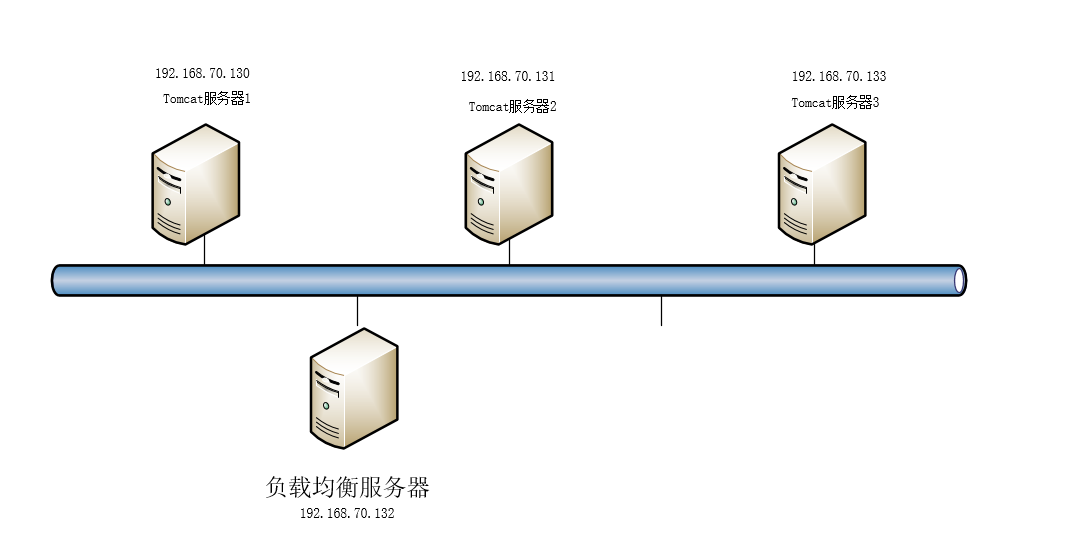

发表评论